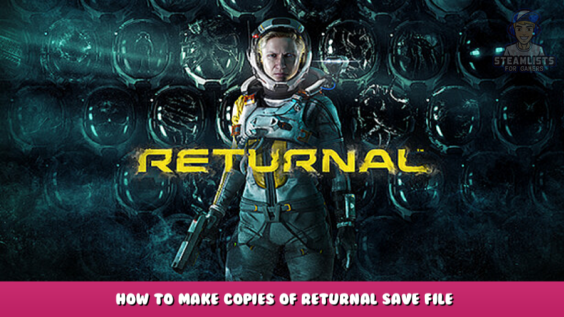
Hello and welcome, In this guide, we will tell you all about Returnal™ – How to make copies of Returnal save file. Following this guide each steps.
This guide explains the process of creating duplicates of the Returnal save file.
Instruction
- Step 1: Disable Steam Cloud to allow Returnal.
- Step 2: Create text file Copy-Returnal-Save.txt within an easily accessible directory such as Desktop
- Step 3: Open the text file with any text editor like Windows Notepad and paste the script into bold-italic and %USERPROFILE% using your Windows username.@ECHO OffTITLE Copy Returnal Save
xcopy C:\Users\%USERPROFILE%\AppData\Local\Returnal\Steam\Saved\SaveGames\ C:\Users\%USERPROFILE%\Desktop\Returnal-Save\ /s /e /y
ECHO The batch file operation has been successful. Copied Returnal save file.
PAUSE
- Step 4: Double-check that the xcopy line is on the same line path and that there’s an Aspace between the two paths exactly as shown in the first image. Save the file.
- Step 5: To convert the text file into batch files, rename it to Copy-Returnal-Save.bat
- Step 6: Suspend game cycle and ALT+TAB to Desktop.
- Step 7: Right-Click Copy-Returnal-Save.bat and select Run as administrator.
If you want to create backups of your save file repeat Step 6 and 7. .
This script basically creates a copy of the entire contents of SaveGames folder in Desktop directory within the Returnal-Save folder.
It was our pleasure to walk you through the Returnal™ – How to make copies of Returnal save file, and we sincerely hope that you found it useful. If you find any mistakes or have suggestions for improving this post, do let us know in the comments. Regards and best wishes for a wonderful day in return for your time and effort. The writings of creator and author rawmach1ne served as inspiration for this entry. Don’t forget to add us to your bookmarks if you enjoyed the post; we update regularly with fresh stuff.
- All Returnal™ Posts List


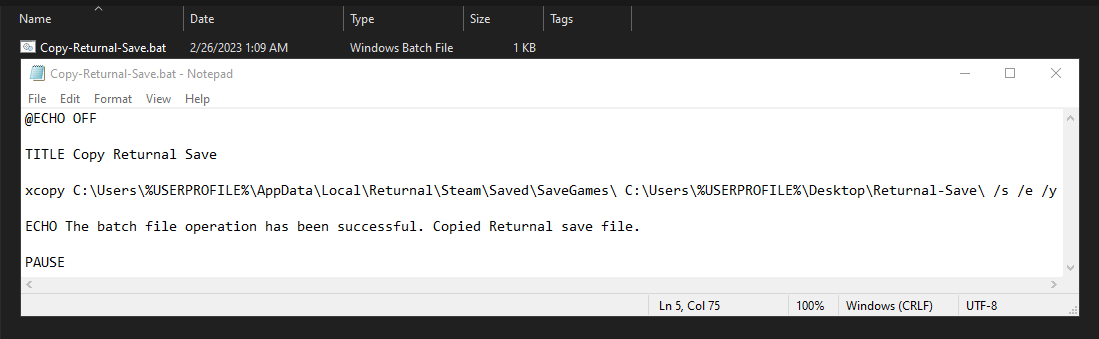
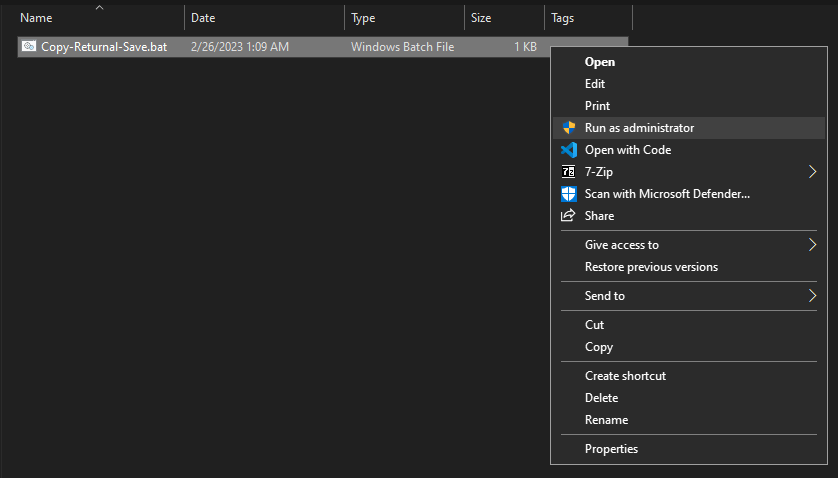
Leave a Reply