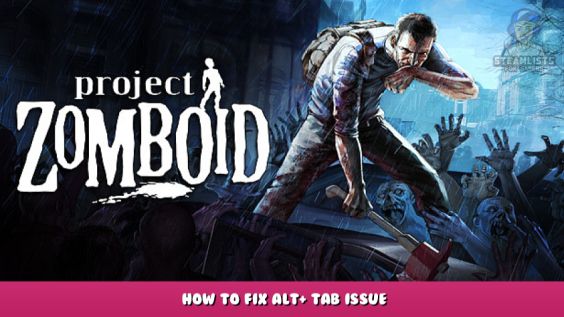
I will show you a simple fix for this common issue.
How to Fix
To fix this issue, simply do the following:
1. If project zomboid is not responding, simply press alt tab and stop the game.
If you can’t alt tab, press the window button.
upon pressing the window button, you’ll be transfered to your mainscreen. Once done, you can stop the game, if nothing happens, do this;
2. press ctrl + alt + del, then press task manager.
once your in task manager, find Project Zomboid (it has not responding on the side), right click it and press end task.
Hope you enjoy the Guide about Project Zomboid – How to Fix Alt+ Tab Issue, if you think we should add extra information or forget something, please let us know via comment below, and we will do our best to fix or update as soon as possible!
- All Project Zomboid Posts List


Leave a Reply