
Things to Note
What you should know before you snap some sweet pics and continue reading this guide (this is kinda important)
ᴺᵘᵐᵇᵉʳ ¹
You have a maximum of 10 Photo Slots in your Journal. This means you can only take 10 Photos that will “count” and give you some money.
ᴺᵘᵐᵇᵉʳ ²
You technically only need 2 cameras (to have 10 photos), but bringing 3 can help if you are with multiple people, as sometimes you may miss an event but someone else could have taken a photo.
ᴺᵘᵐᵇᵉʳ ³
Photos only count if they have a label above them. Unfortunately that point blank picture of a ghost or a crisp and clear picture of footsteps sometimes just doesn’t count due to the weird angle the camera takes a photo at.
ᴺᵘᵐᵇᵉʳ ⁴
This game is in Early Access, so this guide is subject to change. There may be new things you can take photos in the future or the whole photo system may change. Who knows
ᴺᵘᵐᵇᵉʳ ⁵
Taking a photo of an event (something being thrown, a door opening or even a picture of a ghost) does not count if you are taking a photo through the monitor / camera screen, you must be face to face with the object you are taking a photo of.
ᴺᵘᵐᵇᵉʳ ⁶
This guide will be in order of most important photo to least important photo (photo that gives you the most “score” or money to the one that gives you the least. So try and take photos of the more important ones before resorting to the less important ones.
With all this in mind lets put your photography skills to the test!
Ghost Photo
The best thing to take a photo of is of course, the ghost itself. Now one very important thing to note is you can only take 1 photo of the ghost that will give you money, so taking multiple photos of a ghost does absolutely nothing except waste valuable space in the Journal where you could have taken a better photo of something else and received more money. Be careful though, as sometimes the ghost will “Flicker” and taking a photo of a ghost when it is flickering can sometimes not register as a ghost photo (mainly when it hunts).
Bone Photo
The bone, also known as DNA, is on every map and is an extremely important photo. Something to note though is that it can sometimes spawn in very peculiar locations and sometimes even spawn underneath objects. Make sure you have a real good look around if you want the bone photo as sometimes it can be easy to miss, but if you have searched everywhere and have not found it, it could mean unfortunately it has spawned either underneath something or even potentially out of the map.
Ouija Board Photo
The Ouija Board has a 50% chance to spawn on every map and can be used to talk to the ghost. Taking a photo of the Ouija Board is very important, but if the Ouija Board does not spawn it is not too big of a deal. The Ouija Board technically has 2 Opportunities for a photo.
ᴺᵘᵐᵇᵉʳ ¹
A general photo of the Ouija Board.
ᴺᵘᵐᵇᵉʳ ²
A photo of the Ouija Board after the ghost has interacted with it.
Note: As seen in the Interaction Photo, sometimes you may have to put the Ouija Board upright to register a photo. To do this just look directly up and then throw the Ouija Board. Sometimes it works on the floor but it has a much better chance of working if standing upright.
Fingerprints Photo
As not all ghosts provide fingerprints, this photo evidence is hit or miss. If your ghost does produce fingerprints, take as many photos as you can of them as they are much better than ghost interactions. You do not need to shine a UV light on the fingerprints to take a photo of them, but this may change in the future as it is sort of weird to just hand in a photo of a wall and get paid…
Footstep Photo
Footsteps are exactly the same as Interaction, but they are technically in their own category. To acquire footsteps you first must place salt down then wait for a ghost to “walk through” the salt and produce footsteps. Like fingerprints, you do not need to shine a UV light but if you want a clearer photo you can. Something to remember though is if you can not get a ghost to produce footsteps it is most likely a wraith as they do not leave any footsteps behind, although after some testing I have gotten wraiths that somehow produce a footstep photo, which may be a bug, so take this advice with a grain of salt (no pun intended).
Voodoo Photo
The Voodoo doll can spawn on both Farmhouse maps. 2 of them spawn on the Grafton Farmhouse and 3 of them spawn on the Bleasdale Farmhouse. They only seem to count as Interactions, so they aren’t as important as some other photos but are still worth while taking if you see them. Voodoo Dolls provide 2 Photo Opportunities, once where it spawns (just take a photo where it lies) and another once the ghost has interacted with it. There are some other theories about voodoo dolls such as them pointing towards the ghost room or showing the ghost’s location, but I believe none of this has been confirmed. Overall a nice photo opportunity.
Interaction Photo
Interaction photos can vary, but are generally the same. Anytime a ghost interacts with an object you can take a photo of said object and it will count as an Interaction photo. From a car alarm going off, door opening, radio turning on, phone ringing or a object that has been thrown they all count as interactions. These are the easiest photos to acquire as usually you can just ask the ghost “Give us a sign” and it will most likely throw something at you. If you cannot get fingerprints due to the ghost not providing them these are the next best photo to take.
Dirty Water Photo
Now for the worst photo ever to acquire. Dirty Water. Now if you do not have Dirty Water as a task just completely ignore taking a photo of it. It provides one of the lowest scores/amount of money and is just a pain as the ghost usually just straight up ignores sinks. Dirty Water is only ever worth it if it is an objective that you have been assigned and even then it barely feels worth it as you usually have to wait a long time for the Ghost to interact with a Sink.
Dead Body Photo
While it is pretty funny to take a photo of your friends corpse to taunt them, it is not worth it cash wise. So don’t go sacrificing friends just for the sake of a selfie as the payout is next to nothing. Also if your friend brought in equipment he will lose all of it upon death, making this photo even worse.
Bloody Butcher’s Knife
Now I’ve heard a lot of people talk about a murder weapon on the Farmhouse maps, I’ve seen some people take photos and get an interaction photo and some people saying that it is not an actual item. Now whether or not it is, the knife is still an item that the ghost can interact with, therefore it can show up as an Interaction, but unless I’ve taken photos at a wrong angle I’m not 100% sure whether or not this is an actual reward photo or not.
Money Per Photo
The way photo rewards works is actually based on a randomised score system. You basically get a certain score per photo and depending on what score you achieve you will receive a certain amount of money, but essentially the more photos you take, the higher your overall score which means more money. The minimum amount of money you can get is $0 if you take no photos or $10 (if you take a bad score photo such as a body or dirty water) and the maximum amount of money you can get is $40, but depending on difficulty that $40 can turn into $120. So remember take as many “worth it” photos as possible to maximise your profits!
Note: This guide is ordered in Best Score to Worst Score (Ghost being the best, Body being the worst).
Best Photo Journal Layout
Now that you know all the photos you can take, here is the best way to fill out your photo slots in the journal.
Max Profit (Fingerprints Ghost)
¹
Ghost
²
Bone
³
Ouija
⁴ ⁵ ⁶ ⁷ ⁸ ⁹ ¹⁰
Fingerprints
Most Common For Profit (No Fingerprints)
¹
Ghost
²
Bone
³
Ouija
⁴ ⁵ ⁶ ⁷ ⁸ ⁹ ¹⁰
Interaction
Worst Case Scenario (Glitched Bone / No Ouija Spawn)
¹
Ghost
² ³ ⁴ ⁵ ⁶ ⁷ ⁸ ⁹ ¹⁰
Interaction
Either way you will still be making $20 – $30 every round, which adds up quickly when playing anything above amateur, but remember photos aren’t the only way to make money, they just help bump up your cash. Objectives are just as important as photos so make sure you get them done as well!
Congratulations
You are now a professional ghost photographer!
Now remember, the game is in early access,
this guide is subject to change and
sometimes photos just straight up do not work,
but that’s okay, as long as you are taking some
sweet snaps it’s totally worth it!
If I’ve missed any photos let me know and
I’ll change the guide and mention you!
I hope you enjoy the Guide we share about Phasmophobia – A Guide To Taking Photos; if you think we forget to add or we should add more information, please let us know via commenting below! See you soon!
- All Phasmophobia Posts List



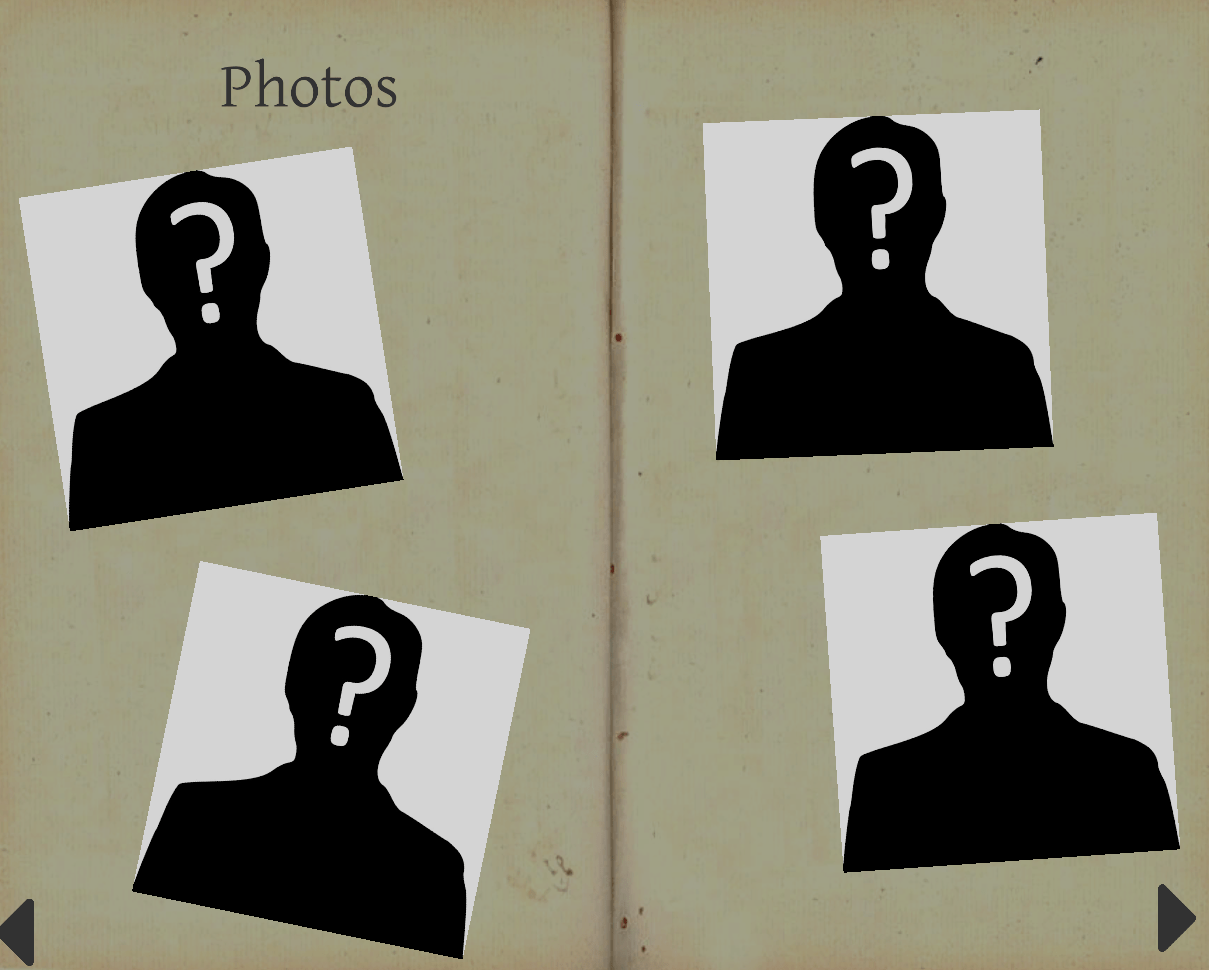
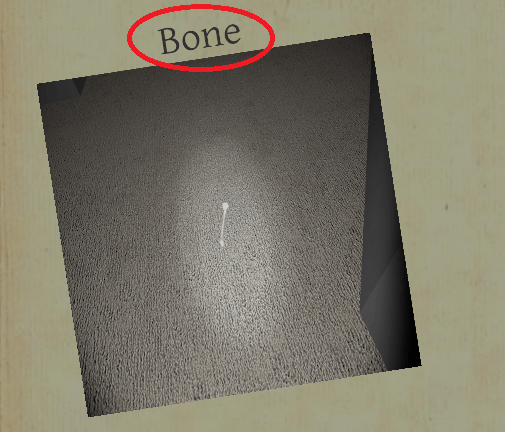
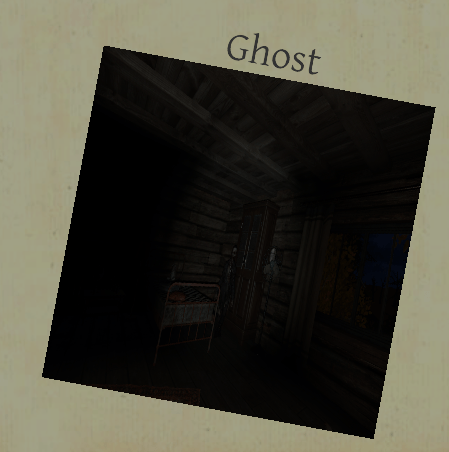
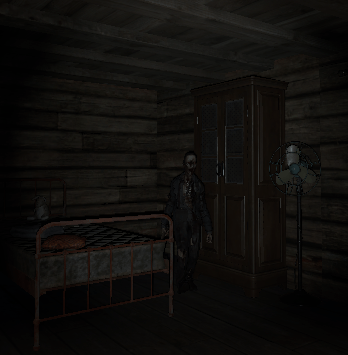
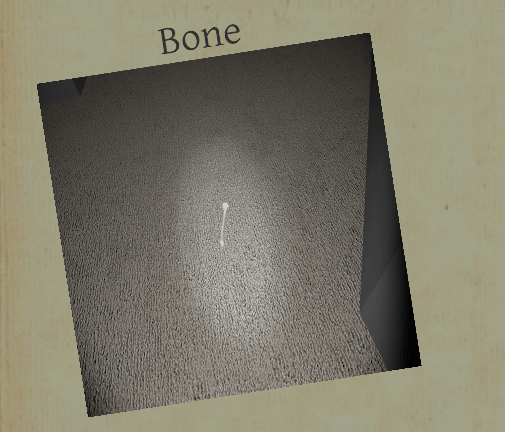

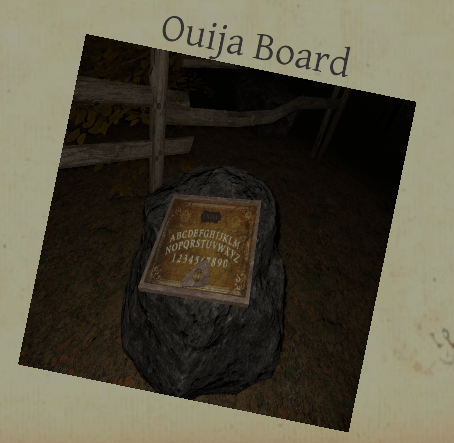
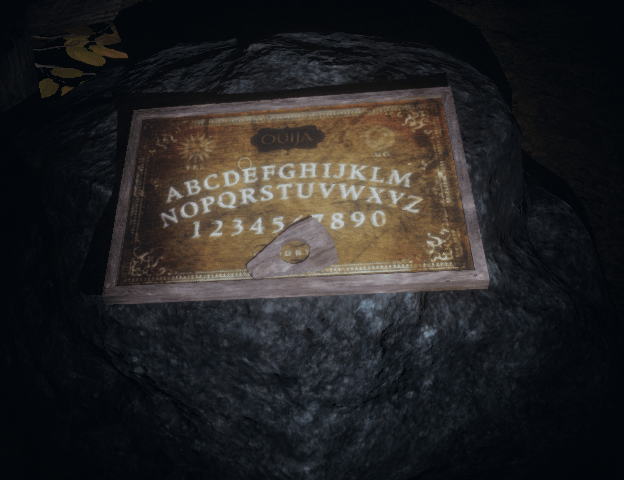
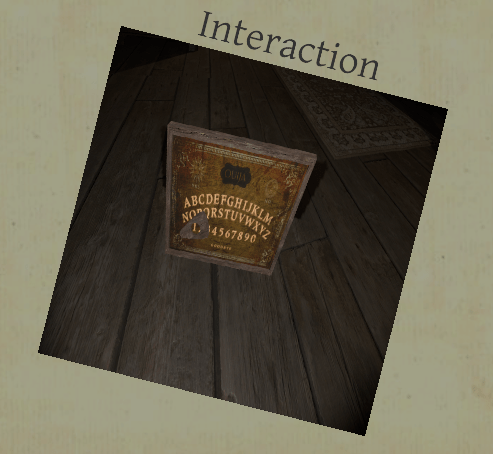

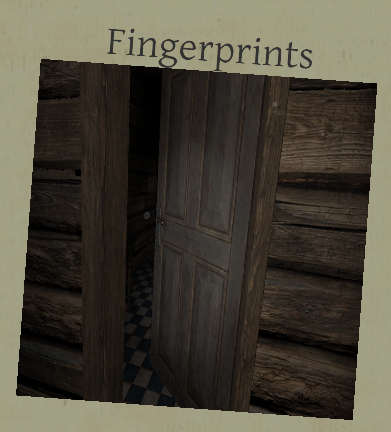

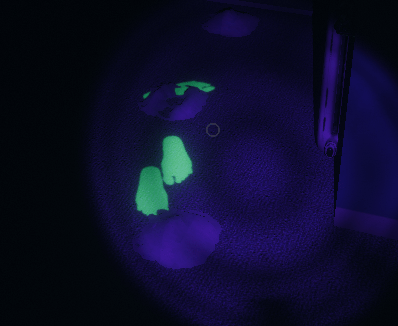
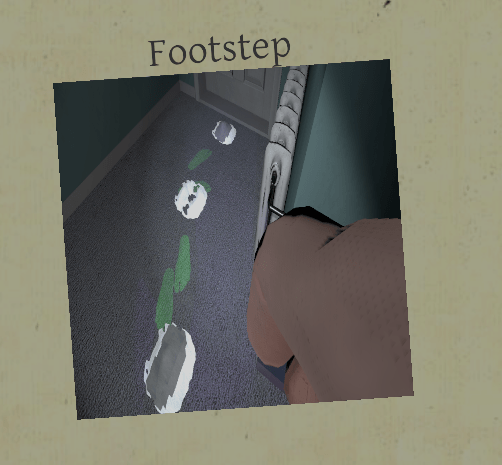
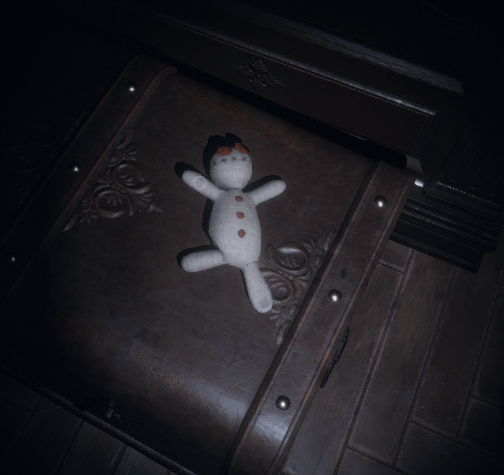
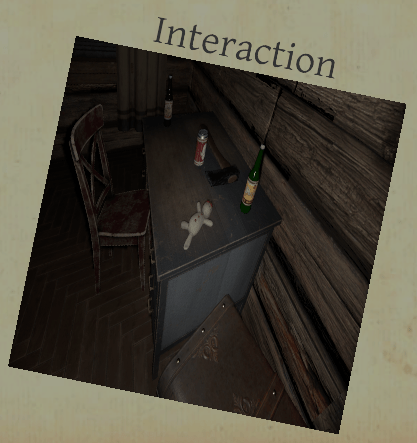
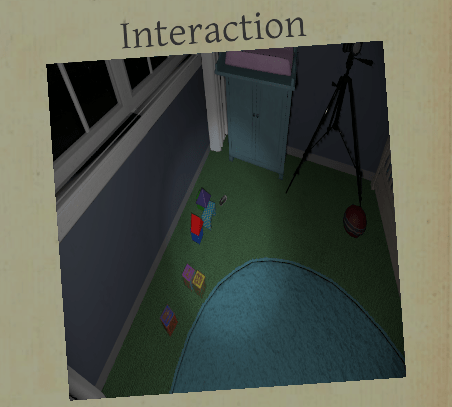
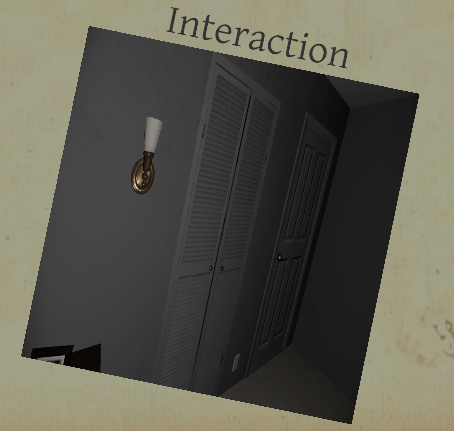
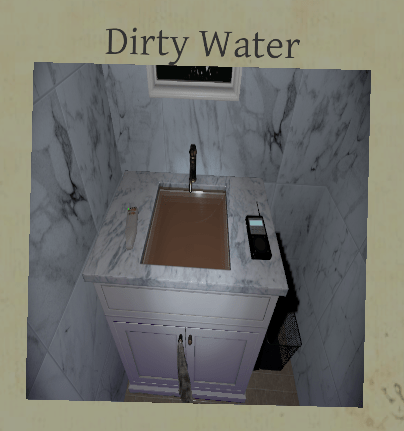
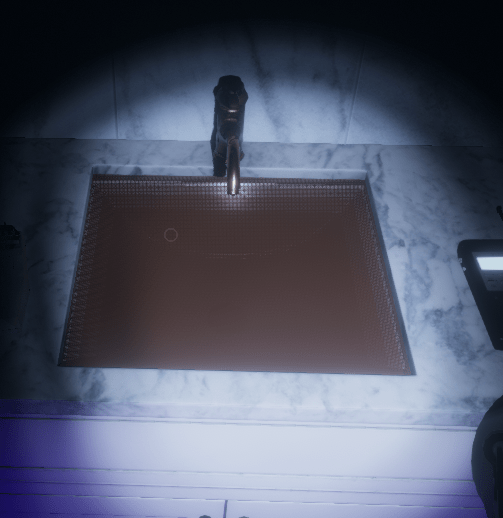
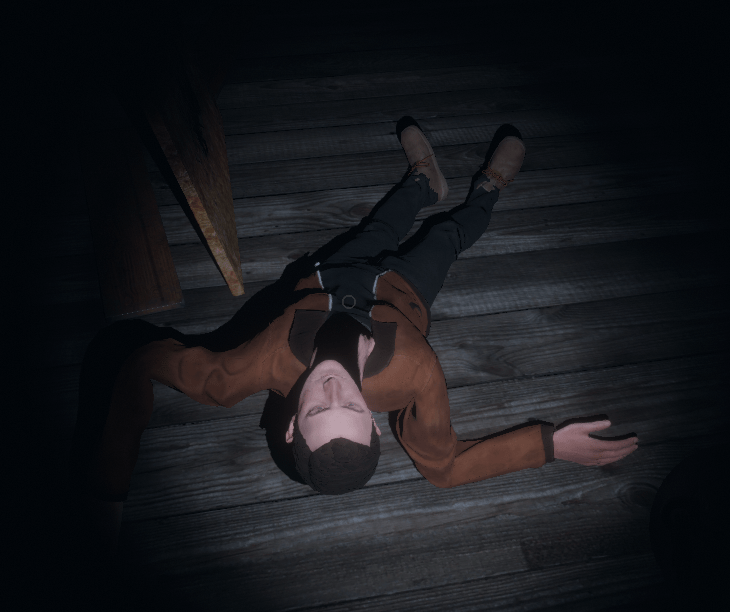
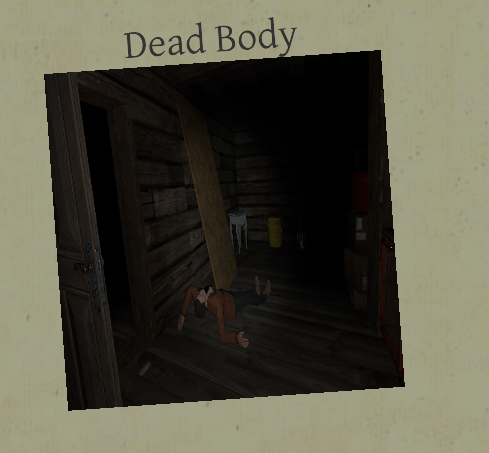
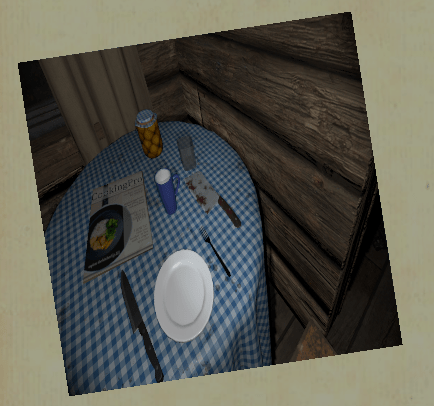
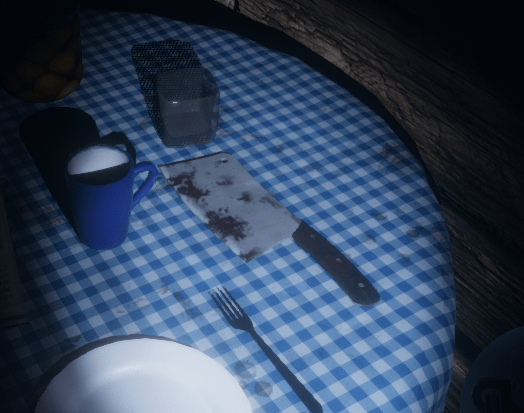

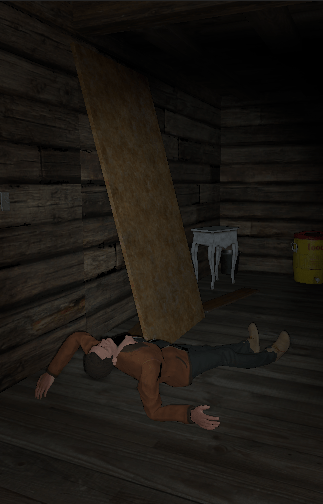
Leave a Reply