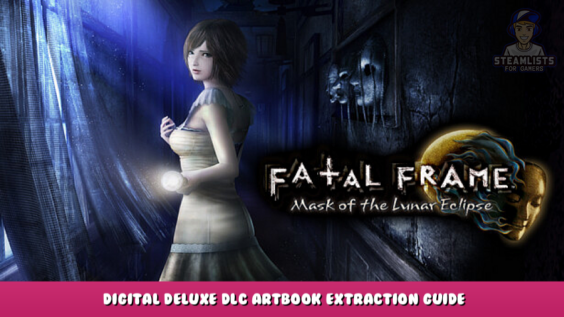
Hey there, welcome to this post, In this post, we will provide you with information regarding the FATAL FRAME / PROJECT ZERO: Mask of the Lunar Eclipse – Digital Deluxe DLC Artbook Extraction Guide, and we hope you will find this page helpful.
To extract the Artbook images and Developer Commentary from the Digital Deluxe DLC, follow this instructions.
Requirements
- Fatal Frame / Project Zero Fatal Frame / Project Zero Mask of the Lunar Eclipse Digital Deluxe Update Pack DLC – Steampowered.com
- 7-Zip – [7-zip.org]To open the tools.
- [richwhitehouse.comhttp://www.richwhitehouse.com</a>Convert.kslt files into.png images
- Noesis KSLT Library – [github.com]Noesis plugin to read the Koei Tecmo .kslt format.
- https://drive.google.com/file/d/1zNE3fH-CQ9cQU3oiHAlsW8Ogko85DOV_/view – [google.com]– (filename: extractionAndRenamingTools.zip) – extraction tools + scripts to rename the images, per region.
Workspace setup
- Create a directory on your computer called “Artbook Workspace”
- Install 7-Zip.
- Unzip noesisv4466.zip from the “Artbook Workspace\noesis”
- Unzip fmt_g1m-master.zip within “Artbook Workspace\noesisKsltLibrary”
- Unzip extractionAndRenamingTools.zip from the “Artbook Workspace\extractionAndRenamingTools”
- Two directories should be created within the workspace. Give them the following labels: “gameFiles”, “pngOutput”
- Verify that “Artbook Workspace” is now containing five folders (see the screenshot):“extractionAndRenamingTools”
“gameFiles”
“noesis”
“noesisKsltLibrary”
“pngOutput”
Copying files from installation
- Open Steam
- Verify that you have downloaded the Fatal Frame / Project Zero: Mask of the Lunar Eclipse Digital Deluxe Upgrade Pack DLC to your Steam installation.
- Right-click on the Fatal Frame / Project Zero: Mask of the Lunar Eclipse menu item, and select Manage -> Browse local files
- Traverse down the following directories: “[FATAL FRAME MOL]\binary\layout\ex_texture\dab” (see screenshot)
- Once in the “dab” directory select all files by pressing Ctrl + a on your keyboard.
- Right-Click on the selected files to select “Copy”
- Navigate to the “Artbook Workspace\gameFiles” directory
- Right-Click -> Paste. The directory should now contain 158 files.
- Navigate back to the installation folder, and traverse down the following directories: “[FATAL FRAME MOL]\binary\layout\ex_texture\gallery_picture” (see screenshot)
- Once in the “gallery_picture” directory Copy and paste this string into the textbox for searching:
G*
- After the search is complete after which there should be 37 items discovered.
- You can choose all 37 files by pressing CTRL + A on your keyboard.
- Right-Click on the selected files and select “Copy”
- Navigate to the “Artbook Workspace\gameFiles” directory.
- Right-Click -> Paste. The directory should now contain 195 files.
- Navigate back to the installation folder, and traverse down the following directories: “[FATAL FRAME MOL]\binary\text\USen“(see screenshot)
- Right-click on the file with the title “textnew_01.fmsg” and choose Copy.
- Navigate to the “Artbook Workspace\pngOutput” directory.
- Right-Click -> Paste. Important: Copy this file to “pngOutput” and not “gameFiles”.
Converting the Image Files
- Within the “noesisKsltLibrary” directory, traverse to “noesisKsltLibrary\Noesis\plugins\python”
- Right-Click -> Copy two files: ” Fmt_g1m.py” and “tool_merge.py“.
- Traverse to “Artbook Workspace\noesis\plugins\python”
- Right-Click to Copy
- Open the Noesis application: “Artbook Workspace\noesis\Noesis64.exe)
- Navigate to “Artbook Workspace\gameFiles” using the Noesis file tree located in the left pane.
- The middle pane should be filled with entries from file types KSLT (see screenshot)
- Left-Click one entry in the middle pane.
- Select “Tools> Batch Processing” from the menu bar at the top.
- The following fields must be entered into the window that opens:a) Input extension:
kslt
b) Output extension:
png
c) Output path:
$inpath$\..\pngOutput\$inname$.$outext$
- Click the “Folder batch” button.
- In the form that appears, select the “gameFiles” directory, and press OK.
- The Batch Process window should contain many rows.
- Click “Export”. Make sure to wait until the process is complete – this can take some time.
Renaming Image Files
- Traverse to “Artbook Workspace\extractionAndRenamingTools”
- Depending on the way you prefer naming, you can traverse between “Fatal Frame MOTLE” or “23A1348889898A” subdirectories.
- Once you’re in the directory of choice, you can select all files by pressing Ctrl + A on your keyboard.
- Right-Click -> Copy
- Traverse to “Artbook Workspace\pngOutput”
- Right-Click > Copy
- Verify that the “pngOutput” folder contains 202 files (i.e. 195 .png files + 1 .fmsg file + the 6 new files)
- Verify that you are within the “pngOutput” directory.
- Open ” FF4 Artbook Text Extractor.exe“(see screenshot)
- Click the button “Browse” Then select the file “textnew_01.fmsg” located in the current directory.
- Click Process
- Be patient until the Extraction is completed
- Close the ” FF4 Artbook Text Extraction” application.
- Right-click the ” Fatal Frame MOTLE.bat” or ” Project Zero MOTLE.bat” file you copied into this directory, then select “Open”
- Make sure to wait until the process is completed – this can take some time.
- Once finished all .png file should be sort and renamed based on their location. The developer’s commentary notes associated with these images will be saved in their respective directory. Ghost Portraits are stored in the “NG+ Ghost Portraits” directory. (see screenshot)
- Enjoy the Fatal Framework/Project Zero – Mask of the Lunar Eclipse Digital Deluxe DLC Book + Developer Commentary
Please leave a comment if you run into any typos or bugs! Otherwise, you can enjoy the Artbook + Developer Commentsary!
Notes
Version History
- 1.0 Version 1.0 – Initial Release
Credits
Image Identification Credits:
- The Zero Wiki Community: https://wiki.thelostvillage.net – [thelostvillage.net]
- Daedalus
- Cadou
- Midwinter
Tool Credits
- lehieugch68 for the PJ5-FMSG-Extractor code base from which the FF4 Artbook Text Extractor tool was derived: https://github.com/lehieugch68/PJ5-FMSG-Extractor – [github.com]
For FATAL FRAME / PROJECT ZERO: Mask of the Lunar Eclipse – Digital Deluxe DLC Artbook Extraction Guide, see this guide. Please let us know in the comments below if you find anything incorrect or outdated, and we will attend to it as quickly as possible. I hope that today turns out well for you. This piece was motivated by the author and creator Daedalus. Don’t forget to add us to your bookmarks if you like the post; we update regularly with fresh stuff.
- All FATAL FRAME / PROJECT ZERO: Mask of the Lunar Eclipse Posts List


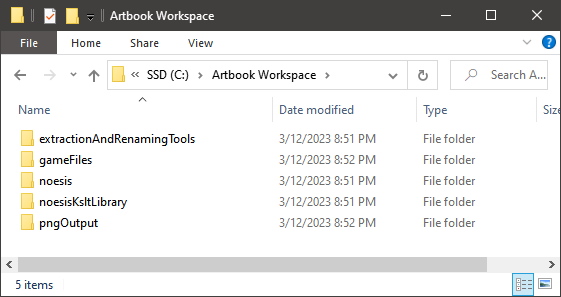
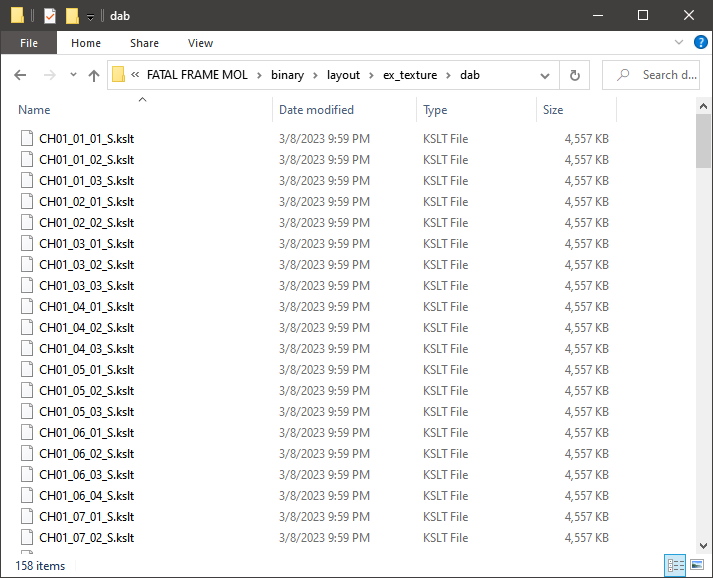
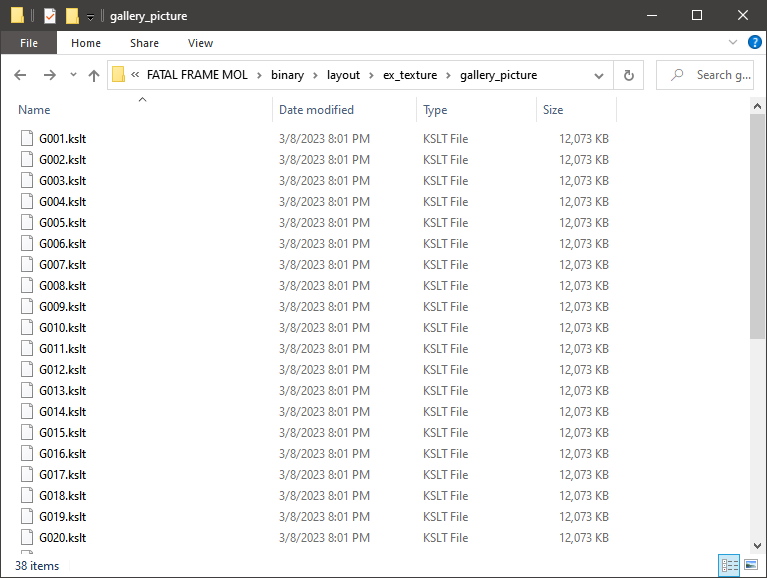
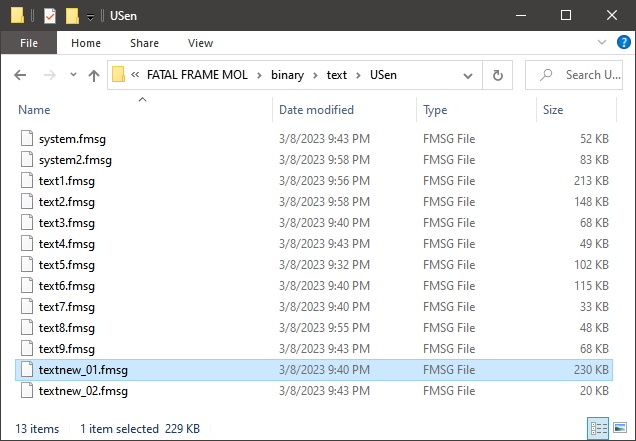
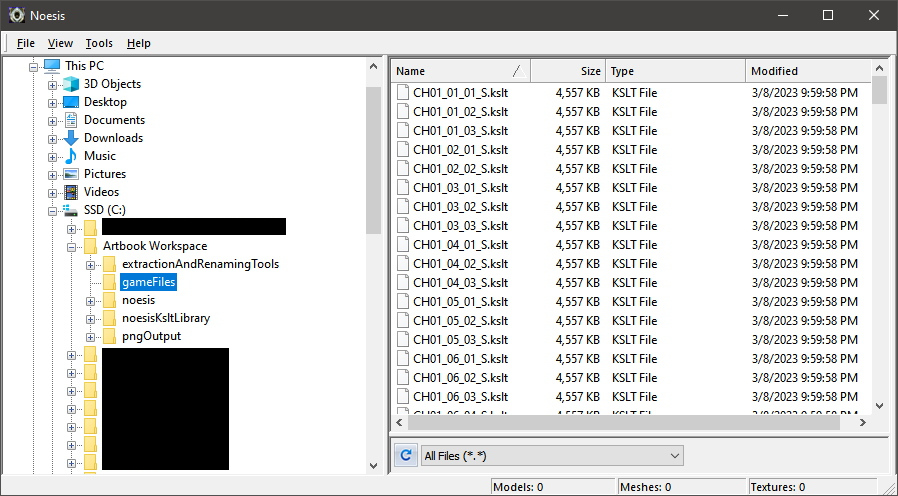
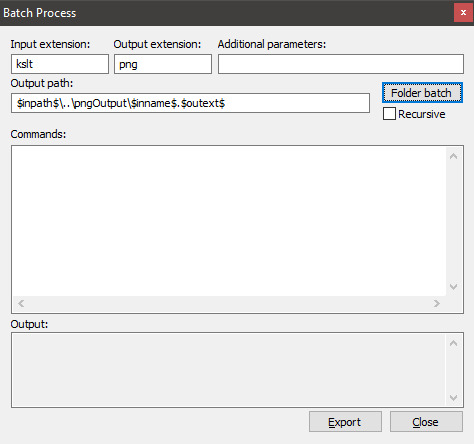
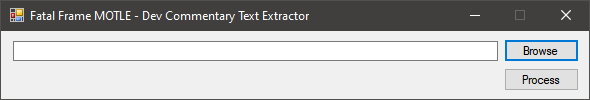
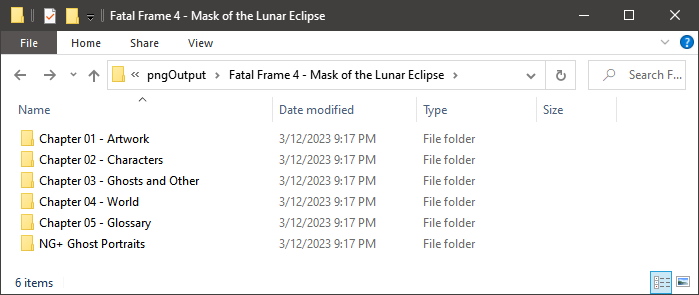
Leave a Reply