
Logic approach to the game mechanics and behavior
As we all know Arma Engine can and will be buggy anytime it can, but this engine only bugs out when you try to force game to do multiple things at once.
So here is the list of logical approach to the game itself:
1. Do not lose Earpiece!
2. Never save game when other action is in progress! – Action can be: Keystone is talking to you via phone; or searching intel on PC’s/Laptops while Conversation in air. – This is proven to be NO 1 reason for failing scripts and corrupted save files.
3. If you have multiple Intel’s (Laptop and Dead officer) to search wait for one Intel update to be displayed as: Diary updated message before continuing to the next one.
4. When circular menu appears for: Give Item, Search Intel, Recover Intel, Unload inventory, Sleep and ETC… Give a game at last 1 Sec before proceeding and holding “Space” key bind. – Here is why… In allot of occasions the game did not have time to update itself state and you are going to bugout the whole game simply by being to fast on the “Triger”.
Mods I used to play through the the scenario are:
1. CBA_A3
2. iFatigue: no sway and stamina (I just hate vanlla stamina and sway setup)
3. CH View Distance (QOL Mod that I love so much.)
Handling Save Files – With manual save on
So Game can bug itself out if simply has to much of a saved files on it self.
So here is the best practice that I got working for me when came to the save files.
Rule number 1. Try to use as much as possible Sleeping bags for saving the game.
When you finish your session do following steps in order to ensure proper resume/continue state.
A Save the game at sleeping bag/Home/ Safe house
B. Go ESC and select Save and exit.
C. Go to: [C:\Users\YOUR WINDOWS USERNAME\Documents\Arma 3 – Other Profiles\YOUR ARMA PROFILE NAME\Saved\a3\Missions_F_Oldman\Campaign\Missions\Oldman.Tanoa]
Here you will find Manual Saves and Autosaves. [Check Pic]
D. It is important to delete everything except last know Autosave.arma3save file and Continue.Arma3save file, this two files work together so the games knew from where to continue and from which state.
Ingame behavior – Triggers
As we all know Arma mission making is done via simple and advance/complex set of triggers.
This Scenario has ALLOT of them and sometimes you will encounter Trigger failure AGAIN as mentioned before if you are to fast.
Example # 1.
If you are approaching CSAT/POLICE vehicle check point at high speed [above 50 km/h] game due performance issues can be slow in reading correctly your position which will result in bugged AI that is locked in state “Approach” even if you are already hitting barrier between you and signalizing AI, and ultimately everything will go down as pop up message: “He is not listening shoot him”!
In order to resolve this go slower, in front of checkpoint go no faster then 50 km/h and on the check lane don’t go faster then 15-20 km/h.
Example # 2.
Every AI Entity has Multiple triggers attached to them that will “measure” your distance from it, what you have equipped (disguise needs), and how long you are occupying some area close to the entity.
This triggers can bugout and it can be avoided via simply slowing down and giving the game engine time to process data.
From A+ title to clusterf@k 😀
So don’t get me wrong Arma 3 is still my personal favorite but here a quick explanation how we get there.
Arma 3 engine is 2001 engine that is boosted up to 300% out of its intended use, with that being said there are one simple thing to understand behind the game mechanics that will make your life much easier.
Arma 3 is an multilayer environment that consist of two primary world’s that coexist.
1. Client side part – where everyone’s beloved FPS counter live .
2. Engine that is processed in the background (We are talking about single player missions).
We all know that it happens to everyone shooting AI for many times and he is not dyeing, Tanks turned into flying bricks, and my personal favorite hitting a bush with ATV can kill you 😀
All of above mentioned “bugs” are living exactly at the clusterf@ck zone where two above mentioned worlds coexist and that is the point where Engine is overloaded with data to process and simply it must detach something, and this is why you client world is hitting AI entity without resolution : Death, but instead we are all faced with Gandalf moment 😀
gph.is – https://gph.is/g/4zVz6Xv
So there is no easy way to explain all complex processes in the background but there is a so simple an cheap solutions to this :
1. A3 Engine hate fast land vehicles…you go over 90km/h = Time travel, processes gets detached to calculate your fast car.
2. If AI is flinching but not drooping dead just take cover give it a game 1-3 sec and blast his head off.
3. There is a specific playstyle that makes my life easier. – Make sure you can always take cover behind something hard… So take COVER not concealment.
4. Concealment against AI’s = gph.is – http://gph.is/1AxXMJD
This is all about Arma 3 – BUGS FIXED WITH MODS; I hope you enjoy reading the Guide! If you feel like we should add more information or we forget/mistake, please let us know via commenting below, and thanks! See you soon!
- All Arma 3 Posts List


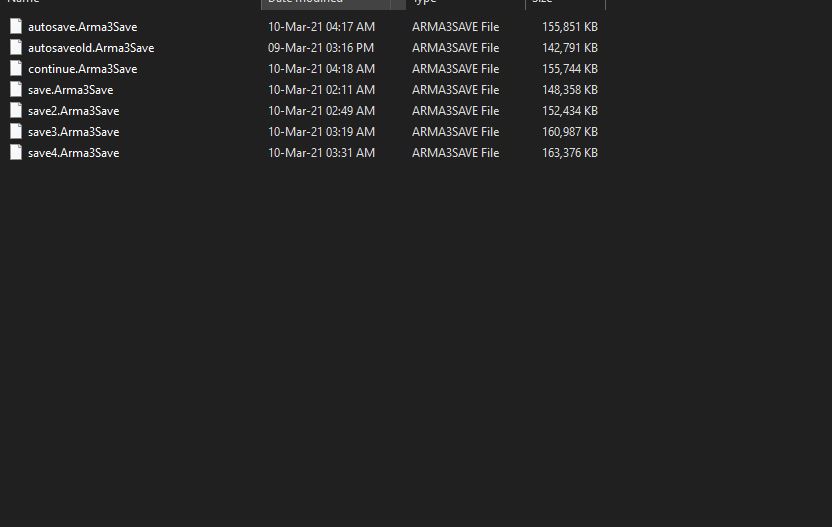
Leave a Reply