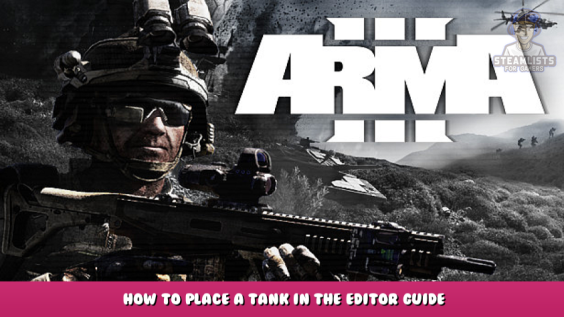
This is how to place a tank in the editor and it will appear tiny in-game.
Placing the item.
Place a tank in the editor and put this code in the init.
if (isServer) then {
private _simpleObject = this call BIS_fnc_replaceWithSimpleObject;
_simpleObject setObjectScale 0.1;
_simpleobject setposatl [11578,17769.3,0];
};
Then right-click the tank and copy the location to the clipboard. Then replace the setPosATL value with the location of the tank. Then you will have a nice little decorative tank. I have tested this on a dedicated server and it works perfectly. As you can see in the screenshots, this also works for buildings. Even modded ones like Jbad.
This is fun to try out.
This is all about Arma 3 – How to place a tank in the editor guide; I hope you enjoy reading the Guide! If you feel like we should add more information or we forget/mistake, please let us know via commenting below, and thanks! See you soon!
- All Arma 3 Posts List





Leave a Reply