
how to import portal 2 maps into the steamvr hammer editor to make environments
WHAT YOU WILL NEED
BSPsrc
https://github.com/ata4/bspsrc/releases
Portal 2 authoring tools
(available in the tools section in your steam library)
Steamvr (duh)
portal 2 (duh x2)
Step 1: converting portal 2 map into .VMF file
- 1: go to your portal 2 install directory, then go to portal2/maps and locate the map you wish to use. for this tutorial I will be using sp_a1_intro2.bsp
- 2: open BSPsrc and drag and drop your chosen map into it, then click decompile and save it somewhere (desktop would work fine)
- 3: you should now have a .vmf file of your chosen map, this file type can be opened in steamvr authoring tools but it currently wont work, no clue why but I found a fix
Step 2: fixing the .vmf file
- ok, so now you have a vmf file of your chosen portal 2 map, but it currently wont open in steamvr. to fix this you need the portal 2 authoring tools
- open up the portal 2 authoring tools and launch “hammer world editor”
- now in hammer, go to file, open, and select the vmf file of your portal 2 map. you should end up with something like this:
- now click file then export then export the map to another location (and probably change the name so you dont lose it) i will rename mine to “portal2maptest”
- you should now have a new .vmf file of your map, which can now be opened in steamvr
Step 3: opening the map in steamvr authoring tools
- open steamvr, then on the window where it shows your headset and controllers, click the 3 lines at the top left, then click workshop then click create/modify an environment. this window should open:
- click “create empty addon” then give it a name. double click it once youve named it. this window should appear:
- click the hammer icon to open up the steamvr version of hammer. then click file, open. at the bottom, change the file type to vmf as shown here:
- then find your converted vmf file of your chosen portal 2 map and open it
your portal 2 map should now be open in steamvr authoring tools! if you need any help just message me.
Written by NEPTUNE
Hope you enjoy the Guide about SteamVR – Importing Maps into Hammer Editor Guide, if you think we should add extra information or forget something, please let us know via comment below, and we will do our best to fix or update as soon as possible!
Recommended for You:
- All SteamVR Posts List


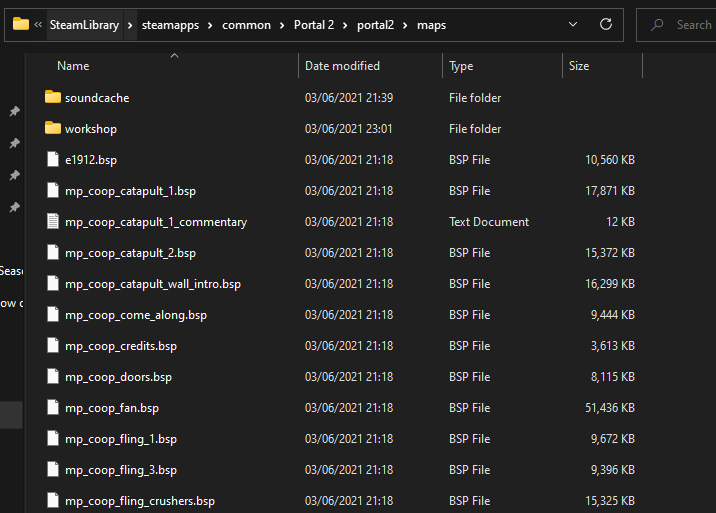
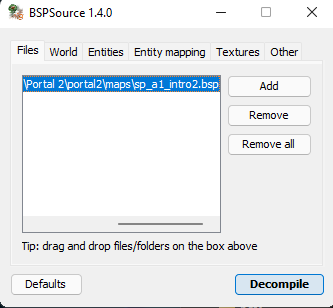

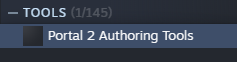
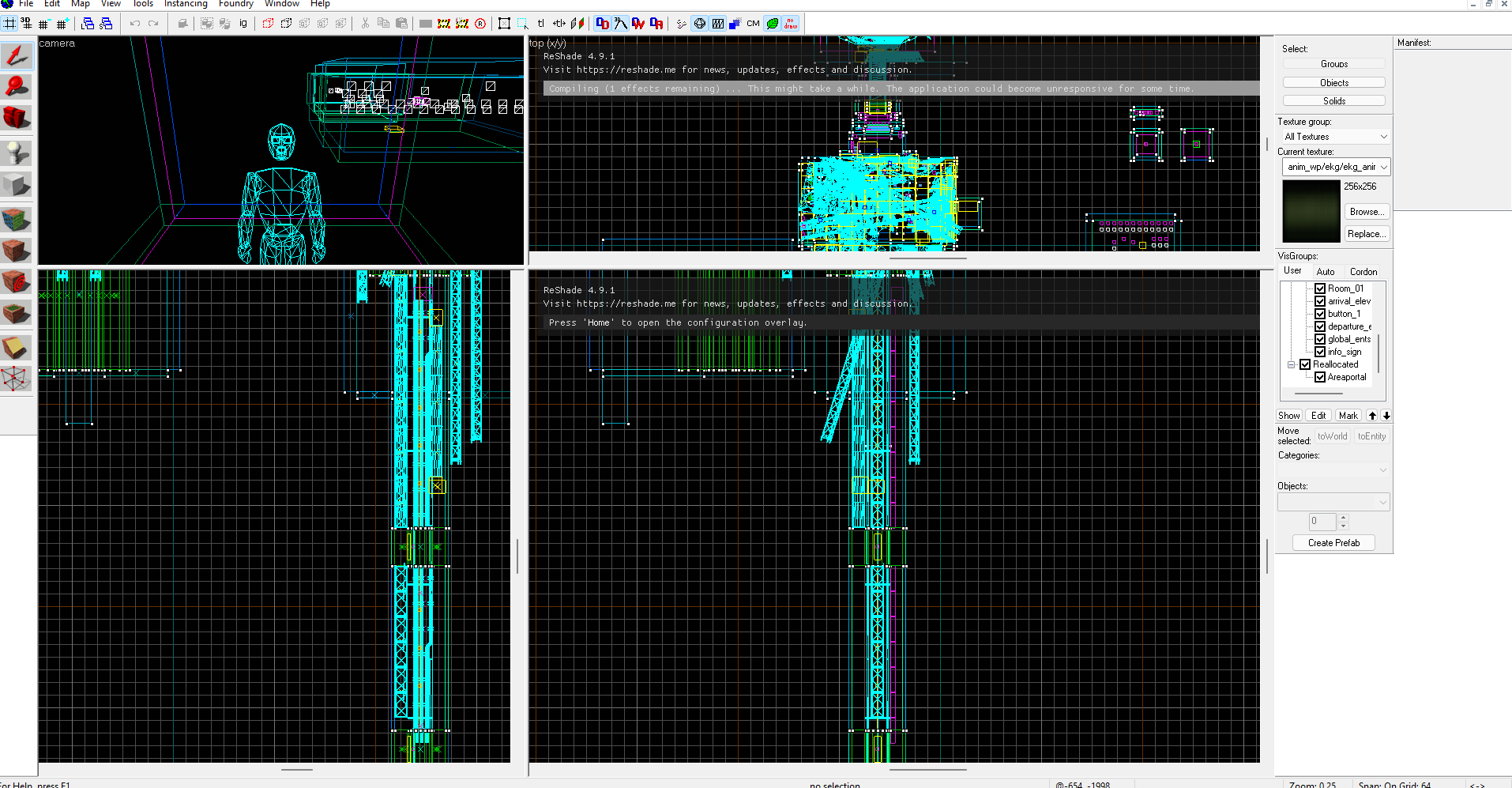
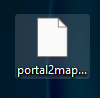
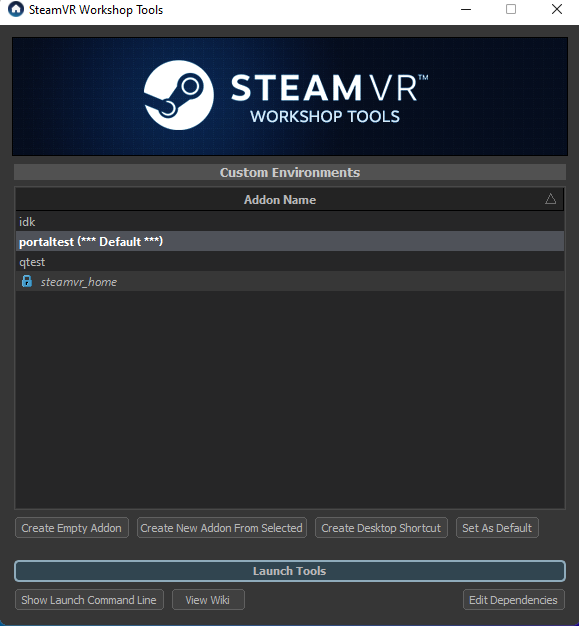
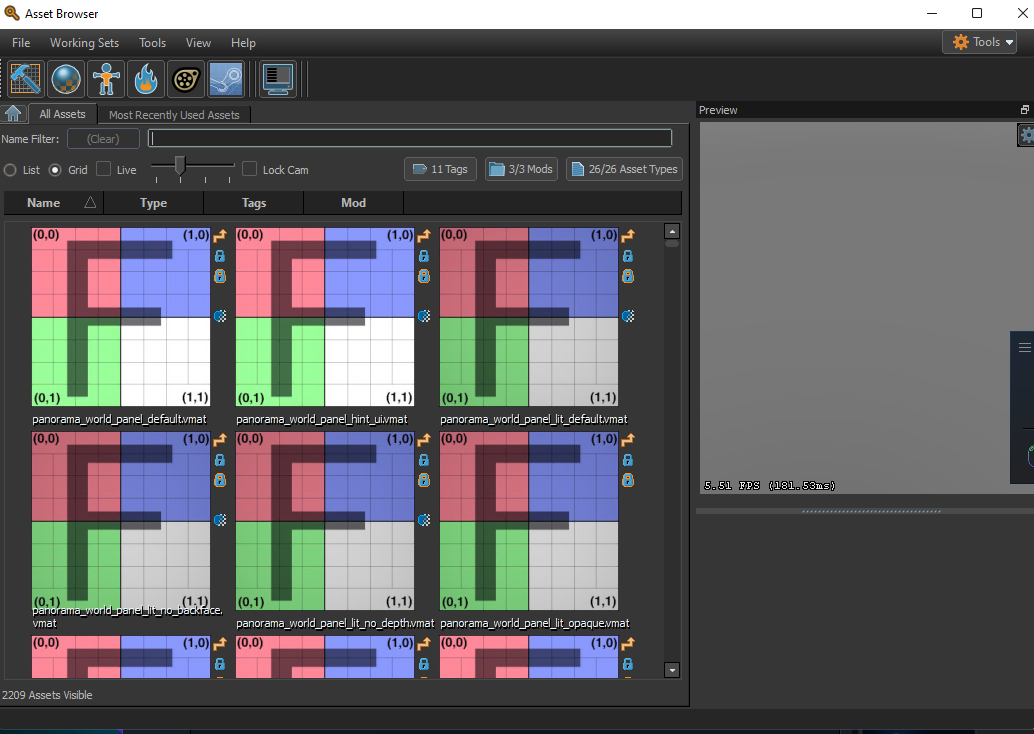
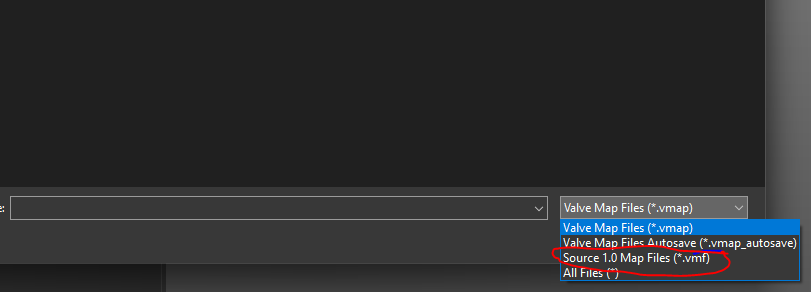
Leave a Reply