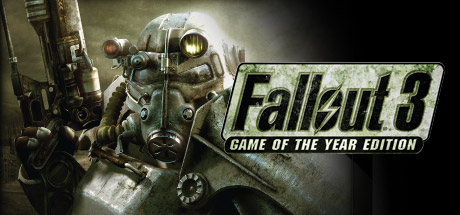
Windows 7, 8, 10
Fallout 3 not launching
If you are like me and Fallout 3 just crashes when you hit play this is a solution.
Download Links
You will need to create a Nexus Mod’s account if you do not already have one. Manually download both Intel HD graphics Bypass and Games for Windows LIVE Disabler.
Intel HD graphics Bypass package
https://www.nexusmods.com/fallout3/mods/17209/
Games for Windows LIVE Disabler
https://www.nexusmods.com/fallout3/mods/1086/
Intel HD graphics Bypass package
-
First, you will want to go to your Fallout 3 directory. Right click Fallout 3 in your steam library, hover your mouse cursor over manage, and click on browse local files.
- Once you are in your games directory, you will want to open the intel bypass package. You may need winrar or 7-zip to open the .zip file. You will want to go into the folder, then you will want to drag and drop d3d9.dll into the directory.
- After that is done you want to go into your documents folder.
- The path will be C:\Users\{YourName}\Documents\My Games\Fallout3
- Once you are there, you will drop the FALLOUT.ini file into the folder. If there is any file that says .baked or .base remove them. They are from vortex. First time starting the game you should not mod. The only files that should be present other than FALLOUT.ini are FalloutPrefs.ini and RendererInfo.txt. Also your save folder. If none are there other than FALLOUT.ini that is fine. You will get new files once the game is started.
Games for Windows LIVE Disabler
- First, go to your fallout 3 directory like before. Then you will want to open the Games for Windows LIVE Disabler.zip file. Inside will be a .exe file. You will want to drag that into the main directory.
- Once it is in the directory, double click it. A user account control menu will come up. Click yes and then the Games for Windows Disabler will pop up, click on disable G4WL.
- Then you click yes, and ok.
How to make steam count playtime
-
This part is optional, make sure to enable your dlc’s in data and your options before deleting. if you want steam to count your playtime this is what you do.
Delete FalloutLauncher.exe or drag it to your desktop and leave it there. I would recommend dragging it to your desktop but for this i will be deleting it.
Rename “Fallout3” to “FalloutLauncher“
- Once that is done, steam will now count your playtime. If you want to edit any data files or options rename the file you renamed back to Fallout3 and drag the FalloutLauncher into your directory or reinstall a fresh copy of Fallout 3.
Now the game runs
- Now the game runs” title=”Fallout 3 – Game of the Year Edition – Start Up Crashing Fix and Game Not Loading! – Now the game runs” alt=”Fallout 3 – Game of the Year Edition – Start Up Crashing Fix and Game Not Loading!” title=”Fallout 3 – Game of the Year Edition – Start Up Crashing Fix and Game Not Loading!” />
Enjoy
I hope you enjoy the Guide we share about Fallout 3 – Game of the Year Edition – Start Up Crashing Fix and Game Not Loading!; if you think we forget to add or we should add more information, please let us know via commenting below! See you soon!
- All Fallout 3 - Game of the Year Edition Posts List


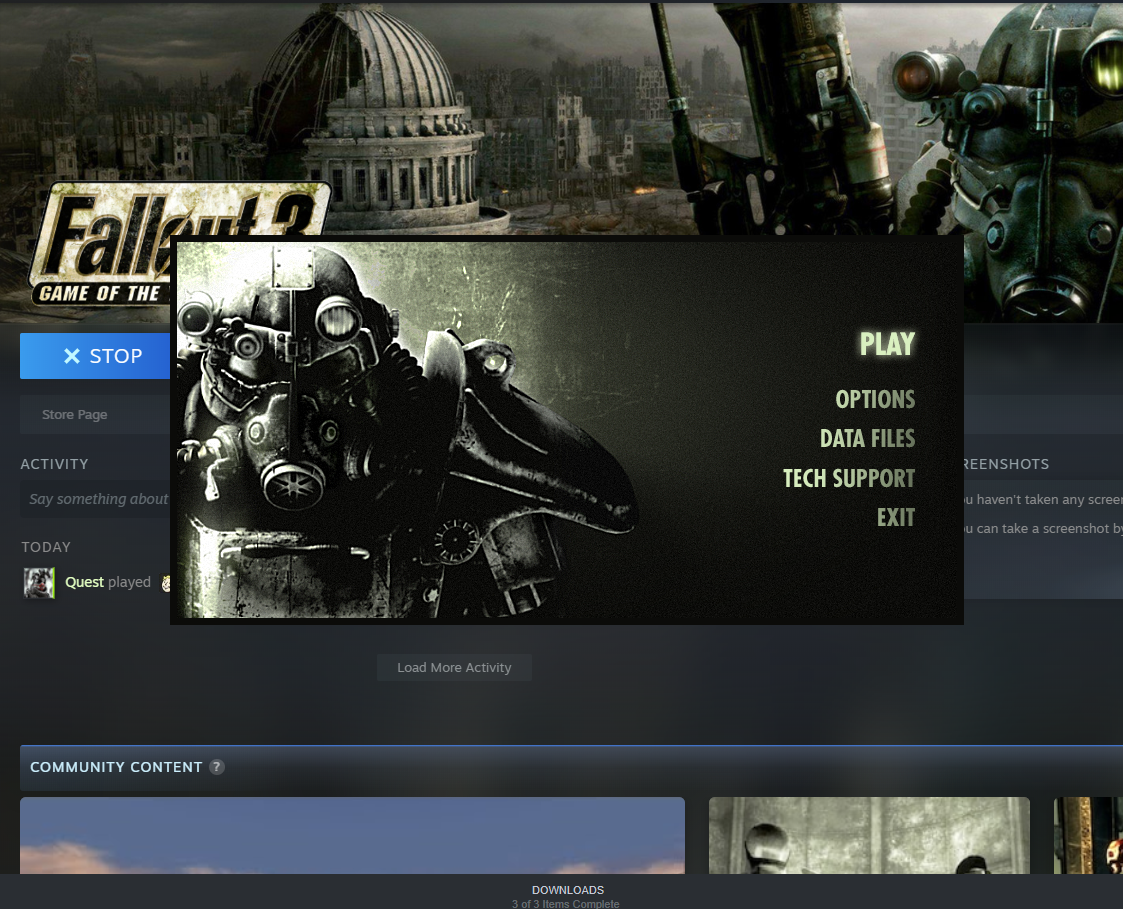
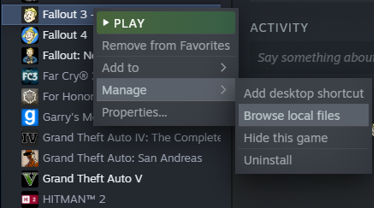
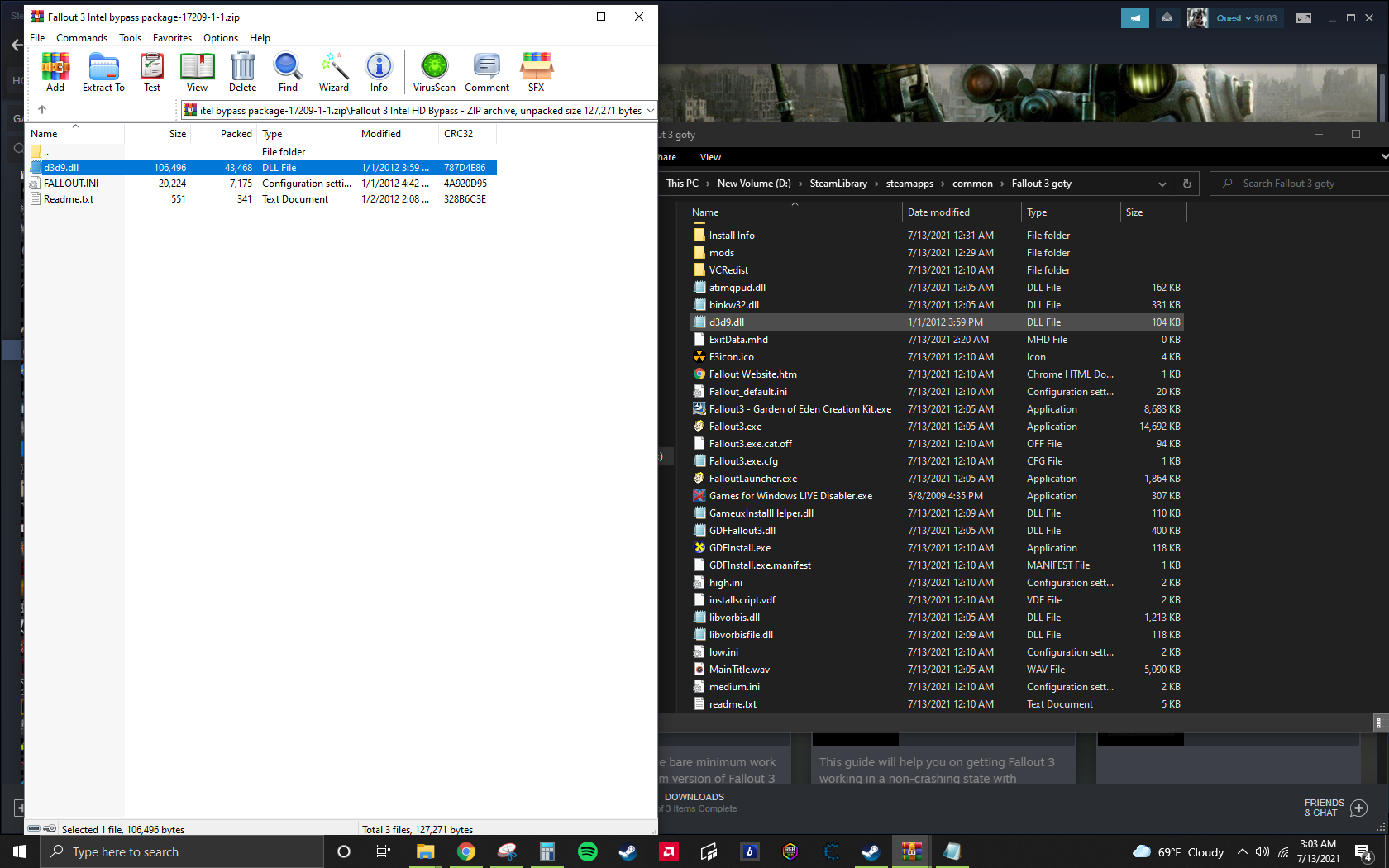
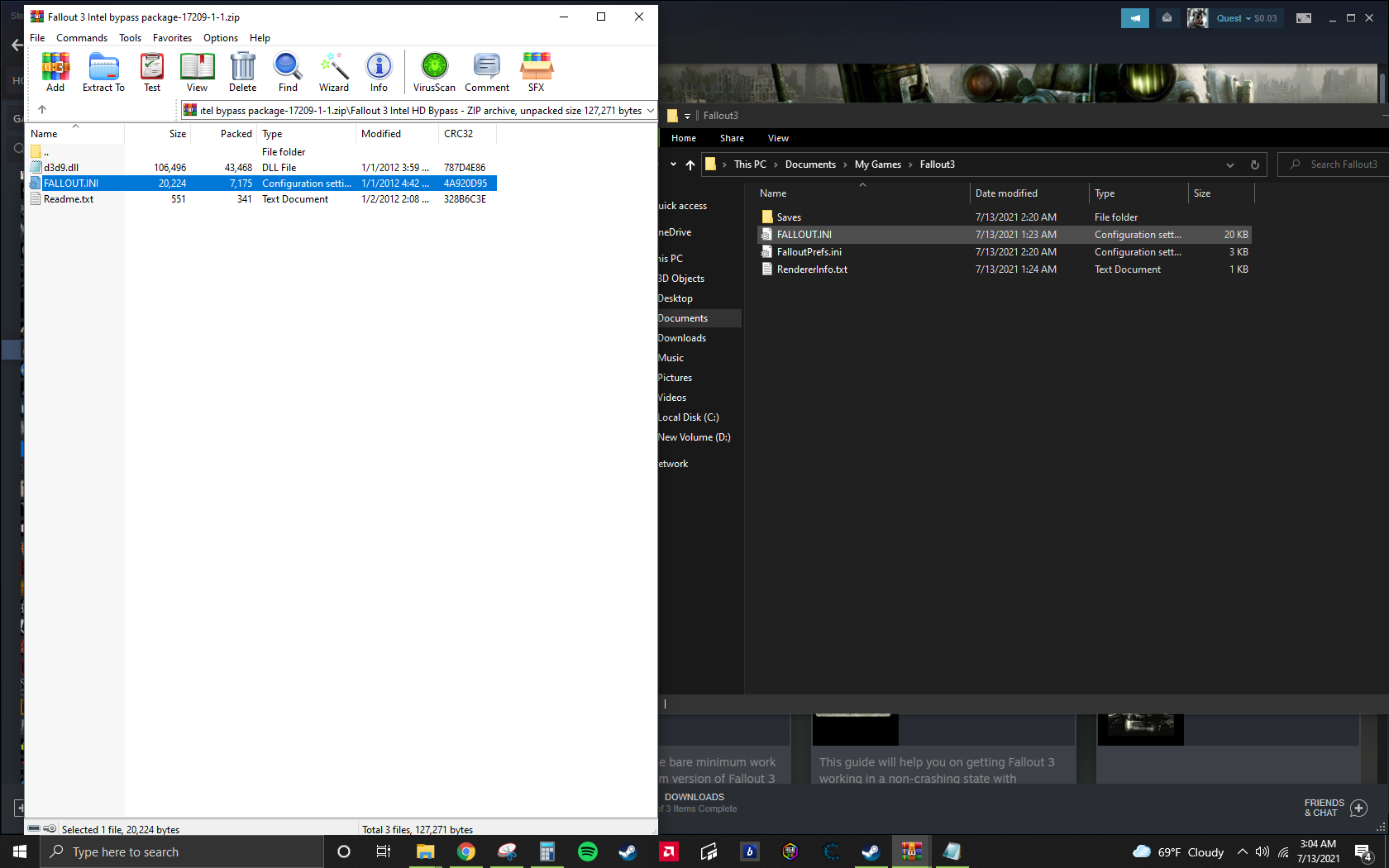
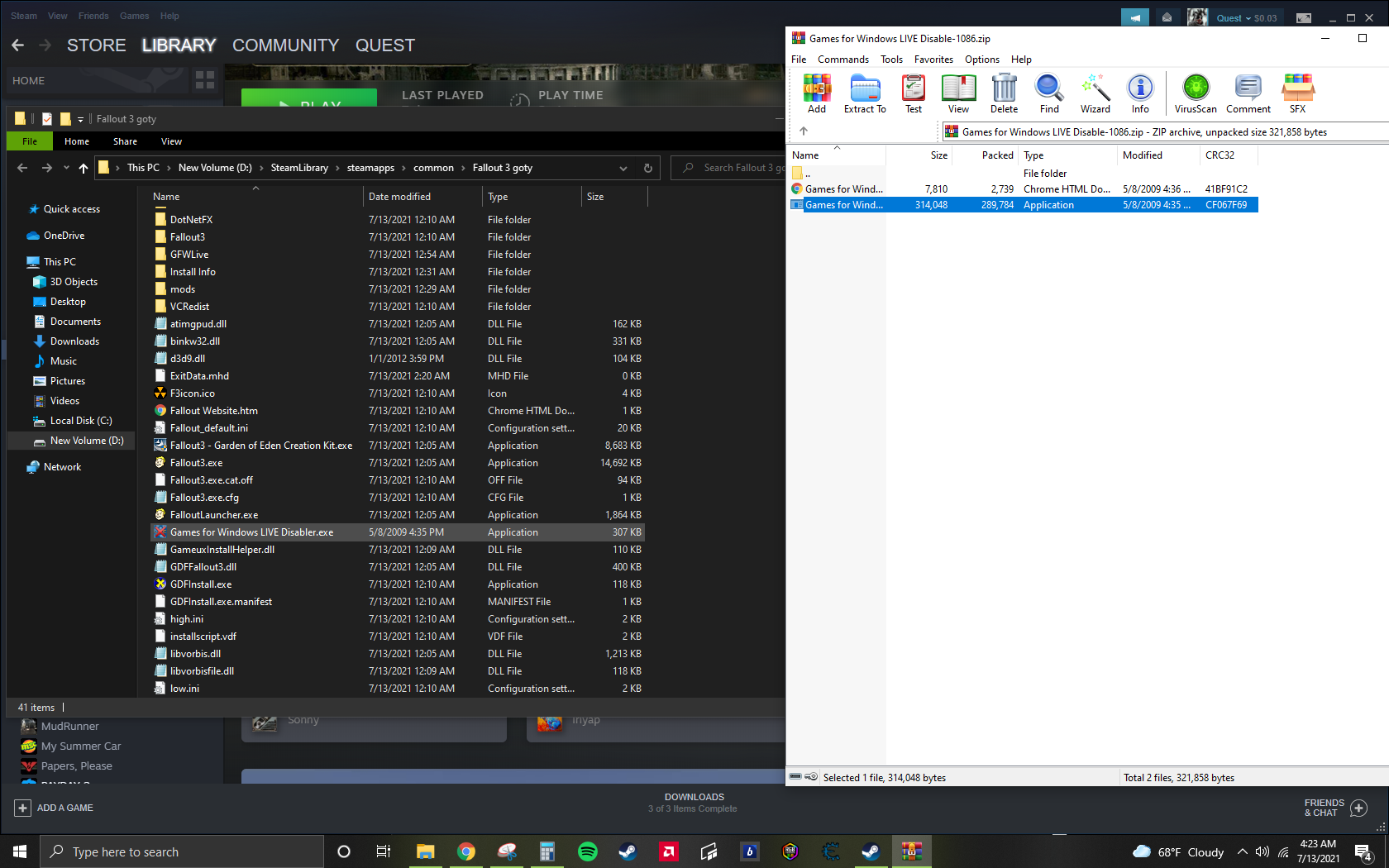
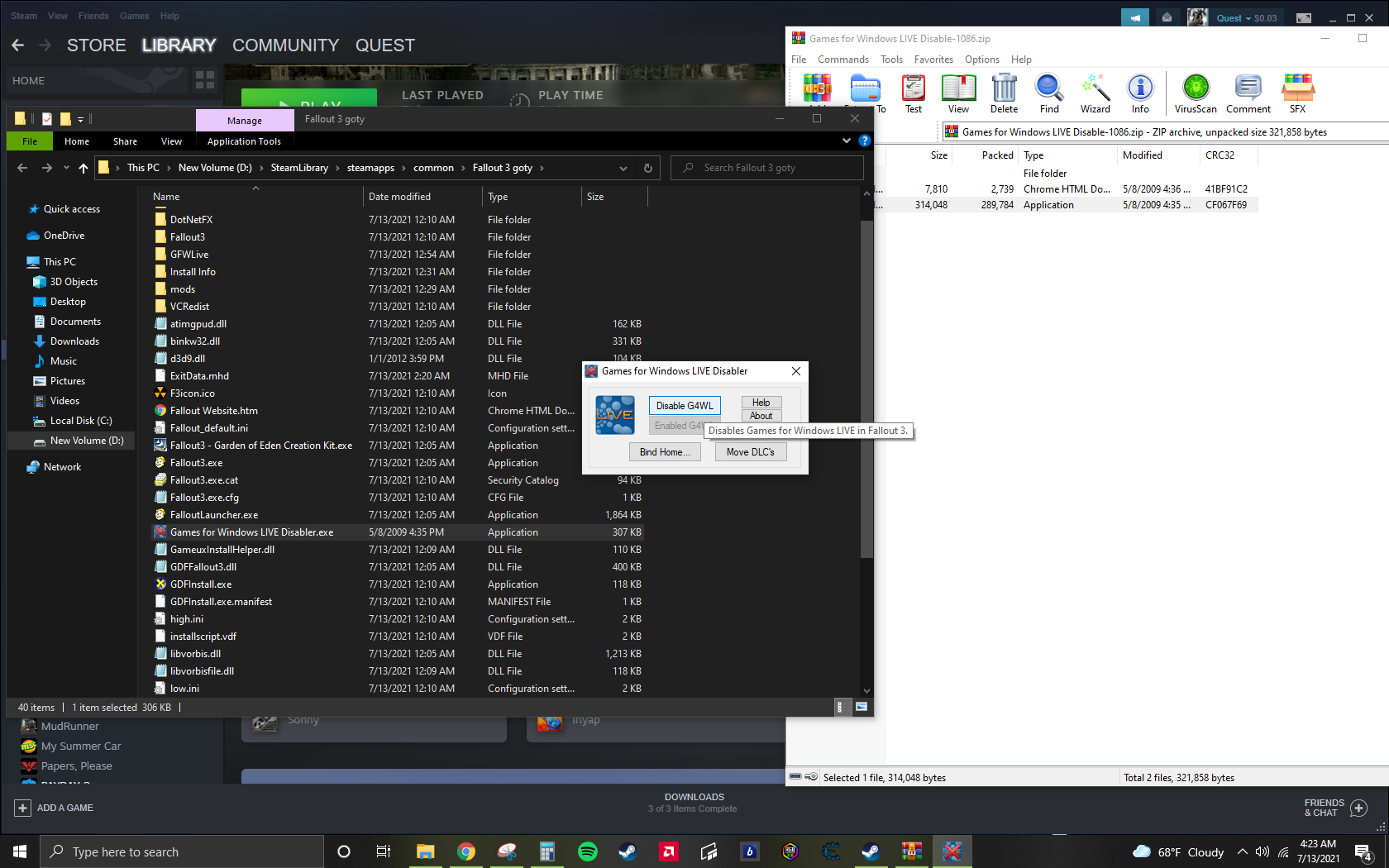
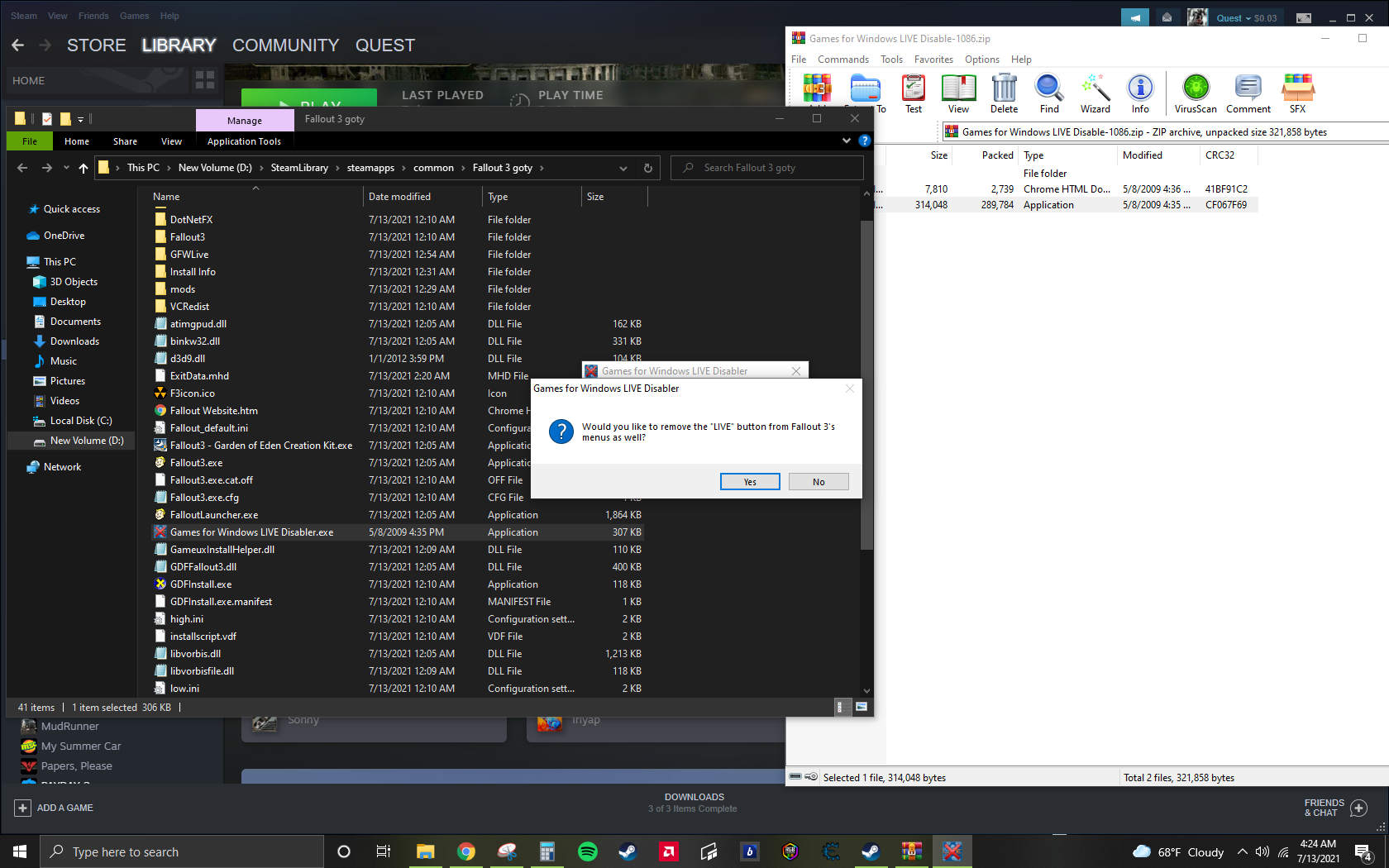
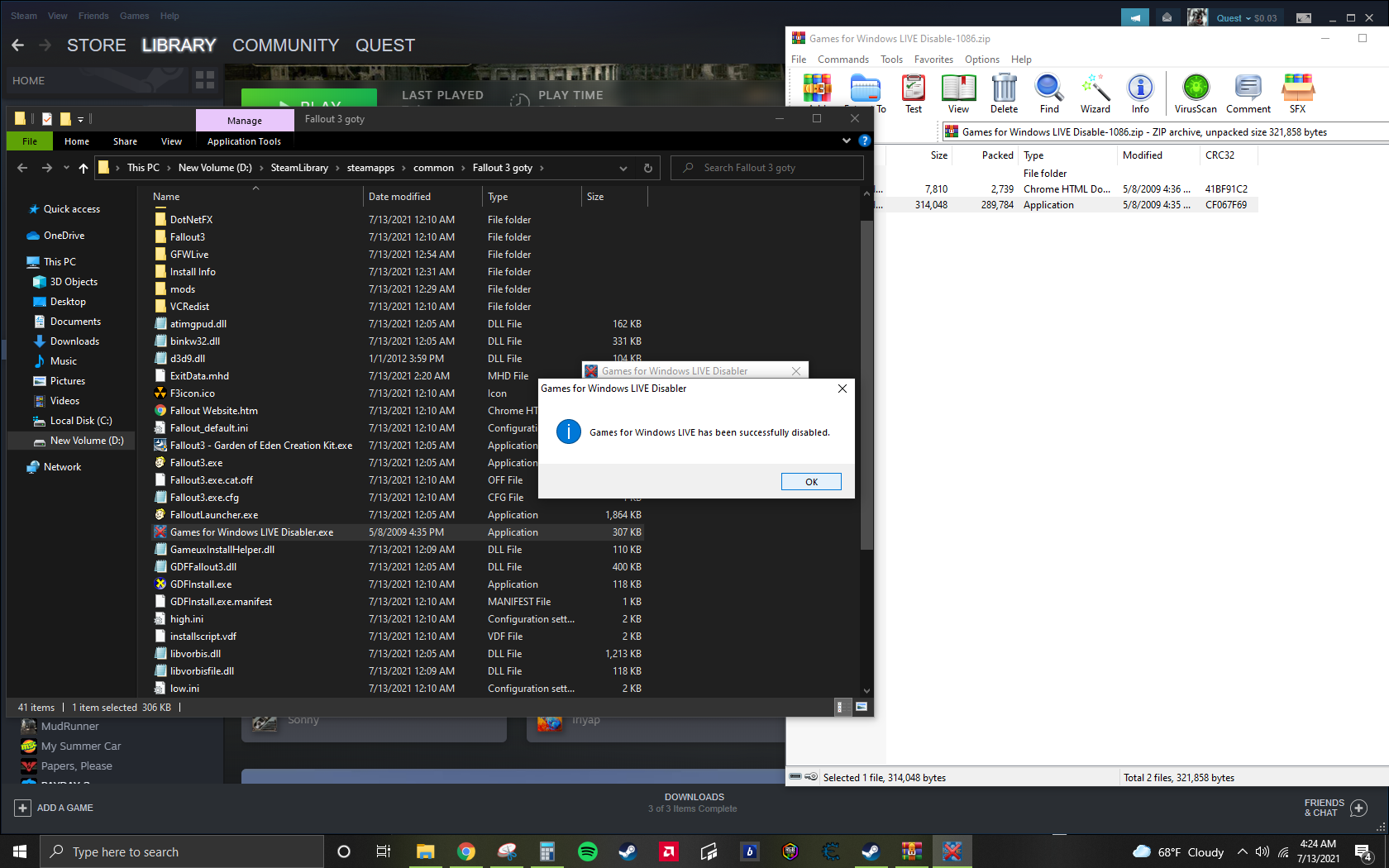



Leave a Reply