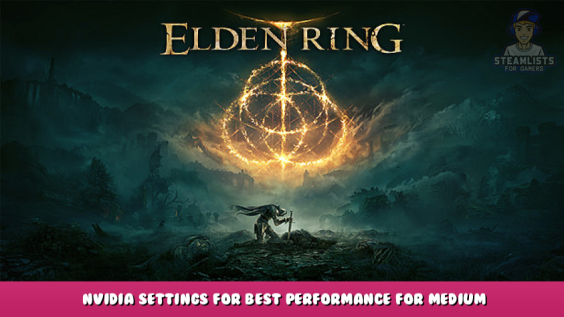
NVIDIA settings for keeping gameplay as smooth as possible and reducing instability. (Less crashes and frame variation)
Intro
This guide will help you get Elden Ring running better on med & low end systems and allow you to play on higher graphics settings as well.
The primary 2 visual differences that most people will not like about this is that there tends to be screen tearing and you will be seeing the game in 30 fps. That said, the overall performance and stability increase you gain is enormous. Enough to run Elden Ring at 1440p 30fps with maximum graphics on a 980 Ti running at barely 50% (according to afterburner).
After testing some theories online myself and the changes having an overall positive affect (aside from some minor visual complaints on screen tearing), I figured I would write a short guide about it.
The average CPU usage went from 80% – ~50% on an I7-7700k.
The average GPU usage went from 99% – ~40% on an 980 Ti (6gb)
Fix
First off, if you have a G-Sync monitor you will need to change the Monitor Technology to fixed refresh rate otherwise you will not have the option for “VSYNC – Adaptive (Half refresh)” which is the most important setting.
Low Latency mode: On (Use Ultra if you are using a G-Sync Monitor)
Max Frame Rate: 30
Preferred Refresh Rate: Application Controlled
Vertical Sync: Adaptive (Half refresh)
Notes:
if your refresh rate is different than 60hz, (ie 144hz) you should run the game in Full screen mode or change it to 60hz (Not windowed full screen.)
Reasoning
Without getting too much into the technical details, you can read online about how Elden Ring may be an updated Dark Souls ‘engine’ that they have been improving on. (Its evident that all of their games are affected by the same RCE vulnerability with Elden Ring being the newest and having the most attention for a fix)
Dark Souls was designed to run on 60hz Fixed Refresh Rate Monitors using a framecap of 30 FPS to render the game.
The important takeaway is that the core of the game runs perfectly fine if not even better at 30 fps.
(Meaning dropping below the framecap of 60 does not actually slow down the game (ie, animations))
What it will do however is severely reduce the stress the ‘engine’ is going through when its failing to reach 60 fps. Thus reducing stutter, keeping hardware cooler, running smoothly at a steady framerate causing less cpu queues when your processor maxes out and tries to catch up, etc, etc.
Now that the engine is under less stress, you can actually use all that free’d up power to increase your graphics settings!
This is all about ELDEN RING – Nvidia Settings for Best Performance for Medium Specs PC; I hope you enjoy reading the Guide! If you feel like we should add more information or we forget/mistake, please let us know via commenting below, and thanks! See you soon!
- All ELDEN RING Posts List


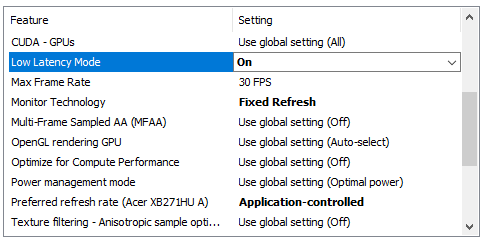
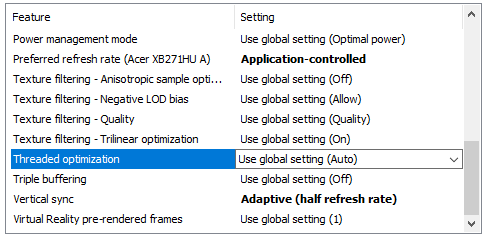
Leave a Reply