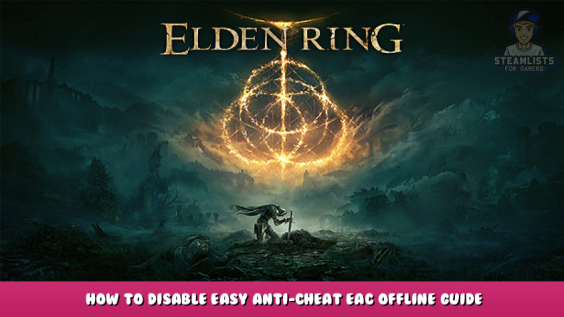
Disabling EAC for offline play
Disabling the EAC
1. In the Elden Ring game installation folder, rename start_protected_game.exe to something else (I renamed it to start_protected_game2.exe)
2. Select EldenRing.exe, copy and paste it in the same folder
3. Rename EldenRing – Copy.exe to start_protected_game.exe
4. Launch as normal. The game will now start in offline mode
This is all about ELDEN RING – How to Disable Easy Anti-Cheat EAC Offline Guide; I hope you enjoy reading the Guide! If you feel like we should add more information or we forget/mistake, please let us know via commenting below, and thanks! See you soon!
- All ELDEN RING Posts List


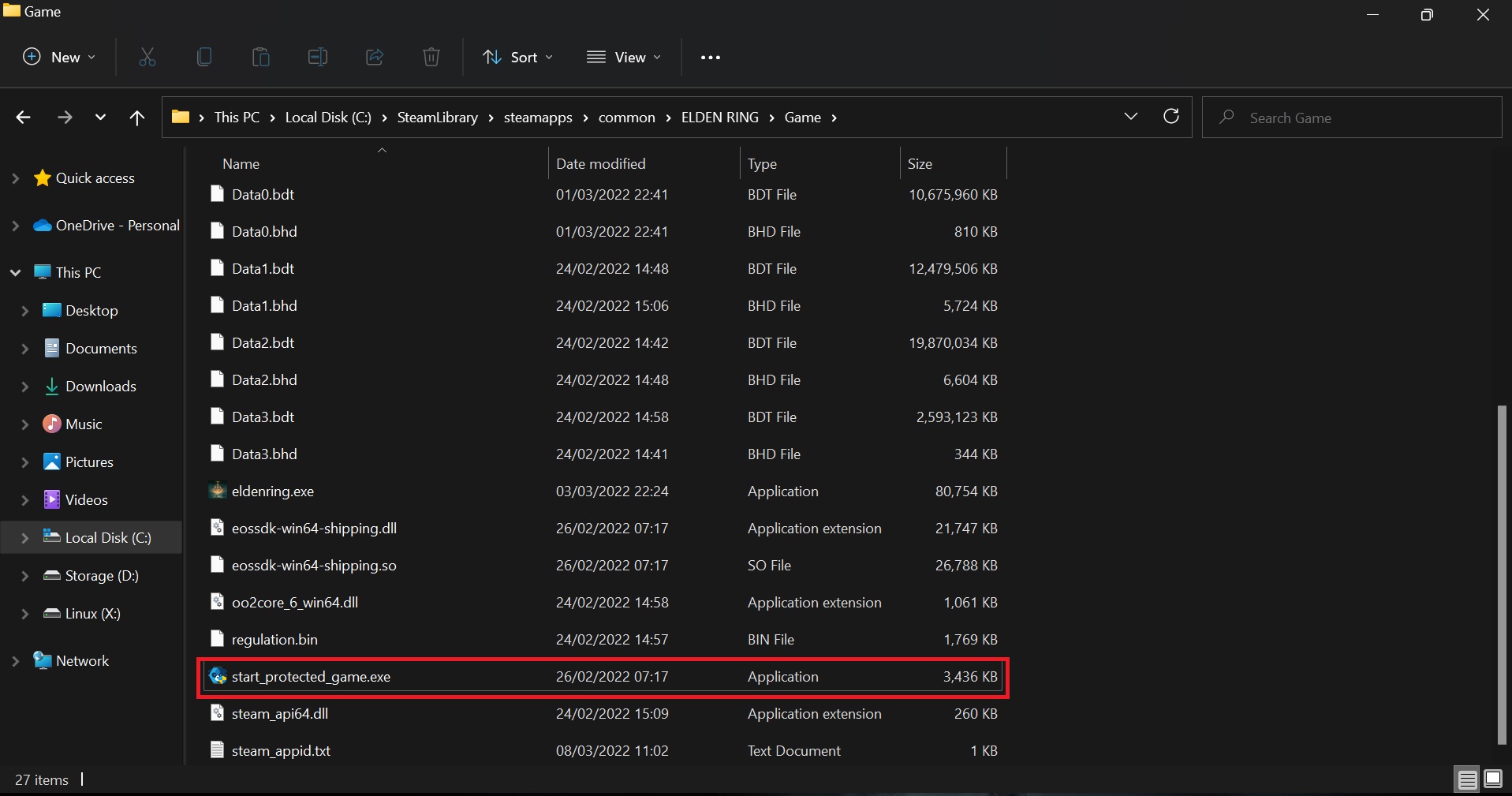
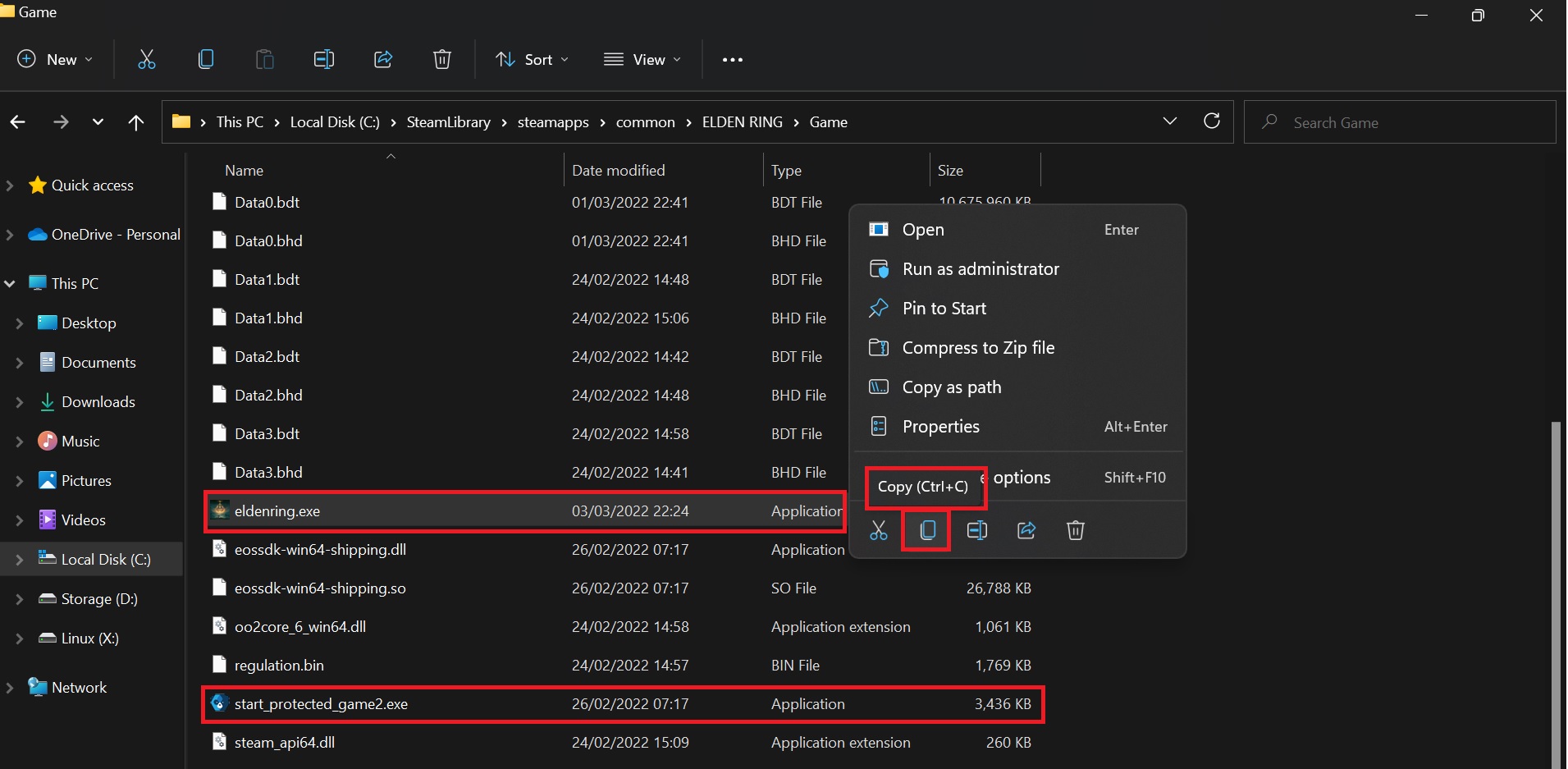
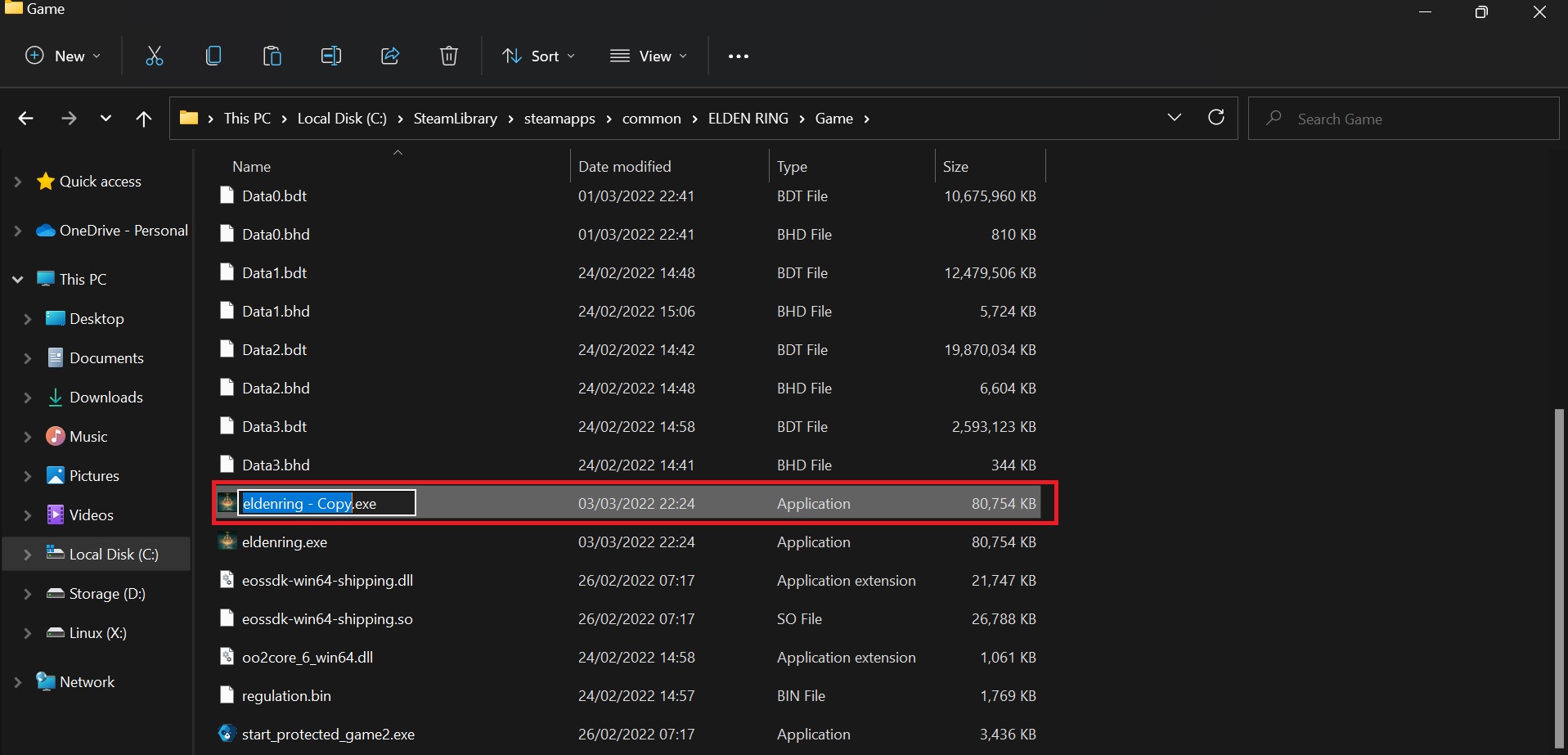
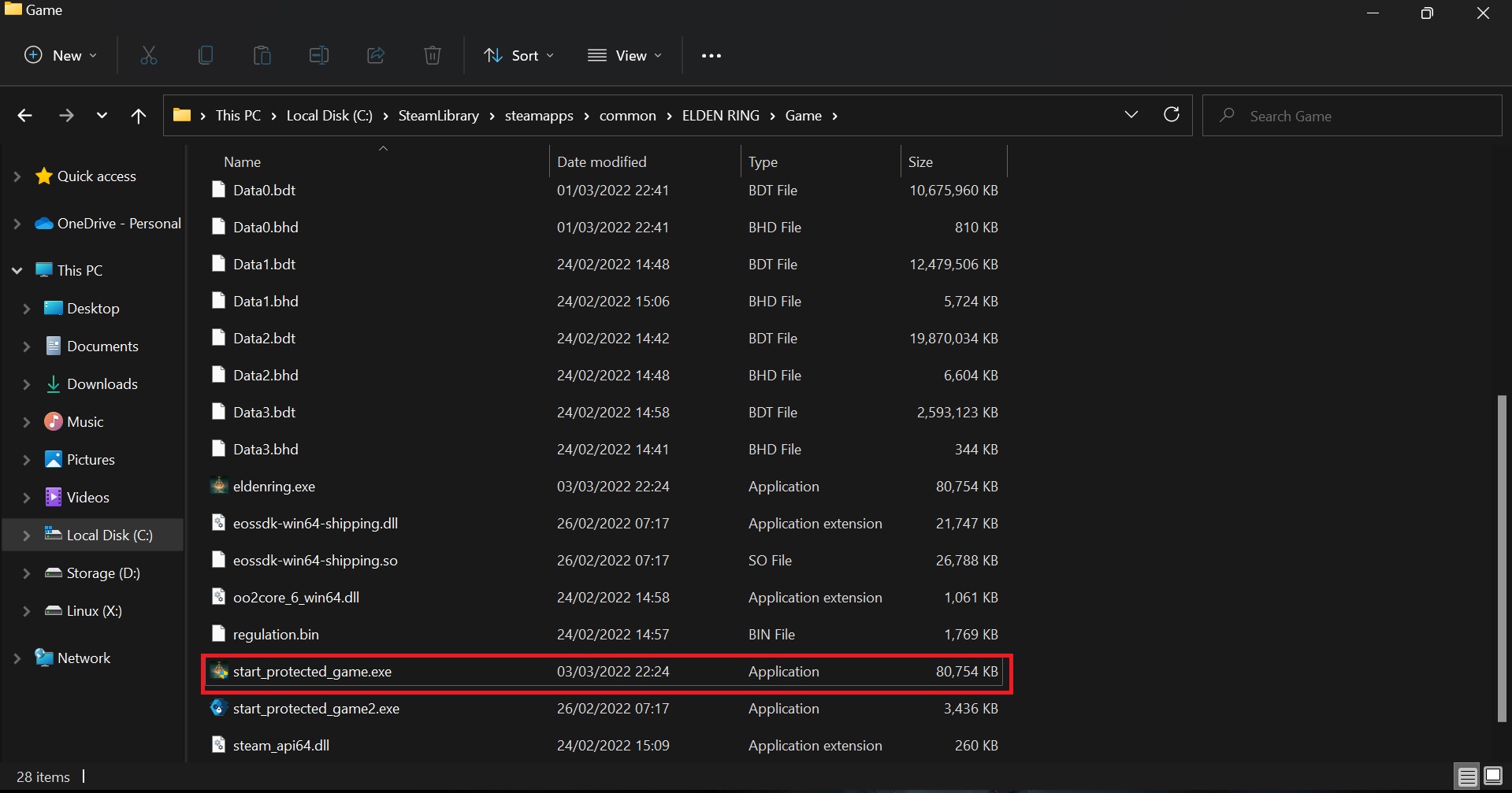
Leave a Reply