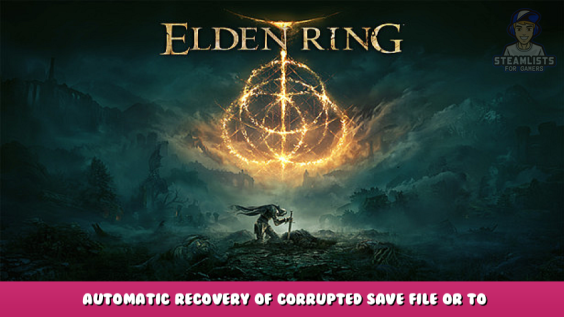
Hello everyone! I wrote a little program for automatic recovery of corrupted save file or to transfer save file to another Steam account.
Hello everyone!
I wrote a little program for automatic recovery of corrupted save file or to transfer save file to another Steam account.
Recovery of corrupted save file:
- Make sure your save file “ER0000.sl2” is in the folder: “C:\Users\%your_username%\AppData\Roaming\EldenRing\%your_steamid%\ER0000.sl2”
- Backup your save file
- Launch the program ERSR.exe
- Enter your Steam ID(name of the folder that contains your save file)
- Press Run
- Don’t press any buttons on your keyboard or mouse to not interrupt the script
- After process is completed, you can close the program and start the game.
To use your save file on a different steam account:
- You need to create a folder with the desired Steam ID in “C:\Users\%your_username%\AppData\Roaming\EldenRing” and place your save file there
- Follow instructions on top and in the program use desired Steam ID
One condition
Save file must contain only one character. There is no fix for save files with multiple characters yet. Chance of recovery is not 100%, but I hope it will help someone.
Here is the program:
ER Save Repair 0.1 – [google.com]
I hope you enjoy the Guide we share about ELDEN RING – Automatic recovery of corrupted save file or to transfer save file to another Steam account; if you think we forget to add or we should add more information, please let us know via commenting below! See you soon!
- All ELDEN RING Posts List


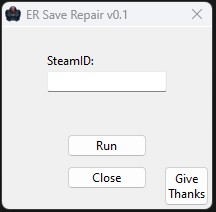
The program says it can not find the file how do i fix this?
This just helped me big time and it was easy!! Ty