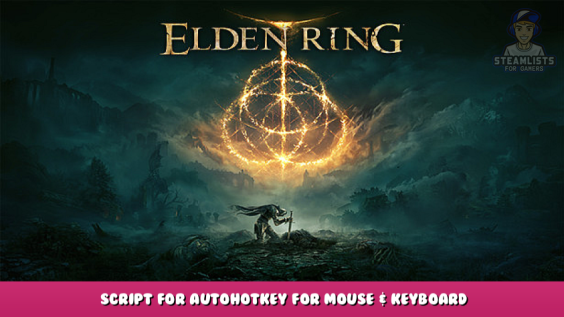
This is a script for AutoHotKey to help mouse & keyboard player in Eldenring.
What is it?
This is a script for AHK to define hotkeys for the use in Eldenring.
It defines hotkeys for the belt, the pouch, gestures and 1h/2h-switching.
Default Hotkeys
Tab = switch right hand weapon 2-handed / 1-handed
p = switch left hand weapon 2-handed / 1-handed
1 = use pouch place 1 (up)
2 = use pouch place 2 (right)
3 = use pouch place 3 (left)
4 = use pouch place 4 (down)
5 = use pouch place 5
6 = use pouch place 6
^ = reset belt to item 1
F1 = use Belt place 1
F2 = use Belt place 2
F3 = use Belt place 3
F4 = use Belt place 4
F5 = use Belt place 5
F6 = use Belt place 6
F7 = use Belt place 7
F8 = use Belt place 8
F9 = use Belt place 9
F10 = use Belt place 10
shift + F1 = gesture 1
shift + F2 = gesture 2
shift + F3 = gesture 3
shift + F4 = gesture 4
shift + F5 = gesture 5
shift + F6 = gesture 6
You can change all keys in the script if you like.
Belt hotkeys are a little bit special
The Belt hotkeys are a little bit special
- The belt needs to be filled from 1st to last place without gaps or it will loose count.
- The belt hotkeys are slow so don´t use them in battle for fast actions.
To use the 10th item the hotkey resets to first position (1/2 second)
then it scrolls left 9 times (1/4 second)
and activates the item.
So if you place your healing potion there you are probably dead before it activates but it´s a nice place for the latern or a talking head.
For fast needed items use the six pouch hotkeys. They activate in 50 milliseconds.
!! WARNING !!
Don´t press any of the hotkeys while inside a menu, inventory or anything like this.
If you do so, unwanted results could happen like selling your favorit weapon of throwing away a great rune or something like that.
Don´t press any of the hotkeys while inside a menu, inventory or anything like this.
How to use this / requirements
- Download AHK at https://www.autohotkey.com/ – [autohotkey.com] and install.
- Use notepad to save the script in a text-file and name the file “Eldenring.ahk” (or any name you like)
- compile the script (right-click the file and and compile)
- or just run it like it is (double-click)
- Ingame the E, R, Up, Down, Left and Right keys need to be unchanged.
- resolution in game has to be set to 1920×1080(will improve this later if needed)
The script
#SingleInstance Force
#NoEnv
#Warn
SetWorkingDir %A_ScriptDir%
SendMode InputThenPlay
MsgBox Eldenring Script started. press Ctrl+Alt+X to stop.
^!x::
MsgBox Eldenring Script stopped.
exitapp
;-----------------------------------------------------------------------
;-----
;----- Chance your hotkeys here if you like
;----- usa a ; to disable a key.
;-----
;-----------------------------------------------------------------------
Tab::gosub 2H-Right ; right hand weapon twohanded
p::gosub 2H-Left ; left hand weapon twohanded
1::gosub Pouch_Up ; use pouch up
2::gosub Pouch_Right ; use pouch right
3::gosub Pouch_Left ; use pouch left
4::gosub Pouch_Down ; use pouch down
5::gosub Pouch_5 ; use pouch place 5
6::gosub Pouch_6 ; use pouch place 6
^::gosub Belt_reset ; reset belt to place 1
F1::gosub Belt1 ; use belt place 1
F2::gosub Belt2 ; use belt place 2
F3::gosub Belt3 ; use belt place 3
F4::gosub Belt4 ; use belt place 4
F5::gosub Belt5 ; use belt place 5
F6::gosub Belt6 ; use belt place 6
F7::gosub Belt7 ; use belt place 7
F8::gosub Belt8 ; use belt place 8
F9::gosub Belt9 ; use belt place 9
F10::gosub Belt10 ; use belt place 10
+F1::gosub gesture_1 ; gesture 1
+F2::gosub gesture_2 ; gesture 2
+F3::gosub gesture_3 ; gesture 3
+F4::gosub gesture_4 ; gesture 4
+F5::gosub gesture_5 ; gesture 5
+F6::gosub gesture_6 ; gesture 6
;-------------------------------------------------------------------------
;-------------------------------------------------------------------------
;----- don´t touch anything below unless you know what you are doing
;-------------------------------------------------------------------------
;-------------------------------------------------------------------------
;--------------scripts-2H------------
2H-Right:
send {e down}
sleep 25
send {LButton down}
sleep 25
send {LButton up}
sleep 25
send {e up}
return
2H-Left:
send {e down}
sleep 25
send {RButton down}
sleep 25
send {RButton up}
sleep 25
send {e up}
return
;--------------scripts-Belt----------
Belt_reset:
gosub H_Down
return
Belt1:
gosub H_Down
gosub P_R
return
Belt2:
gosub H_Down
gosub P_Down
gosub P_R
return
Belt3:
gosub H_Down
loop 2 {
gosub P_Down
}
gosub P_R
return
Belt4:
gosub H_Down
loop 3 {
gosub P_Down
}
gosub P_R
return
Belt5:
gosub H_Down
loop 4 {
gosub P_Down
}
gosub P_R
return
Belt6:
gosub H_Down
loop 5 {
gosub P_Down
}
gosub P_R
return
Belt7:
gosub H_Down
loop 6 {
gosub P_Down
}
gosub P_R
return
Belt8:
gosub H_Down
loop 7 {
gosub P_Down
}
gosub P_R
return
Belt9:
gosub H_Down
loop 8 {
gosub P_Down
}
gosub P_R
return
Belt10:
gosub H_Down
loop 9 {
gosub P_Down
}
gosub P_R
return
;--------------scripts-Pouch---------
Pouch_Left:
send {e down}
sleep 25
send {Left down}
sleep 25
send {Left up}
sleep 25
send {e up}
return
Pouch_Right:
send {e down}
sleep 25
send {Right down}
sleep 25
send {Right up}
sleep 25
send {e up}
return
Pouch_Up:
send {e down}
sleep 25
send {Up down}
sleep 25
send {Up up}
sleep 25
send {e up}
return
Pouch_Down:
send {e down}
sleep 25
gosub P_Down
send {e up}
return
Pouch_5:
gosub P_Esc
MouseMove 1750, 470
sleep 25
gosub P_E
gosub P_Esc
return
Pouch_6:
gosub P_Esc
MouseMove 1840, 470
sleep 25
gosub P_E
gosub P_Esc
return
;----------scripts-Gestures----------
gesture_1:
gosub P_Esc
MouseMove 1750, 620
sleep 25
gosub P_E
gosub P_Esc
return
gesture_2:
gosub P_Esc
MouseMove 1840, 620
sleep 25
gosub P_E
gosub P_Esc
return
gesture_3:
gosub P_Esc
MouseMove 1750, 710
sleep 25
gosub P_E
gosub P_Esc
return
gesture_4:
gosub P_Esc
MouseMove 1840, 710
sleep 25
gosub P_E
gosub P_Esc
return
gesture_5:
gosub P_Esc
MouseMove 1750, 800
sleep 25
gosub P_E
gosub P_Esc
return
gesture_6:
gosub P_Esc
MouseMove 1840, 800
sleep 25
gosub P_E
gosub P_Esc
return
;-------------------Keys-------------
P_E:
send {e down}
sleep 25
send {e up}
sleep 25
return
P_R:
send {r down}
sleep 25
send {r up}
sleep 25
return
P_Down:
send {Down down}
sleep 25
send {Down up}
sleep 25
return
H_Down:
send {Down down}
sleep 550
send {Down up}
sleep 25
return
P_Esc:
send {Esc down}
sleep 25
send {Esc up}
sleep 25
return
Hope you enjoy the Guide about ELDEN RING – Script for AutoHotKey for Mouse & Keyboard, if you think we should add extra information or forget something, please let us know via comment below, and we will do our best to fix or update as soon as possible!
- All ELDEN RING Posts List


Would it be possible to add spells scripts?
This is a great script and I combined it with a script, that seperates rolling and sprinting into two different keys. One question though. Is there an elegant solution to map both 2hand righthand and lefthand back to one key only? In dark souls 3 you could press F to twohand righthand and hold F to twohand the lefthand weapon.
Thanks man
Thank you sincerely for your hard work on this! Works great.