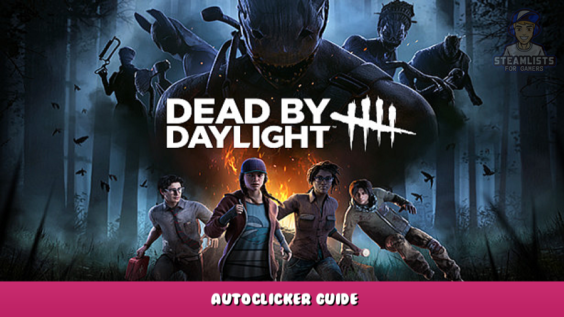


Are you annoyed by the click in Dead by Daylight’s bloodweb? Do you find yourself manually leveling up pages page after page? You don’t need to do that anymore. This software can be used instead.
Software
Hello, I recently discovered a nice autoclicker that recognizes in-game icons and allows you to automatically progress through your bloodweb in the way you want. It’s called BloodEmporium.
It is something I am not aware of, so I decided that I would share it here. Many players would love to see something like this in the game, but this player decided not to wait for developers. This is not my project and I am not responsible for it. If you have any issues with it, please contact its creator. All credit for this software goes out to:
https://github.com/IIInitiationnn – [github.com]
I don’t know the author, but I thought it would be nice if I shared this nice tool. After testing the program, I created this guide.
Blood Emporium
It’s a simple script that allows you to auto-click bloodwebs as many times as you like.
Click here to download
https://github.com/IIInitiationnn/BloodEmporium/releases – [github.com]
How does it work?
Simply download the zip file from Github and extract it to a location. Then click on the.exe file. It will open in a small window. Before you do anything, make sure that the settings have the correct width, height, and UI scale for the came. Also, ensure that you have the correct installation path. As far as I know, the installation path is only there in case you have custom icons that would allow software to recognize them.
Next, click on “Preference Profils” to set the preferences you desire. There are already two profiles ready for you. The first profile is called “cheapskate” and its goal is to complete bloodweb at the lowest possible cost. It will therefore focus on low-priced items, sometimes even ignoring perks in order to accomplish that goal. The default one is the default one, which is basically a random bloodweb clicker that prefers “Bloody Party Streamers”, and nothing else.
You can create a profile that targets specific items or perk/perks. You can create a new profile and set tiers to those items. Tier 0 and subtier 0 are neutral items. You can vary the tiers and subtiers between -999 and 999. Higher priority in bloodweb means a higher number. Subtiers work within tiers. Tier 5 with subtier 2 has a higher priority than tier 5. Tier 5 with subtier 1 has tier 5. Subtiers are not recommended. It’s a waste of time and a waste. You can easily set up tiers ranging from -999 to 999. Software with a higher priority will be the first item he targets in bloodweb.
(is the default profile, but you may have chosen cheapskate). Click on “Run” tab to select your profile and character. It’s enough for survivors to select “survivor”, but you must choose the specific killer from the list. It has been updated for DBD (at the time of writing. This means that it works even with Wesker, and new perks for him and survivors).
You can click “Run” to open DBD window. Then, you can click away. The software will begin to do its job and level the bloodweb for you. It uses your cursor so you need to be AFK or don’t move your mouse with the software.
Despite trying that code many times, it works well and seems to be working as intended. It can sometimes feel a little slow so I recommend turning it on and doing other things. I hope the author will improve it in future versions.
Q&A
This could result in you being banned.
Probably not. And I don’t mean “probably”. This piece of software is okey dokey if BHVR doesn’t make any changes to their rules. This software does not manipulate in-game files, engines, or other components. It doesn’t give you an advantage over others. It’s a “just” an automatic clicker that recognizes images on your screen and clicks based on your settings. It doesn’t violate EAC or BHVR rules, as far as I know.
Is it compatible with the last version?
Yes, author keeps the software up-to-date, as you can see on Github.
Are there programming skills required to run this software program?
It works perfectly, even though it is not in the original.exe file that you downloaded along with the rest of the files.
Hope you enjoy the Guide about Dead by Daylight – Autoclicker Guide, if you think we should add extra information or forget something, please let us know via comment below, and we will do our best to fix or update as soon as possible!
- All Dead by Daylight Posts List

Leave a Reply