
Intro
I made this guide because I had trouble getting my XBox 1 to work on SC VI via Bluetooth. After lots of testing and experimentation, I have finally found the root cause. The .ini edit worked with my XBox controller, and should also work with Dualshock controllers too. This exact solution has not been posted anywhere else to my knowledge, so I am posting this guide so that others can hopefully fix their controllers.
If your controller is having strange issues in Soul Calibur 6, this guide is for you. You can check what exactly is wrong by going to Settings, entering the 1P Controller Setup, and then trying out the input display. Most likely, your four face buttons will correspond to an extra button (e.g. Y will perform a Kick and Guard input).
Step 1: Turn on Controller Support in Steam
First, we need to make sure that your controller is properly detected by Steam. Look at the top-left of Steam and click on Steam -> Settings -> Controller – > General Controller Settings. Here, you should select the Configuration Support option that corresponds to the controller that you want. This will ensure that Steam doesn’t read your controller as a generic XInput controller.
If you didn’t have Controller Support already on, go back to the Controller Setup in Soul Calibur and see if your buttons work properly. This should have fixed your bumpers not working properly, if they weren’t working to begin with. If this didn’t work, go to the next step.
Step 2: Big Picture Mode
Close Soul Calibur VI. Open Big Picture mode, enter your library, and navigate through the menus and click on SC VI. Underneath “Your Game”, click on “Manage Game” and then on “Controller Options”. Under Steam Input Per-Game Setting, ensure that the settings for your current controller is selected. Select the “Global Setting ()” option, which should have the brand of your controller within the parenthesis.
Test your controller as usual within the game and see if anything has changed. If not, proceed to the next step.
Step 3: Appdata Editing
DISCLAIMER: I am not responsible if you render your game unusable or somehow cause your computer to gain sentience and cause harm to your hamster. Keep backups of everything you delete.
Close SC VI if you still have it open. We are going to change a configuration file, and your game will not recognize the change if it is still running.
By default, Soul Calibur 6 is programmed to create default .ini files inside an obscure Windows directory. Most of these files are either empty or have little effect on the game if deleted. One of these files, however, might be the cause of most of the controller complaints for this game! Input.ini is created whenever the game is launched and if there isn’t currently a Input.ini file. The launcher will automatically generate code in this file whenever it detects a new controller. This code maps out the inputs for controllers, and is meant to detect controller input as a failsafe if a separate program or driver doesn’t take responsibility for your controller. The big problem with this, however, is that the binds in this file are OFTEN WRONG!!! Me and many others have had issues with this file assigning incorrect values to your buttons, which can cause another input to occur whenever you hit a button on your controller.
Press Win+R to open the Run tool, then type “appdata” or “%appdata%” to enter your AppData folder. Go to Local -> SoulcaliburVI -> Saved -> Config -> WindowsNoEditor -> Input.ini and open it.
This file should contain chunks of data that assign values to any controller that SC VI detects. You can either meticulously find and delete the offending attributes, or do what I do and delete all the bindings:
I recommend deleting all the bindings and just leaving the basic identifiers for you controller(s). Save everything you delete in a separate .txt file if you feel like it, but you shouldn’t have to. Don’t delete everything in Input.ini, just delete the button maps! If you delete everything, the game will auto-generate another listing with the same junk binds!
(RawButton=DirectInput_Button_4,MappedButton=Gamepad_FaceButton_Top),(RawButton=DirectInput_Button_1,MappedButton=Gamepad_FaceButton_Left),(RawButton=DirectInput_Button_2,MappedButton=Gamepad_FaceButton_Bottom),(RawButton=DirectInput_Button_3,MappedButton=Gamepad_FaceButton_Right),
^ All of this stuff is bad and should be deleted from your Input.ini – if you see RawButton or MappedButton entries inside some parenthesis, delete the entire parenthesis block and the comma after it!
Save your Input.ini file after deleting the bad button bindings. Go back to Soul Calibur 6, launch it from Big Picture mode if you want, and make sure that your Input.ini file hasn’t been forcefully updated by the game after you launch it. Go test your controls and they should work. If you have set some weird custom binds in the 1P Controller Settings screen, go back there and Reset Settings. Your controller should work now, but you may have to recreate your preferred layout.
Conclusion
Hopefully, this guide helped to fix your controller for this game. If it didn’t, leave a comment below and I will try to find a solution for you.
Before you comment, however, test your controller in another game and make sure that it works properly in that game first. If your controller is failing in other games, then you might have a problem with the controller itself. I probably won’t be able to help you if your controller is dropping inputs in every other game.
Hope you enjoy the Guide about SOULCALIBUR VI – SC VI: How to Fix Your Controller’s “Double Input” Glitch, if you think we should add extra information or forget something, please let us know via comment below, and we will do our best to fix or update as soon as possible!
- All SOULCALIBUR VI Posts List


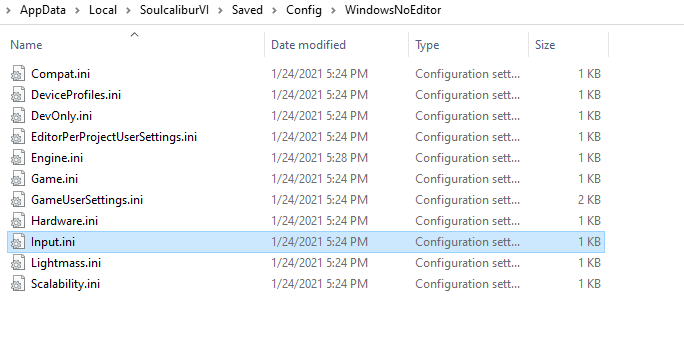
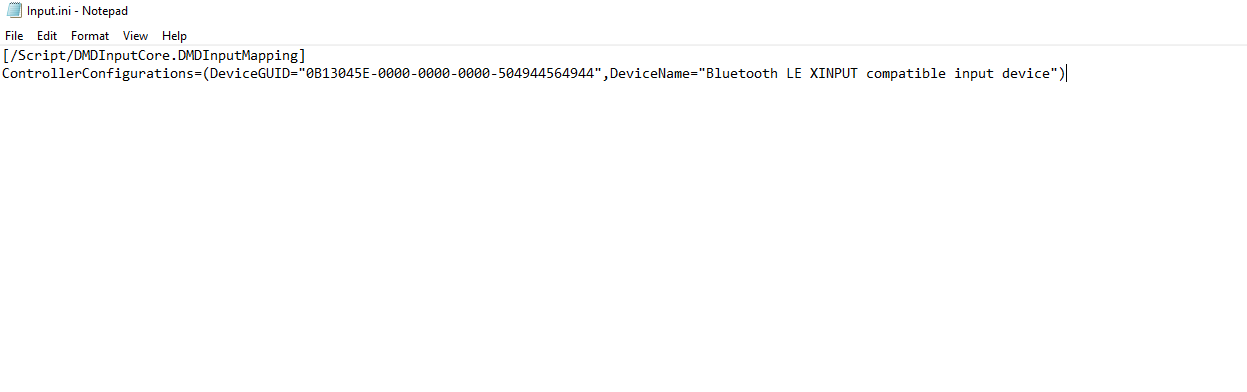
Leave a Reply