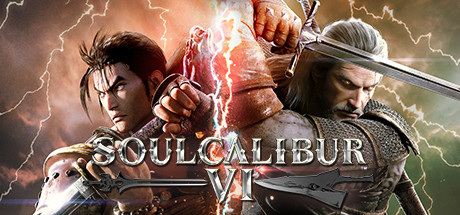
Description

This lets you export and import Create-A-Soul characters as PNG files with CAS data embedded from and to your savegame. These PNG files can be shared with other players for easy sharing of characters.
For instance, The Elysium PNG image you see to the right is something you can import into your savegame as a Create-A-Soul character.
If you’re experienced with hex editing, you can also use the tool for doing other, manual changes to the savegame.
Download and usage
Download link:
https://www.fluffyquack.com/tools/sc6save.rar
Video guide:
Usage:
– Run create-backup-of-save.bat once to generate a backup of your SC6 savegame.
– Run sc6save-export-CAS.bat to export all CAS creations from your savegame into PNG files (you’ll see a new directory with a long number which corresponds to your savegame data).
– Insert or replace PNG files in the “Import” directory (filename should be between 00.png and 100.png corresponding to the slot you want to replace) and then run sc6save-import-CAS.bat to import other CAS creations into your save file.
Notes
Keep a savegame backup, just in case somethng goes wrong (ie, you accidentally overwrite a custom character you want to keep). Just run create-backup-of-save.bat to make a backup (if you want to manually copy or replace the savegame, you can find it at this location: %LocalAppData%\SoulcaliburVI\Saved\SaveGames\ ).
Take care not to replace CAS creations you want to keep. The tool will try to import EVERY character in the “Import” directory whenever you run sc6save-import-CAS.bat. You can delete PNG files from the directory to have better control over which ones are imported.
If you share CAS creations requiring DLC items (like 2B or the upcoming CAS item pack), then please mention what DLC it uses (or simply say it needs the season pass). The game might lock your savegame if it has references to DLC items you don’t own.
If you manually edit the PNG files (or simply save them in any image editor) the stored CAS data will be lost. Some image uploading sites might s*rip the data too (I know it will happen with imgur). Most image sharing sites should work, though.
The SC6 modding community has created a website for sharing custom characters compatible with the tool. You can find that here: https://cascards.fluffyquack.com/post/list
And here are rules for how to tag uploaded custom characters to the above site: https://cascards.fluffyquack.com/forum/index.php?q=/forum/view/5
For more advanced usage and details, check the readme.txt.
I hope you enjoy the Guide we share about SOULCALIBUR VI – Savegame tool for sharing Create-A-Soul creations; if you think we forget to add or we should add more information, please let us know via commenting below! See you soon!
- All SOULCALIBUR VI Posts List


Leave a Reply