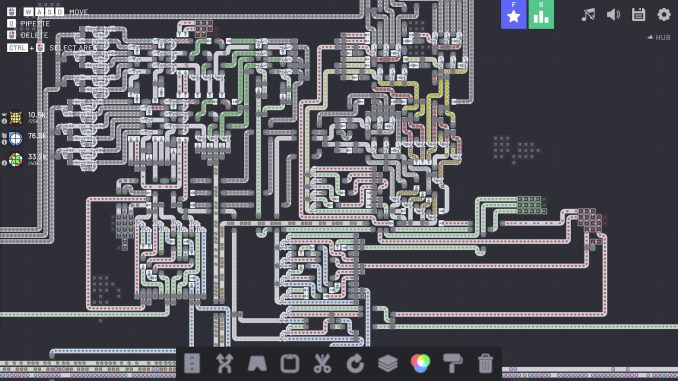
Introduction
This is a bulk color mixer that uses woven https://steamcommunity.com/sharedfiles/filedetails/?id=2281820981 for inputs and outputs. It also uses the principles of GBTS in it’s design, prioritizing space efficiency, resource efficiency (blueprints), simplicity, and beauty in that order. The full design costs 25000 blueprints and converts 2 woven GBTS tracks of primary colors into one woven GBTS track of the mixed color, allowing one extra woven GBTS to pass through unaffected. It takes up a space of 50×80 tiles (5×8 blocks). This guide will describe the design and show how to build it. The design is too big to take one screenshot of, so I will put pictures of parts of it where appropriate. Here is a picture of the full design zoomed out: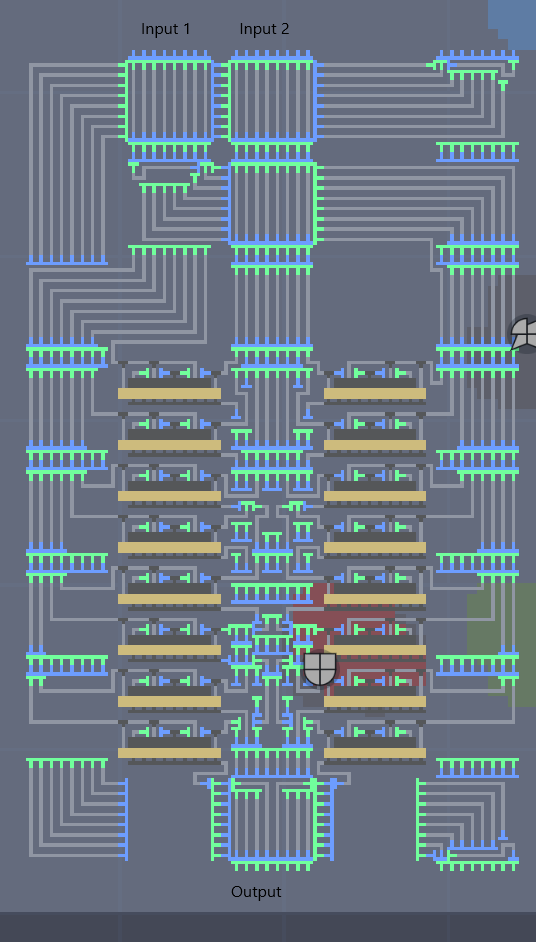
Vocab Used:
Factory – The full 50×80 bulk mixer.
Track – 8 wide (10 with borders) group of belts, usually in the form of woven GBTS
Module – A group of connected mixers that converts 2 one-belt inputs into 1 one-belt output
Passing Track – The track that passes through the factory unaffected
Block – One 10×10 square, large enough for the GBTS woven intersection.
Separating the tracks
The top 5×3 block portion of the factory is devoted to separating and aligning the tracks to prepare for mixing. Here is the design:
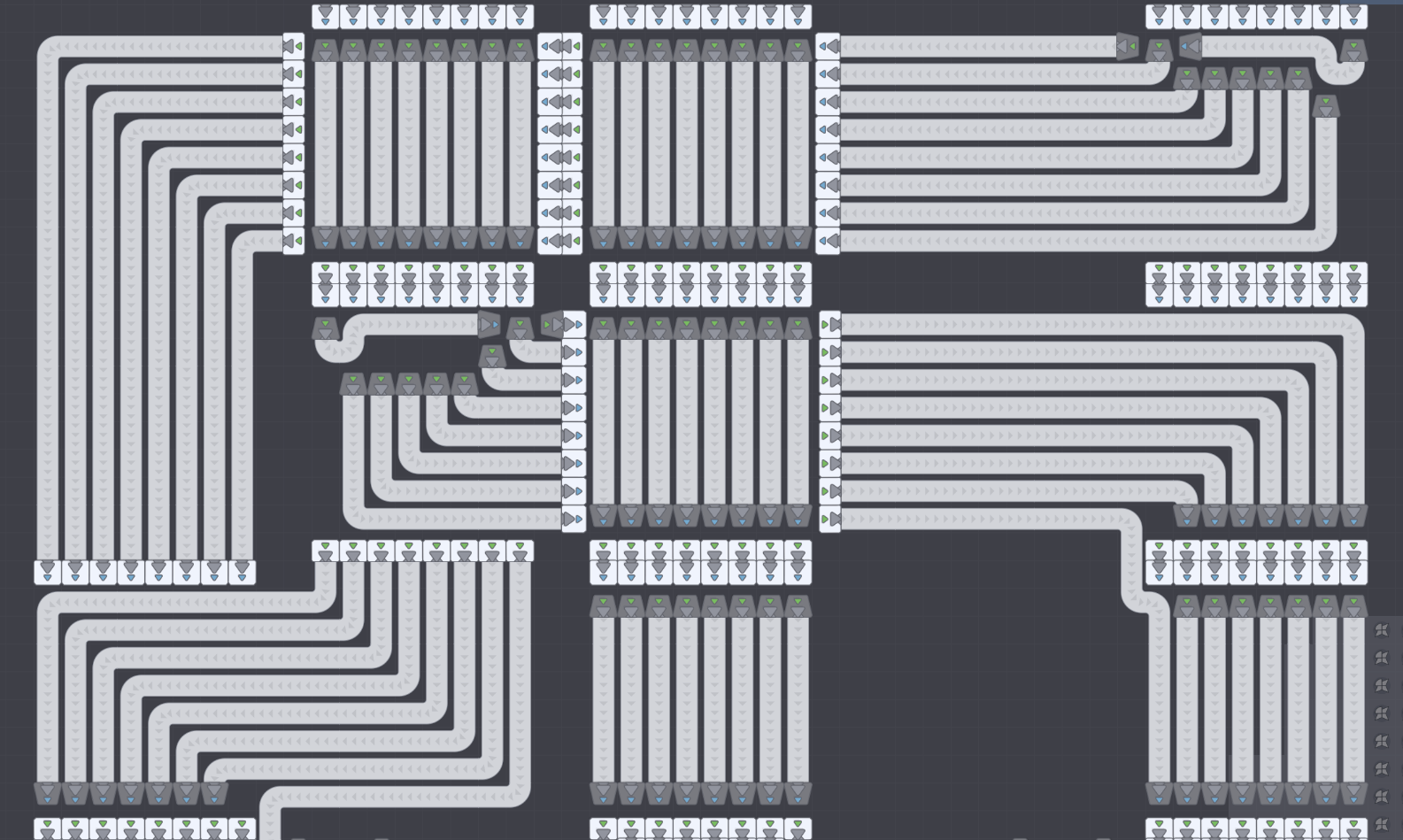
The center path is the simplest: just a three block long woven GBTS down the middle. The left input is a bit complex. It starts with one block of woven GBTS. The next block down is a splitter. The tier 2 tunnels continue straight down while the tier 1 tunnels branch off to the right, as shown in this screenshot
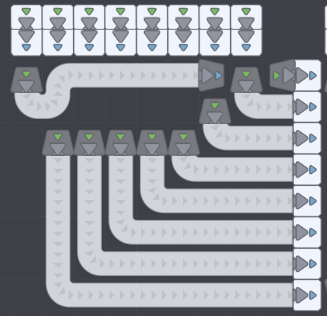
The straight branch then shifts to the left and goes into tier 1 downward tunnels. The tier 2 tunnels on the left in this image are from the passing track. The leftmost tunnel goes straight into a module, but we will get to that later.
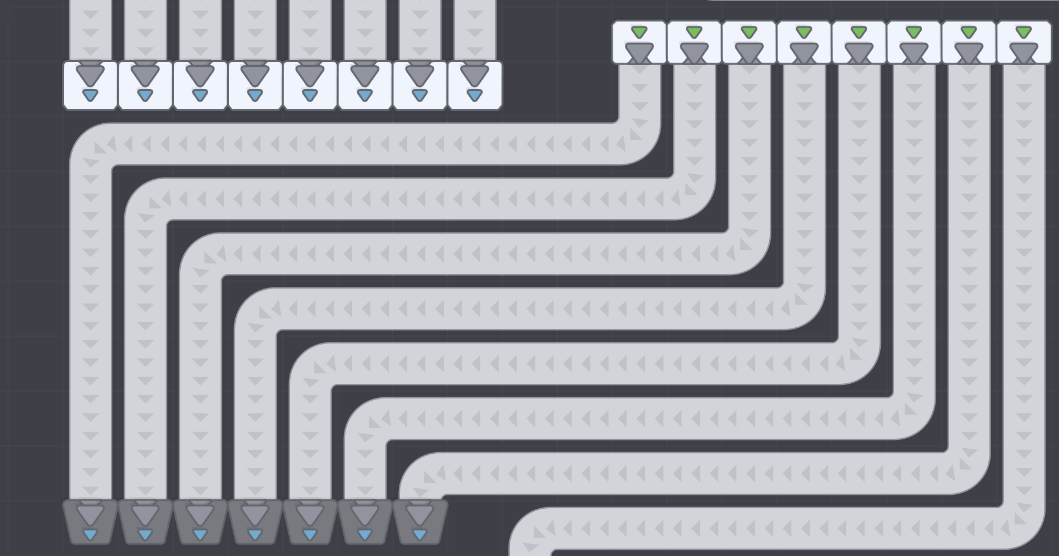
The right branch crosses the center track using tier 2 tunnels, then rotates downward into tier 1 tunnels, weaving into part of the passing track like the left path.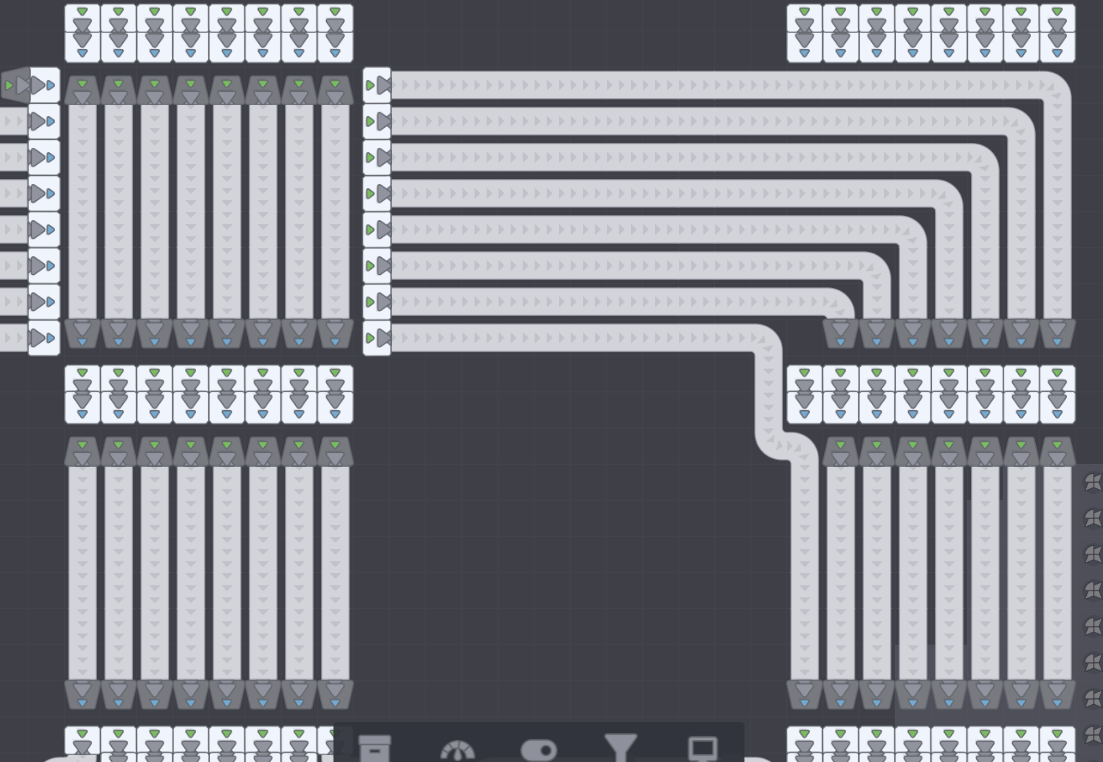
The final track is the crossing track. If you don’t plan to have a crossing track, you can skip this section. But I suggest you do, because it reduces the effective space used by one full track, down to 4×8 instead of 5×8 and saving 8 full blocks. The crossing track splits on the top just like the left input. The tier 1 tunnels branch to the left while the tier 2 tunnels continue straight. The left split continues, crossing the inputs using tier 2 tunnels, until reaching the leftmost block. It then curves downward and joins with half of the left input using tier 2 tunnels. The straight split joins with the other half of the left input, staying in its track of tier 2 tunnels.
Mixing the colors
The rest of the factory (besides the bottom row of blocks) is symmetric, so I will only discuss the left half, which is 2.5×4 blocks. I will start with the module. The module is 10×5 tiles (half a block). The image below is 2 modules fully taking up 1 block.

Stack 4 of these one block in from the side, below the top 5×3 section. On the left input of each module, run a belt from one of the tier 1 tunnels on the side. Here are the first 4 layers. Note that the first input comes straight from the belt above.
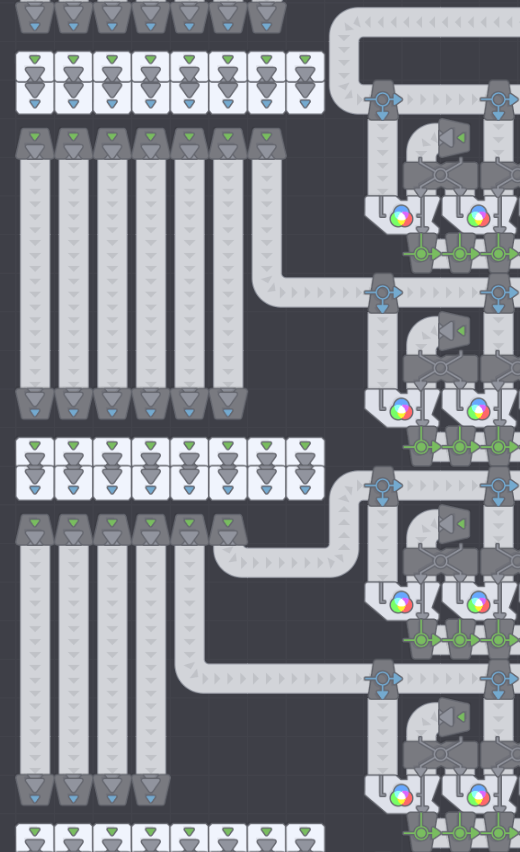
The middle is a bit more complicated, as it not only has double the inputs, but also has outputs. The basic premise behind it is that every input track is replaced by an output, so all 16 tracks are always filled. As an added bonus, it also looks super cool 🙂
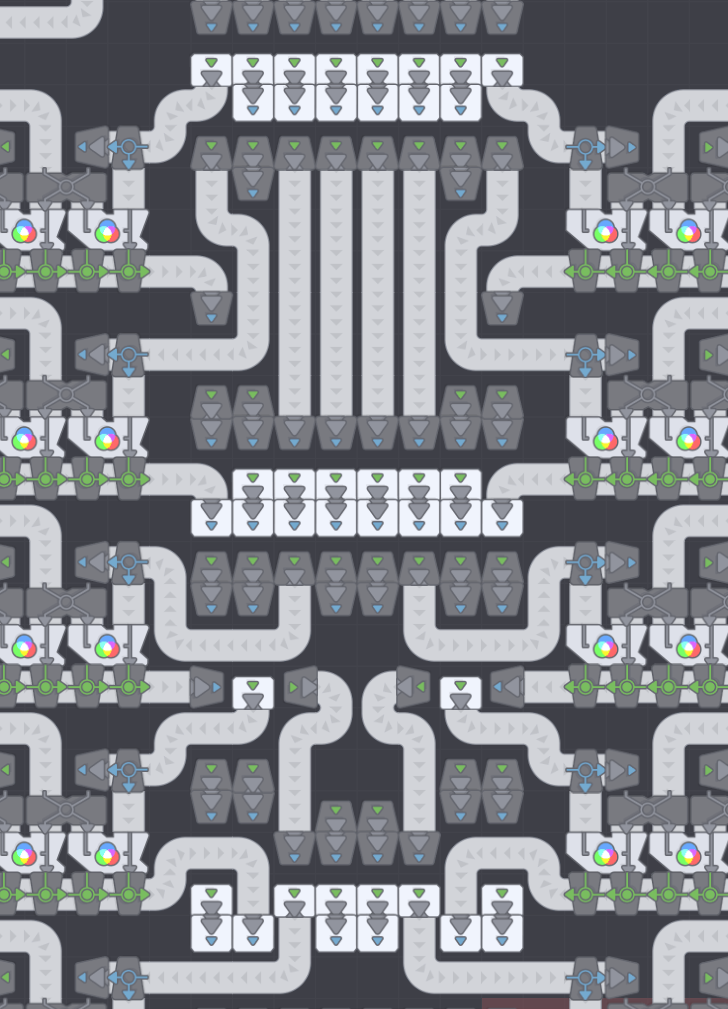
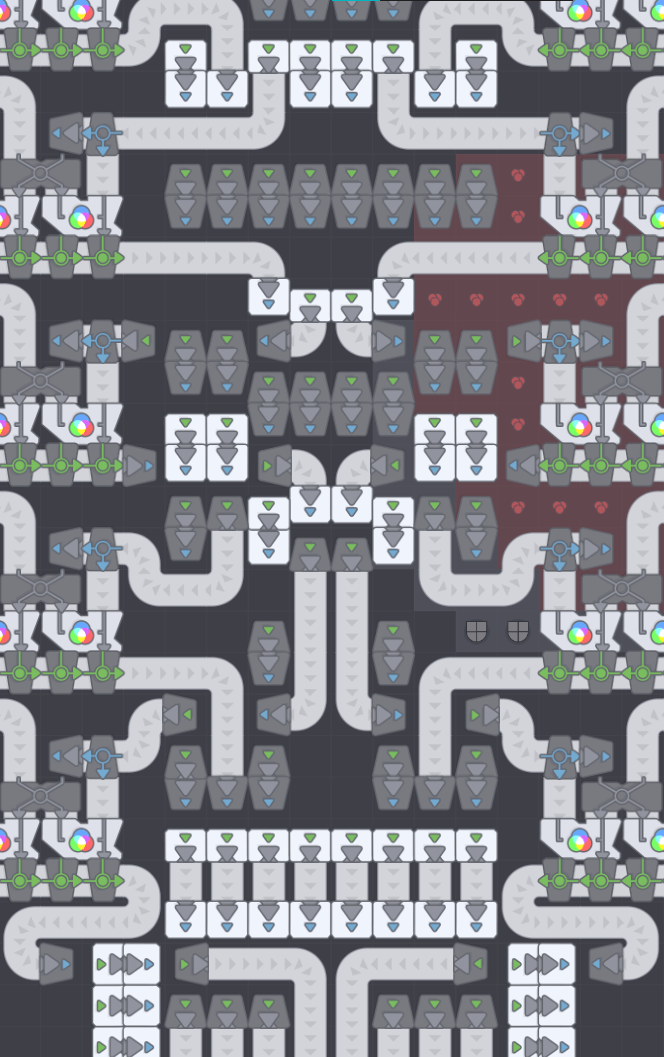
Now for the bottom part. It is super simple: the middle output track just goes straight down one block, and the left crossing track goes to the right, crosses the middle track, and joins with the right track.
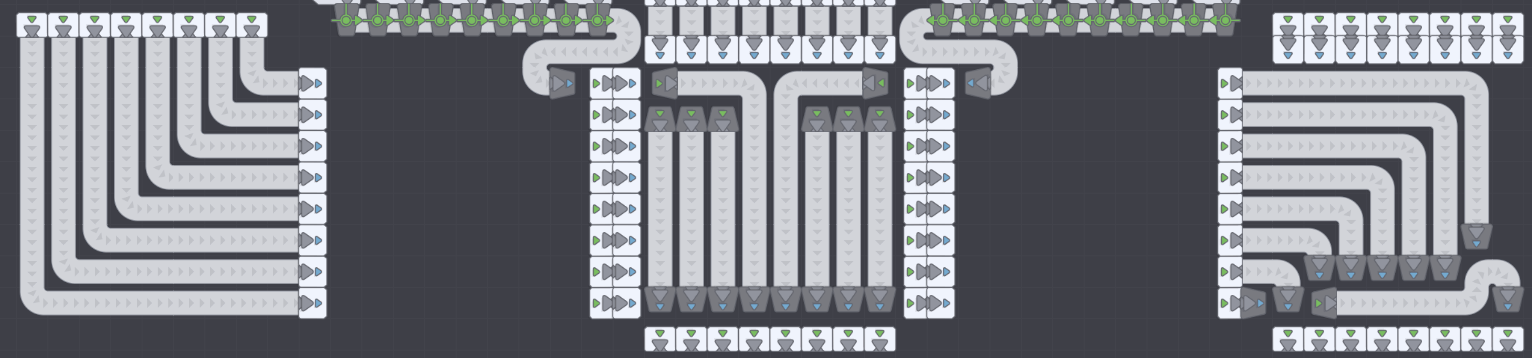
Just Pics (for the illiterate)
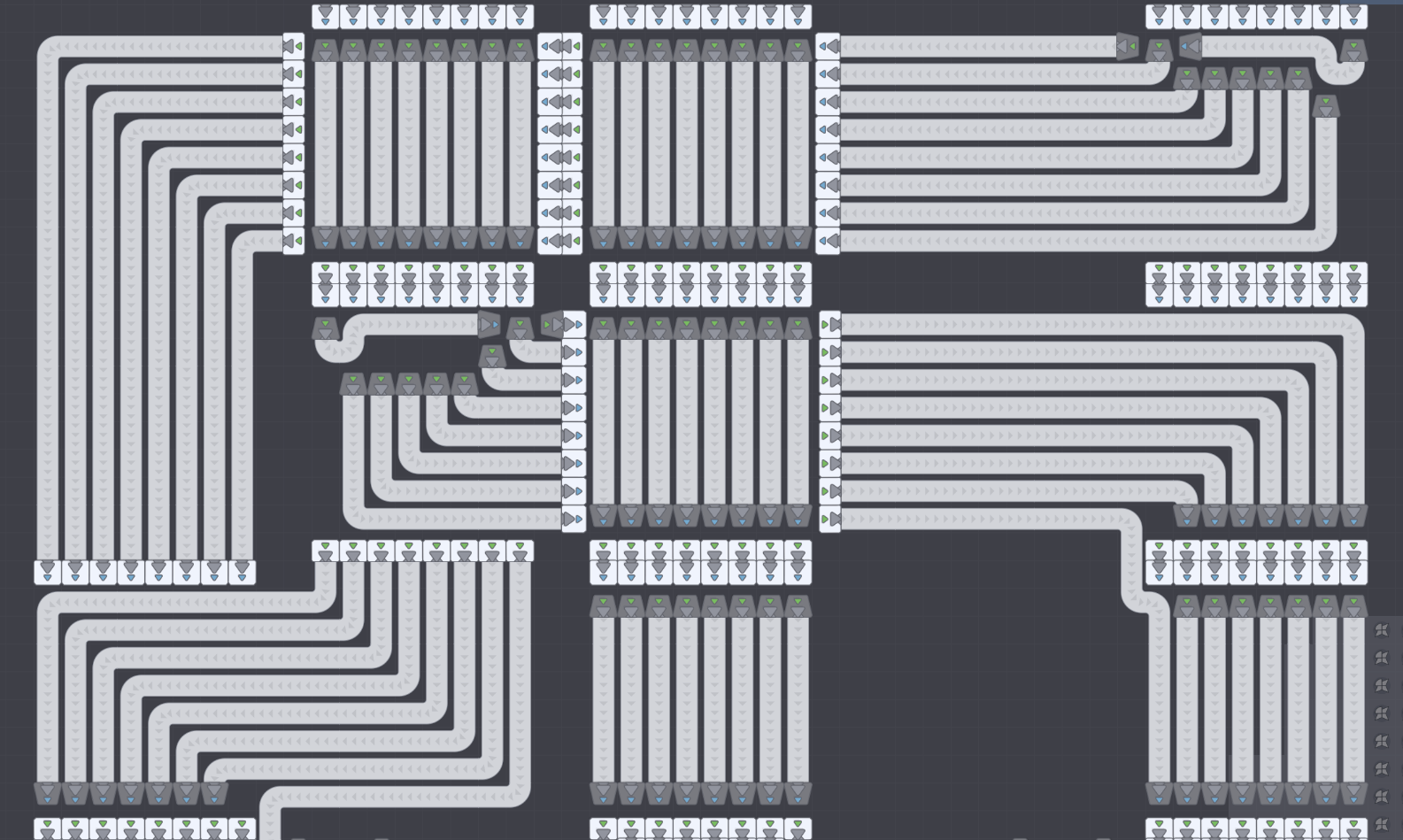
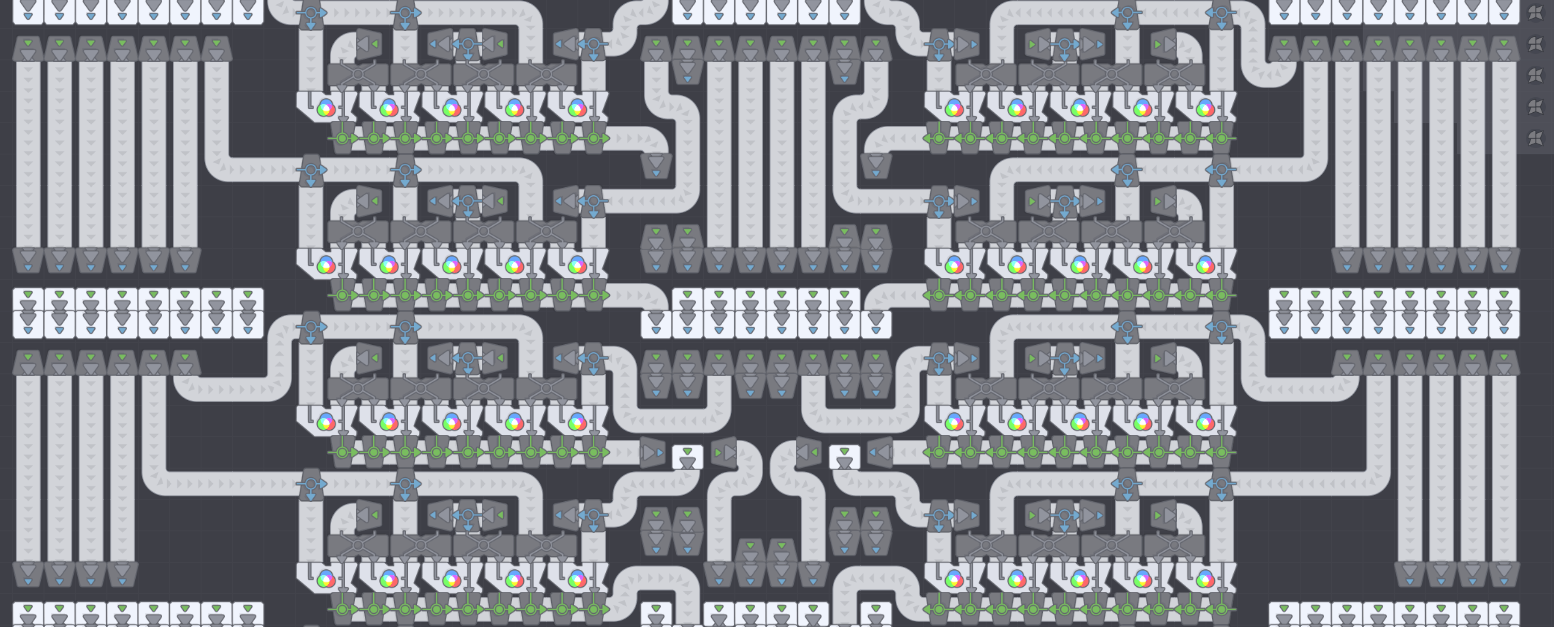
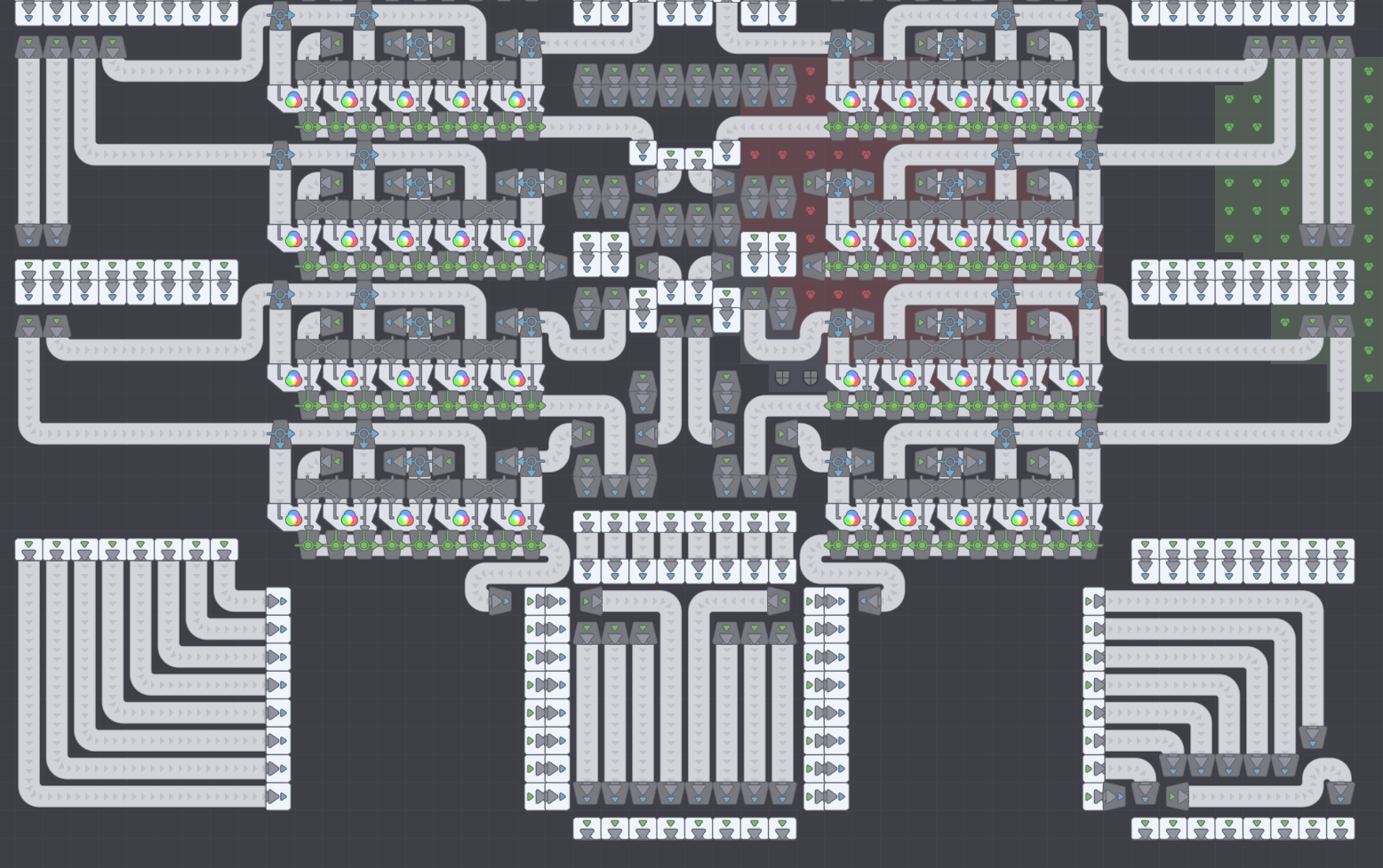
Conclusion
Although this takes up a 50×80 area, I consider it to be only 40×80, as it is equivalent to a 40×80 factory with woven GBTS running down the side. You can use this extra track for the third color and link this to another factory to make white, or you can repurpose it to make the output on top. If you are using GBTS for everything, I suggest the following guidelines:
– Check out the https://steamcommunity.com/sharedfiles/filedetails/?id=2281820981
– Make a hub balancer that takes GBTS inputs. I have one GBTS going into each side
– Make sure to measure it out from your balancer before building a factory so you don’t misalign tracks.
– Only use the woven GBTS. 2 way can just be done by reversing the tier 2 tunnels, and 3 way is mostly useless.
– Have a raw materials area with a GBTS output of each basic shape and color
– Only use GBTS standardization when making universal machines, blueprints, logo shapes, purple thingy and white star shapes, and compasses. It’s not worth it for specific shapes.
I might make guides for some or all of these, or I might just be lazy and not make any. I am only at lvl 24 so I can’t make everything machines yet.
This is all about shapez.io – Bulk color mixer (GBTS compatible); I hope you enjoy reading the Guide! If you feel like we should add more information or we forget/mistake, please let us know via commenting below, and thanks! See you soon!
- All shapez.io Posts List


Leave a Reply