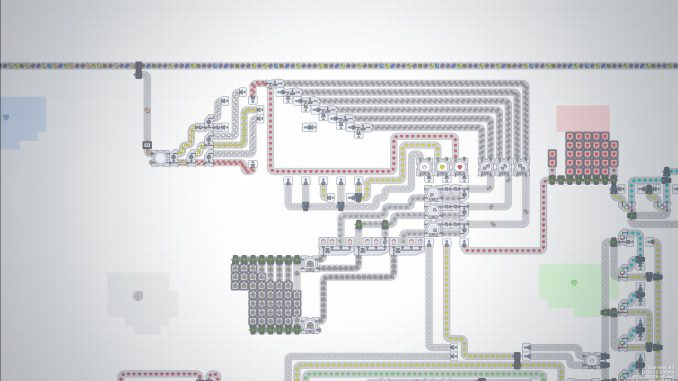
Cutting Module
This is my cutting module. I like this design because it has a lot of modularbility on either side of the module for rotating, cutting, trashing and so on. This is the most simple design by far and needs little to no expandability (usually).
The two belts in the middle are your inputs. They are separate lines for throughput sake, but can be joined together via a splitter at the beginning.
The two lines on the outside are the output.
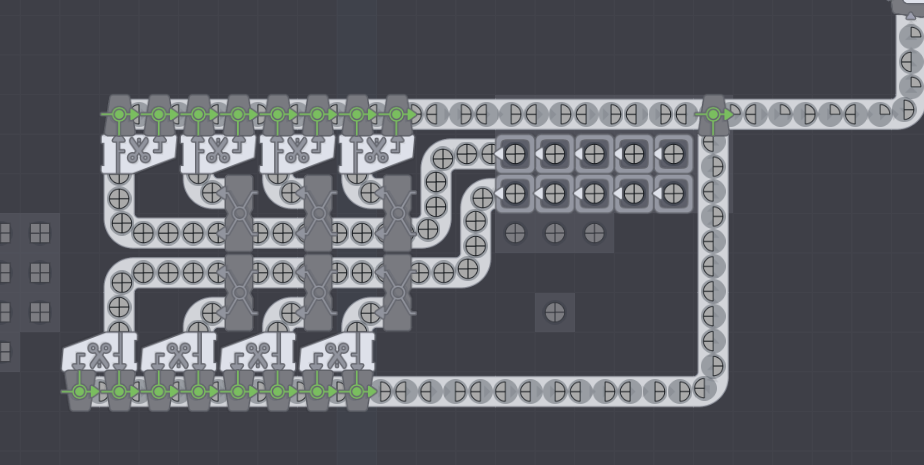
The Output lines can be moved further out in order to make room for more processing, like another cut layer and rotating shapes.
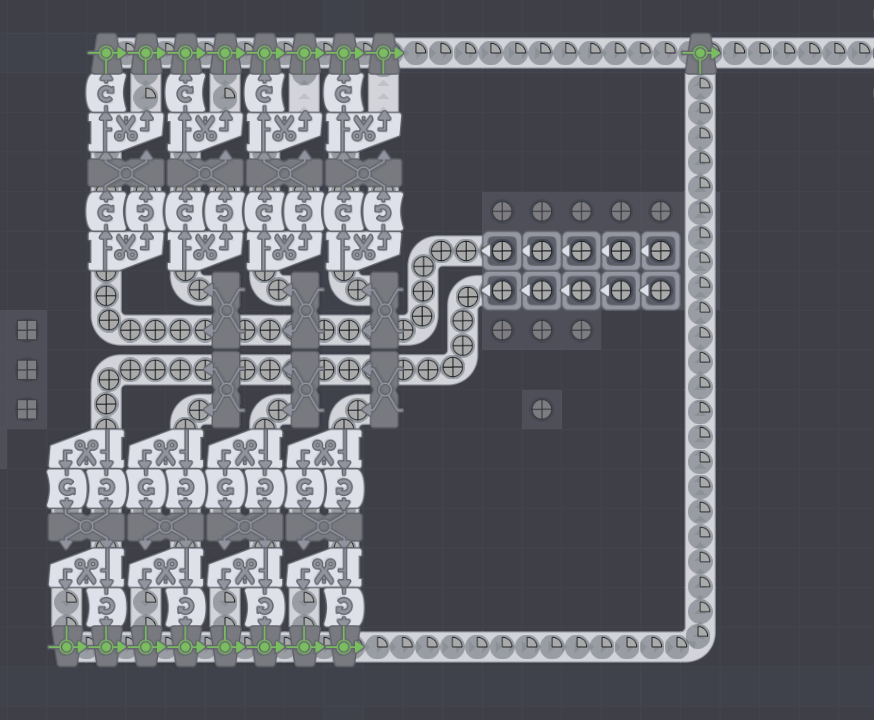
Merging (and Paint Mixing) Modules
The merging module is a bit more complex but still rather simple to understand. View the image to see what inputs go where and where they come out. You can use small mergers if you wish to compact the design, but I use this design for the speedrun achievements.
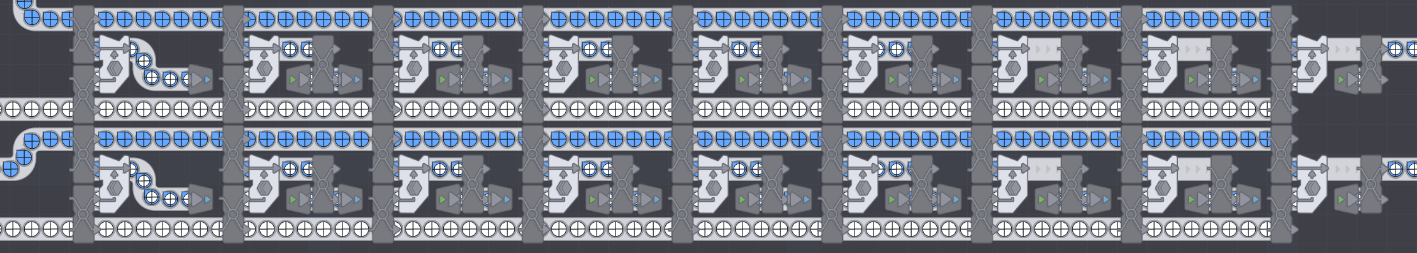
Since Paint Mixing machines are basically the exact same, the same design is used. Except the middle two inputs can be one color, and the outer two inputs can be another, if you wish to design it that way. I personally do, but it’s up to you.
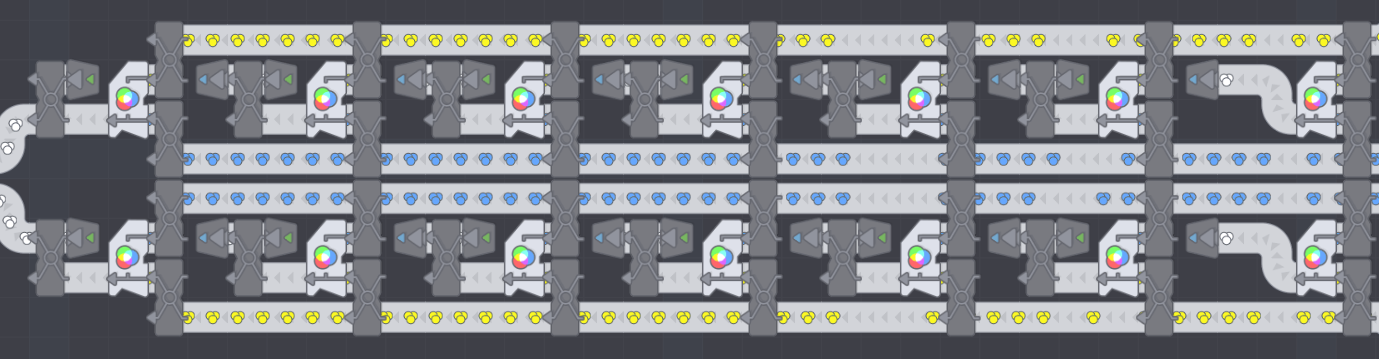
Painting Module
The Painting Module is the most complex as it has two different inputs on two different sides and one output. The inside lines are for the paint and the outside are for the shapes.
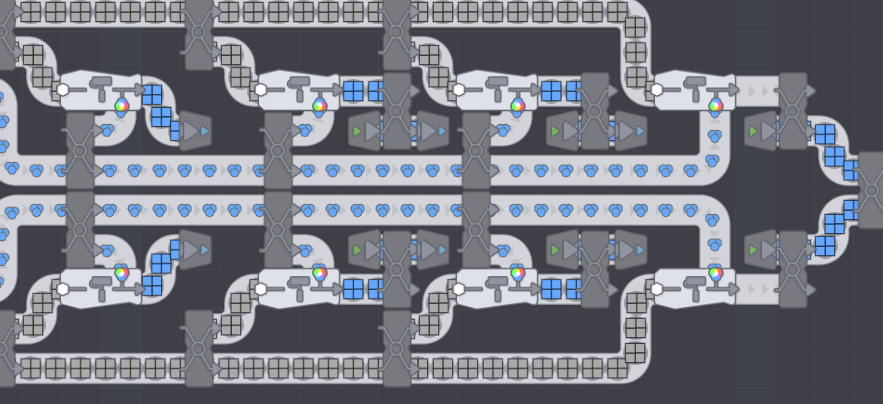
Follow Up
The reason why I chose these designs like this is that they can be easily copied and pasted, as well as expanded for more throughput. They also look very nice when they’re working as they’re all perfectly symmetrical 🙂
All these designed can be used as soon as their respective machine is unlocked (except cutter). I’ve gotten really good at placing the designs in order as such to work on the speedrun achievements! Feel free to expand or change these as you see fit, and make sure to share in the comments! I would love to see what people come up with 🙂
Hope you enjoy the Guide about shapez.io – Modular System Guide, if you think we should add extra information or forget something, please let us know via comment below, and we will do our best to fix or update as soon as possible!
- All shapez.io Posts List


Leave a Reply