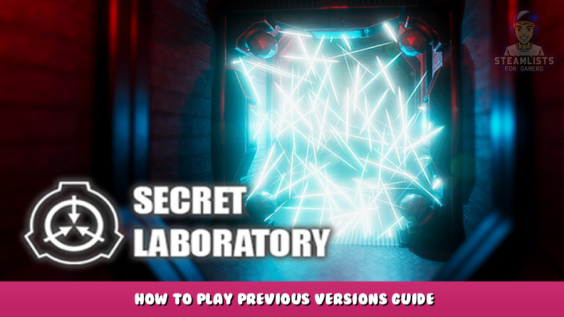
This guide will show you how to play and revisit almost all older versions.
Introduction
Before you start, here are some things to know before you revisit older versions and play them again.
- This will not prevent you from using current versions of SL. However, you should back up your files or validate your game files after you're done with older files. If that fails, you can reinstall the game.
- This won't result in a vac ban, or a game ban.
-
This guide will show you how to replace and move files around. If you don't know what to do, you can follow this video – [youtu.be]
- Some versions may not have multiplayer or be very buggy.
-
You can find the version you are looking for on the list by following this guide (speedrun.com)
Downloadable Versions
300617b – [google.com]
(v1.1 – – [google.com]
(v1.2 – – [google.com]
(v0.4.2 – – [google.com]
(v0.4.5 – – [google.com]
(v2.0.0 – – [google.com]
(v3.3.1 – – [google.com]
(v5.1.1 – original – [google.com]
April Fools – [google.com]
Christmas – [google.com]
MegaPatch1 Versions
(v6.0.0 – – [google.com]
(v7.0.0 – – [google.com]
(v7.1.0 – – [google.com]
(v7.2.0 – – [google.com]
(v7.3.0 – – [google.com]
(v7.4.0 – – [google.com]
MegaPatch2 Versions
v8.0.0 – [google.com]
(April Fools 2019 V8.0.1– – [google.com]
..
(v9.1.3 – – [google.com]
(Halloween 2020 V10.0.5 – – [google.com]
Scopophobia
Scopophobia Revised (v10.10 – – [mega.nz]
If necessary decrypion key is -pi74crg17KaJwnCdLDePw
(v10.2.1 – – [google.com]
Parabellum
First Parabellum version released in beta (v11.0.0) – – [google.com]
Manually downloading versions
Here's how you can download a version that is not on the Downloadable Versions List or make your own version.
First, you will need to
Open the Steam console by putting this link steam://nav/console into your browser URL bar, or pressing the windows key + r to open it. When prompted, enter steam://open/console
Once the console is opened, you can enter. download_depot 700330 700331 <manifestID>
Enter the manifestID for the version you wish to download. You may need to remove the >
Click here to view a list of manifestIDs
Here – [google.com]
example download_depot 700330 700331 2120264334119202861
Scopophobia Hotfix Version 10.1.1 is available at 2120264334119202861
Wait for Steam to download your depot. Once it is done downloading, Steam will tell you where it is located and say that the depot has been downloaded successfully.
How to play
First, you will need to locate the files
Open up File Explorer and go to C:\Program Files (x86 – \Steam\steamapps\content\app_700330\depot_700331
You can launch the game directly from there, or you can move or copy files to your SCP Secret Laboratory folder If you are having trouble moving files around, I recommend this video
https://youtu.be/KIIPEGhTikU?t=16 – [youtu.be]
Multiplayer
Click Create game to start a local server. The person who joins you will need to connect through direct connect.
I recommend using
Hamachi – [vpn.net]
To help lower ping and keep your IP private if it's not necessary to share your IP
This Discord server is recommended if you want to play with others in older versions of SCP Secret laboratory.
https://discord.gg/BdQVCHNkKS – [discord.gg]
They currently have a V5.1.1 server, but you'll need to use their version V5.1.1. For more information, join their server and see in #game-download
Multiplayer Issues
You can play multiplayer by clicking give access if firewalls are displayed when you click create game or joingame. This is so SL can host a server locally or join a Server.
If you have declined and are unable to create or join any game, you can launch it as an administrator
You should keep in mind that older versions may not work with multiplayer. While you may not be capable of setting up a 24/7 server on most versions, local servers may still work.
Although the way you launch the game isn't affected, older versions will display your ingamename as your PC specs if it was launched without Steam.
This section is optional To fix this, copy the files from your SCP:SL folder to your Steam folder and launch Steam.
Credits
We are grateful
u/GMMan_BZFlag – [reddit.com]
For their
How to download older versions on Steam guide – Reddit.com
CookiesUnite is their partner
How to download any version of SCP:SL guide – [speedrun.com]
over at
Speedrun.com – [Speedrun.com]
The
SCP: Secret Laboratory Fandom Wiki
For assistance in obtaining the files required
The OLD SCP.SL Youtube Channel – http://youtube.com
Please also provide the files required
tux_steve – [youtube.com]
For their assistance
Guzmalord – [steamcommunity.com]
I can help with the wording (I'm not used to writing long things, let alone a guide)).
Hope you enjoy the Guide about SCP: Secret Laboratory – How to Play Previous Versions Guide, if you think we should add extra information or forget something, please let us know via comment below, and we will do our best to fix or update as soon as possible!
- All SCP: Secret Laboratory Posts List


Leave a Reply