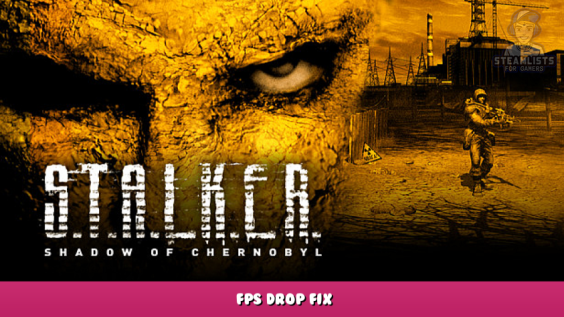
Got framerate issues?
Got a graphics card that supports Vulkan?
1.Download the latest release of DXVK – [github.com] (first file – dxvk-x.xx.tar.gz).
2.Copy the d3d9.dll from the 32bit folder inside dxvk-x.xx.tar.gz to the game-folder with the STALKER.exe in it (steamapps\common\STALKER Shadow of Chernobyl\bin).
3.Start the game.
4.Enjoy your superior framerate (results may vary).
5.Praise Joshua Ashton and Philip Rebohle.
This is all about S.T.A.L.K.E.R.: Shadow of Chernobyl – FPS Drop Fix; I hope you enjoy reading the Guide! If you feel like we should add more information or we forget/mistake, please let us know via commenting below, and thanks! See you soon!
- All S.T.A.L.K.E.R.: Shadow of Chernobyl Posts List


Leave a Reply