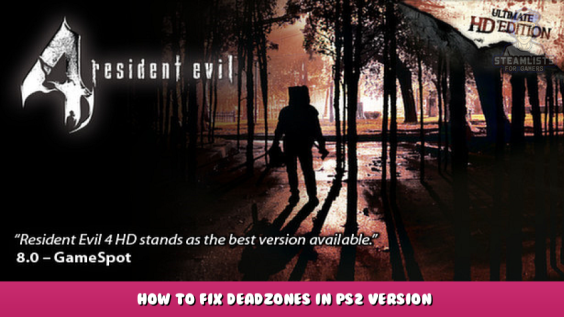
Fixing a problem that’s existed since the PS2 version
PS2 version’s crappy deadzones
For those who don’t know, the PS2’s Dualshock 2 controller had *terrible* sticks, and was extremely prone to wobbling and loosening up. To compensate for this, when porting to the PS2, Capcom gave the aiming mechanics a MASSIVE deadzone, nearly half of the stick’s range, making precise aiming with a controller much more difficult than on the GCN version.
This deadzone has persisted in every other port of the game to date, with the sole exception of the Wii version, which was likely based more closely on the GCN version.
I’ve made a config that uses the anti-deadzone feature of Steam Controller Config to address this — Simply load up this controller config, map the buttons for your controller (I use a Gamecube controller, so you will want to change the buttons!)
With this config, the aiming will respond to minute movements of the joystick, rather than ignoring them completely, which will make finer, precise aiming much easier, matching the GCN’s response. Enjoy!
steam://controllerconfig/254700/2740264452
I hope you enjoy the Guide we share about Resident Evil 4 – How to Fix Deadzones in PS2 version; if you think we forget to add or we should add more information, please let us know via commenting below! See you soon!
- All Resident Evil 4 Posts List


Leave a Reply