
How to create configs in game, install and setup unity, add them to unity, export them to steam workshop.
Creating the Config file in game
After opening the game and going into Instant Action change the game settings to your liking. Click save config and give it a name.
Setting up Unity
Download and install the Unity Hub – [unity.com] .
Once that’s installed login and get a personal license if you don’t already have one. More details on setting up unity can be found on their website – [unity.com] .
After Unity is set up go to the installs section and click add. Select the newest/recommended version. You don’t need any of the optional files so you can deselect those for a faster download time.
Download the Ravenfield Tools Pack from the website – [ravenfieldgame.com] . Or use this direct download – [google.com] .
Wait for everything to finish downloading and move on to the steps detailed below.
Create new project by going to the project tab in the unity hub.
Click add, pick 3d, project file location doesn’t matter just know where you put it. For example mine is in my documents folder.
If Unity doesn’t load into the editor make sure to close Ravenfield and try opening Unity again.
Once the project has loaded it should look something like this:
Go to where you downloaded the RFTools.unitypackage and open the file. You should now be prompted to install it in unity. Install it.
Adding the config to Unity
In Unity click “Ravenfield Tools” on the top bar. Then click “Publish to Steam Workshop”. Click “Connect to Steam”. Click create new item. You will be given a number.
Then you must find the config file.On windows it should be located in C:\Users\USER\AppData\LocalLow\SteelRaven7\RavenfieldSteam\GameConfigurations
Replace USER with your computers user profile. Replace C with the drive its in but i find its usually in the C drive.
Now go to your unity project file location (mine is in my documents folder) and go to the workshop staging folder. You should see a folder with the same numbers shown in unity. Open the folder and put your config file in there.
In unity click “Refresh & Update Content”, It should automatically add the rgc file (config) in the content to publish section. Checking the “Make Public” box will make the config public as soon as its uploaded. You can always make it public after posting to the workshop.
All thats left is to share your config or edit the steam workshop page.
I hope this helped
If you have any questions or need assistance feel free to leave a comment or message me.
If the guide helped you it would be greatly appreciated if you like and favorite the guide so more people can find it.
Hope you enjoy the Guide about Ravenfield – How to Create Config file in game and workshop, if you think we should add extra information or forget something, please let us know via comment below, and we will do our best to fix or update as soon as possible!
- All Ravenfield Posts List



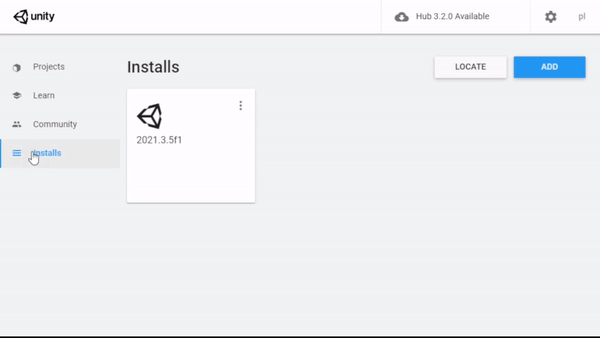
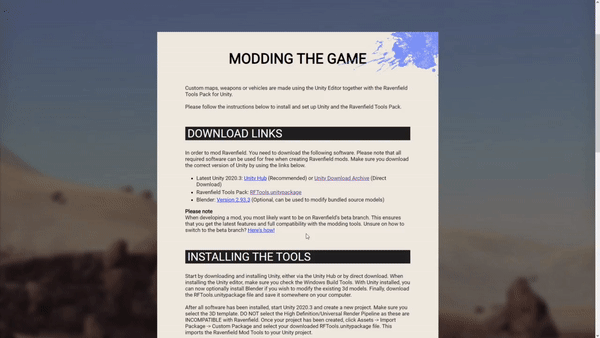
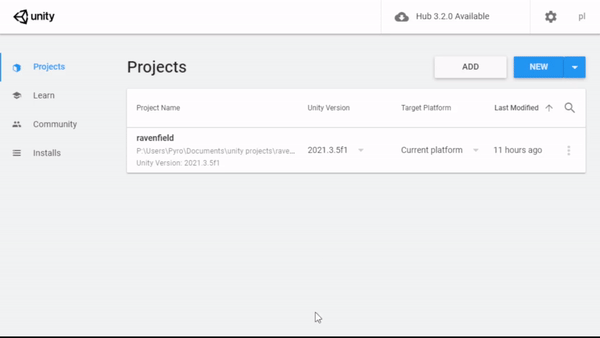
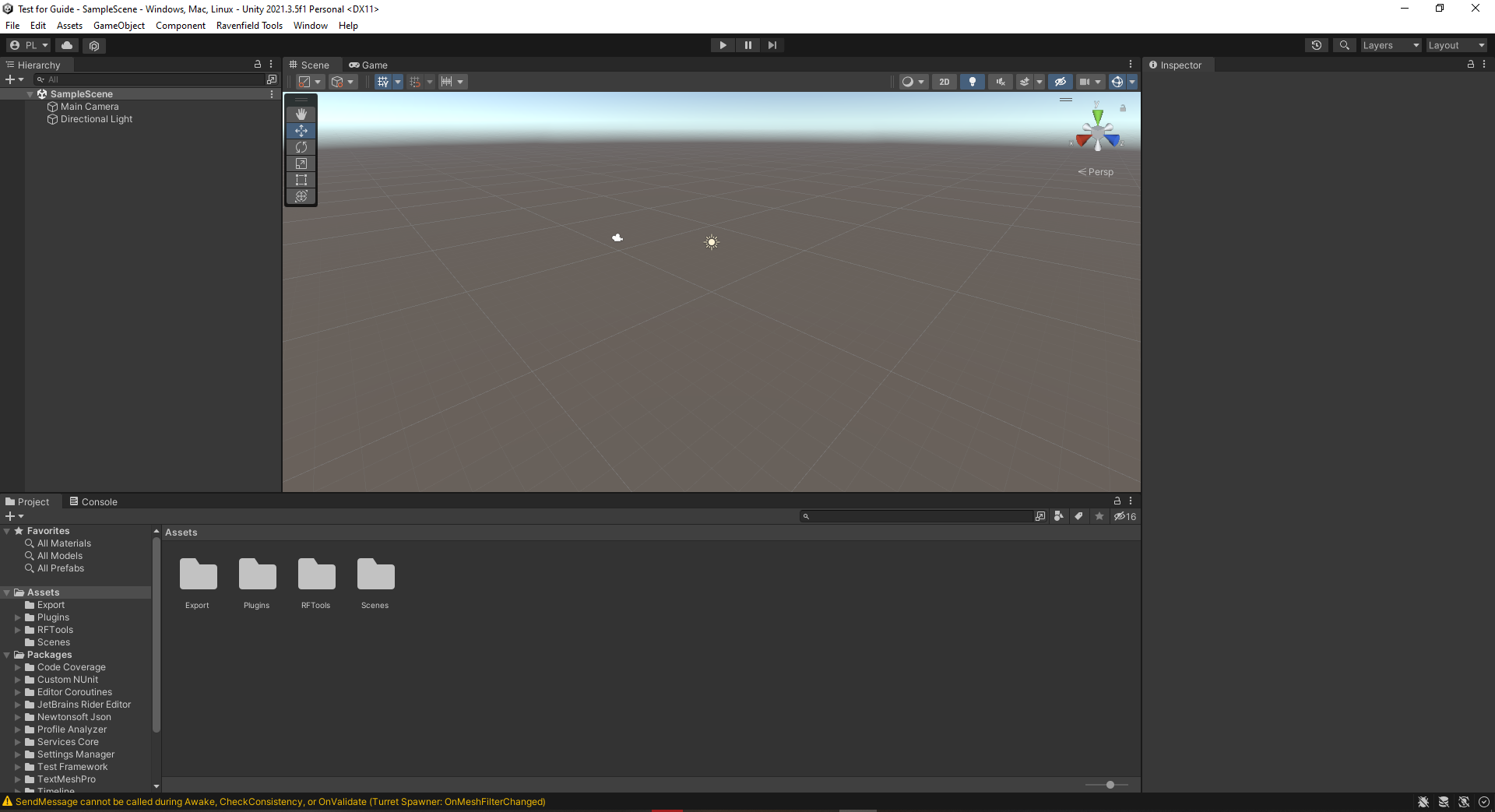
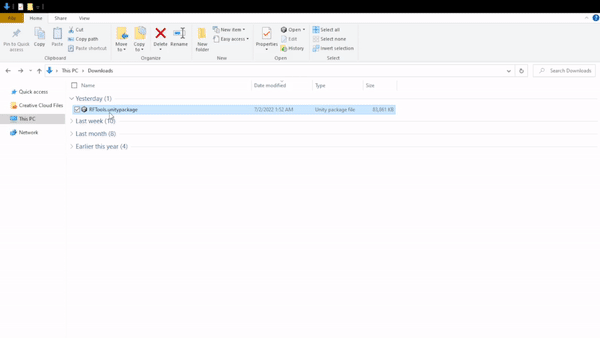
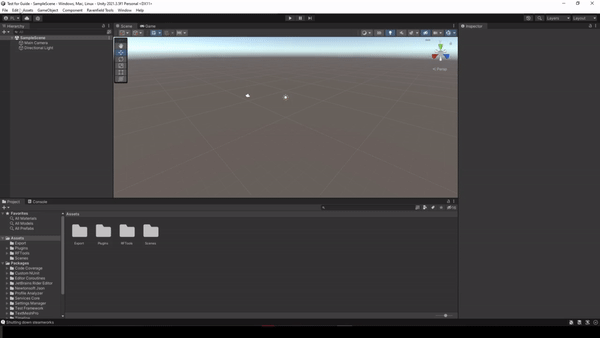
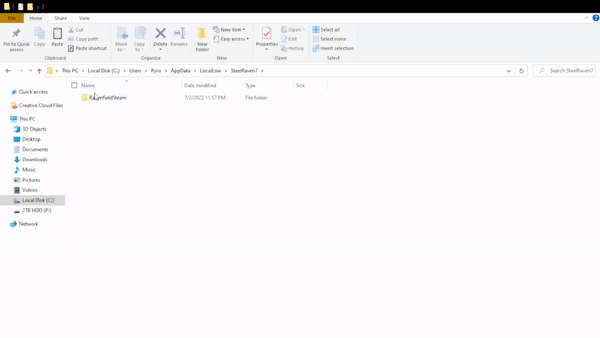
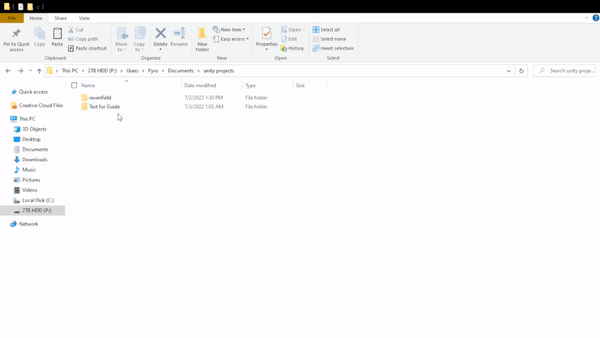
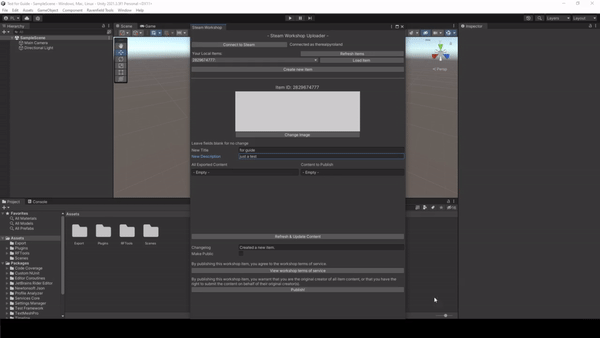
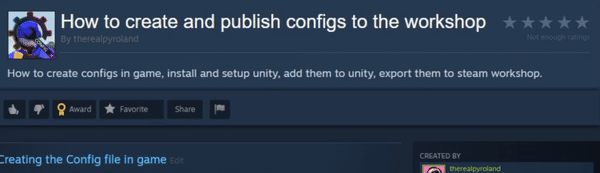
Leave a Reply