
This guide will learn you how to Get Rid of Most Game Crashes
The best and the most working solution
If you still can get to main menu in the game
1.go to settings – graphics – dynamic mesh options
2.dynamic mesh enable – set it to no
You can also turn off all of these
settings it can sometimes help
Written by Metaru
This is all about 7 Days to Die – Game Crashes Settings Fixed; I hope you enjoy reading the Guide! If you feel like we should add more information or we forget/mistake, please let us know via commenting below, and thanks! See you soon!
Recommended for You:
- All 7 Days to Die Posts List


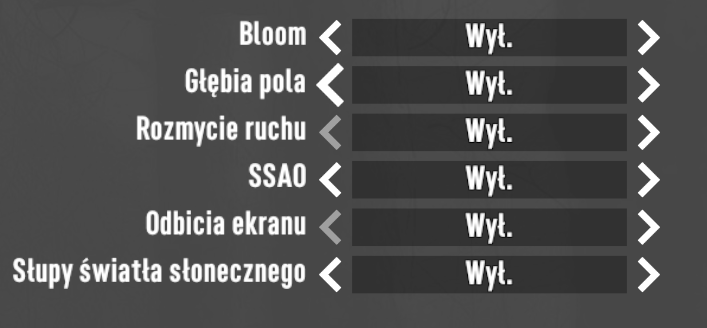
Leave a Reply