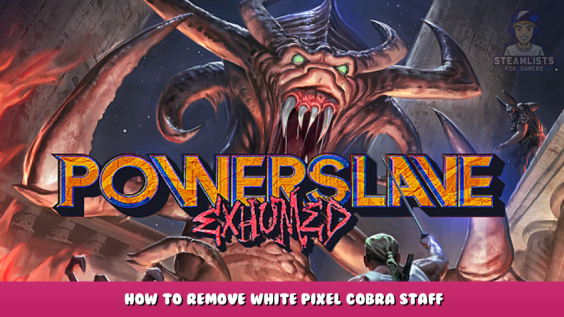
This simple fix removes the white pixel seen on the head of the cobra staff.
Description
If you equip the cobra staff, you may notice a rather distracting white pixel on the top of the weapons idle sprite. If not, I’m sorry. Once you see it, you can’t unsee it.
Installation
Thankfully, this simple sprite replacement mod removes this pesky pixel. Download the file here – [google.com]” rel=”nofollow noopener”>here – [google.com] and extract cobrafix.kpf to your “PowerSlave Exhumed/mods” directory. If the “mods” folder does not exist, create one.
If you want to ensure the file is loaded, you can add -file mods/cobrafix.kpf to your Steam launch commands.
Conclusion
That’s all there is to it! A very simple fix that is easily addressed thanks to mod support in the latest update. If you have any questions, please don’t hesitate to leave a comment below!
This is all about PowerSlave Exhumed – How to Remove White Pixel Cobra Staff; I hope you enjoy reading the Guide! If you feel like we should add more information or we forget/mistake, please let us know via commenting below, and thanks! See you soon!
- All PowerSlave Exhumed Posts List


Leave a Reply