


Hey there, welcome to this post, In this guide, we will tell you all about Placid Plastic Duck Simulator – Guide to TV Duck DLC Following this guide each steps.
The most famous trick of the TV duck is that its face changes when it touches certain ducks. It typically displays an array of emotions. However, there are a few special faces. A short static sound will indicate the exact time of the change.
There is no cooling down period for face-changing.
Neutral
It is born with this face. (Spawn the face by waiting for the duck to enter the huge sphere that the tunnel is connected to, then clicking the grey button to the top right of your control panel. After that, it will change to a different face, I don’t know of any ducks who activate this face…
Happy
This face appears after it has touched these ducks:
- Disco dancer
- Alien
- turbolento
Anger
This face appears after it comes into contact with these ducks:
- Chameleon
- “Duck You!”
- Wrestler
In Love
The face appears when it touches these ducks.
- Rainbow
- Star
- Crystal
Exasperated
This face appears after it comes into contact with these ducks:
- Clown
- Knight
“Dead”
This face appears after it comes into contact with these ducks:
- Negative magnet
- Positive magnet
- Wireframe
Cipher
This “face” (to my knowledge) only appears after it touches the duck that is an astronaut. (You get that one by having another duck take its place in the spaceship orbiting in orbit.) The symbols are the pigpen code for “G.TOTO” which is the name printed on an astronaut duck’s suit.
/sys/spawner.exe
Because spoiler tags can be weird,
For more information on this subject, you’ll want to take an look at this article:
Terminal Secret by Lightwo – Steamcommunity.com
This “face” takes precedence over all other faces (such that it doesn’t make the static sound on contact with one of the ducks mentioned above) for the time you have the TV duck set to the name you have chosen from the error.log file. Once you change it back, it changes back to the neutral face – the only method I’ve seen to restore it is without reloading the entire area.
Conclusion
Special thanks to the folks on the Discord server who have contributed to the thread I started about this duck. (Also I think I’m missing a duck with the irritated face, can someone please tell me the name of the duck in the comments)
Don’t forget to like, comment and favorite(?) and shower me with Steam Awards!! !
you don’t really need to do any of these things.
Placid Plastic Duck Simulator – Guide to TV Duck DLC is described in this guide. If you notice anything that needs to be fixed or updated, please let us know in the comments, and we’ll correct it as quickly as possible. Today, may it be a good day for you. The inspiration for this piece came from the author/creator John Travoltage. Also, if you like the post, don’t forget to add this website to your bookmarks; we publish new posts every day with additional material, so be sure to check back with this website on a regular basis for more posts.
- All Placid Plastic Duck Simulator Posts List



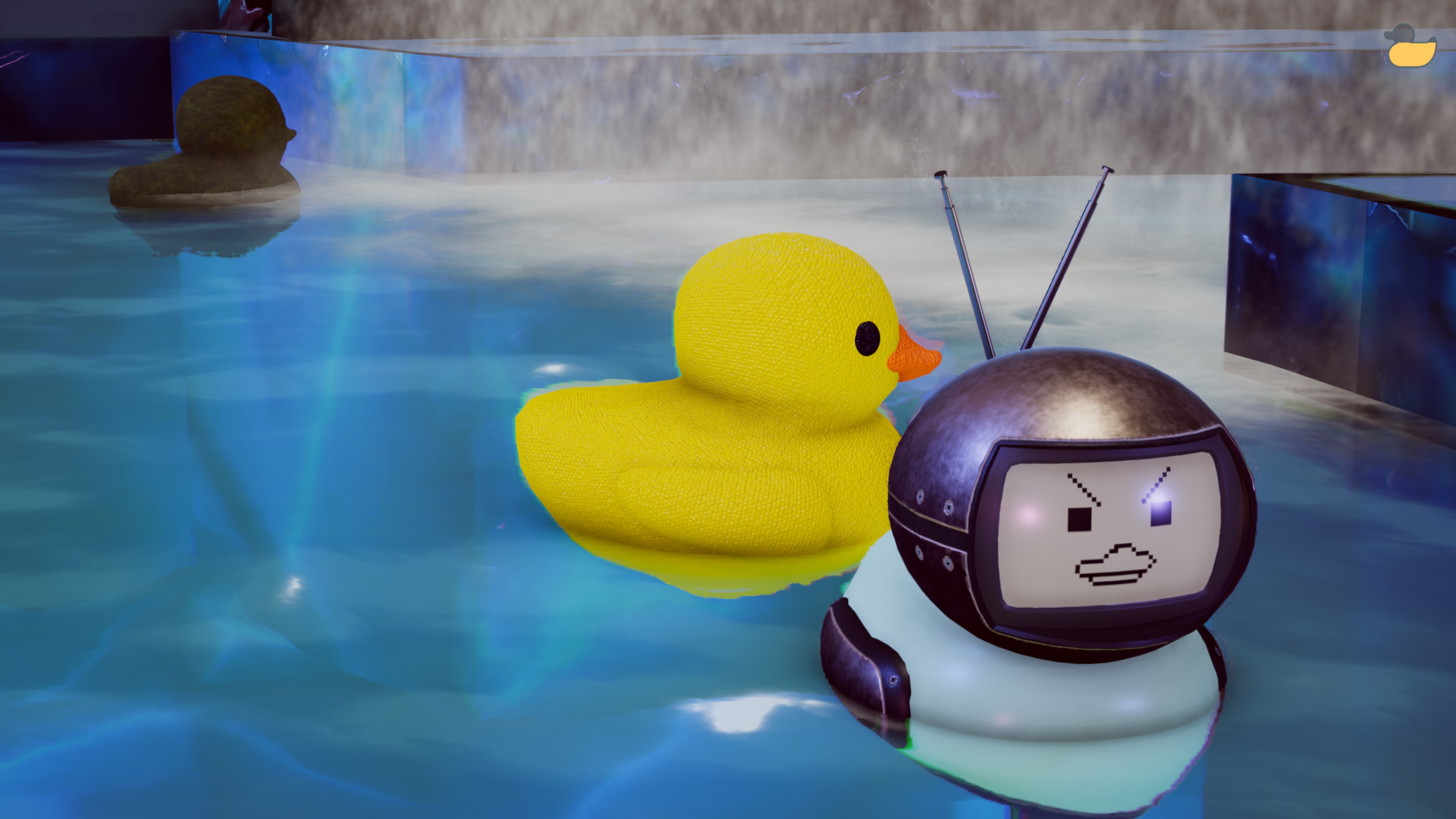
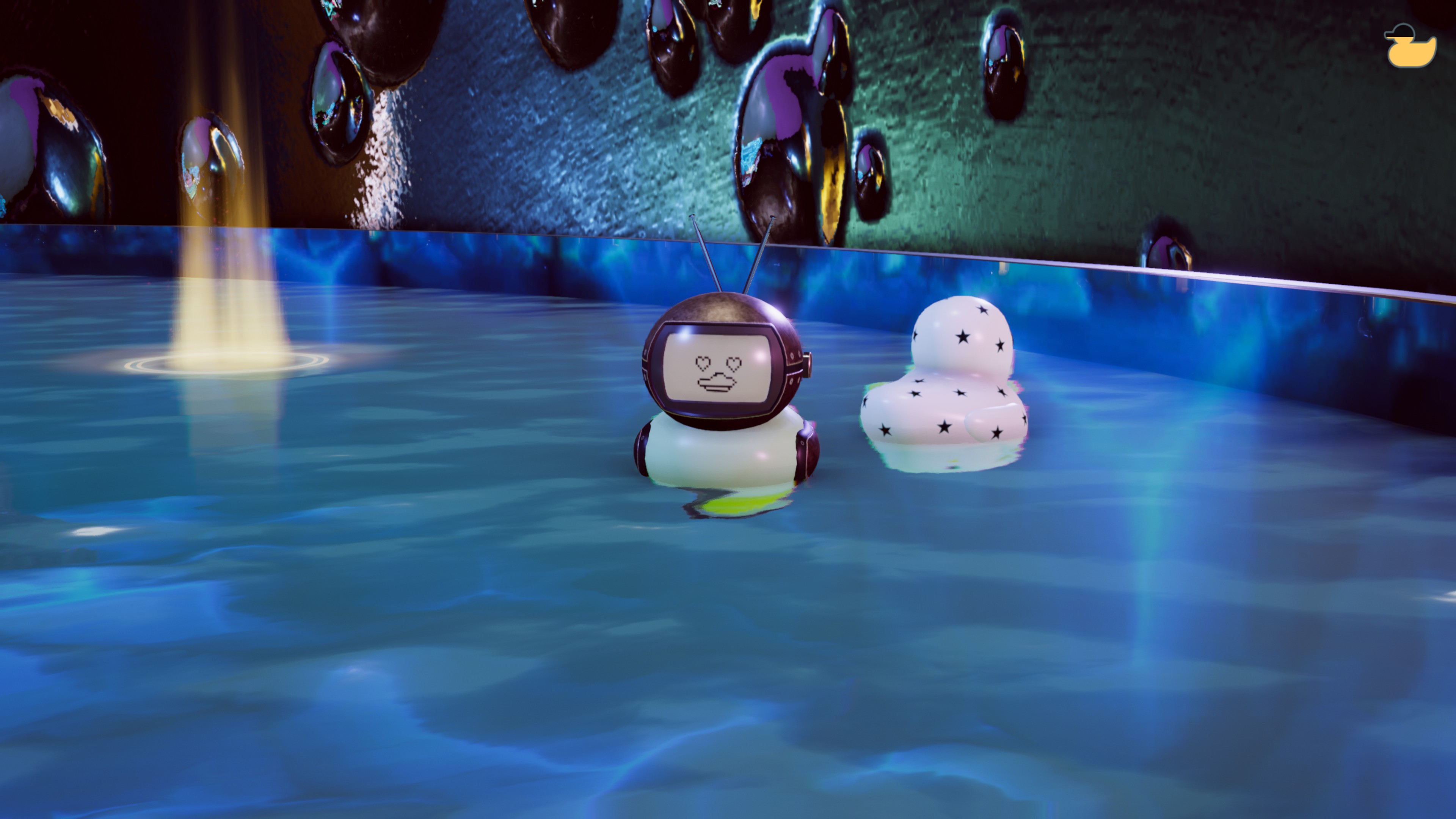
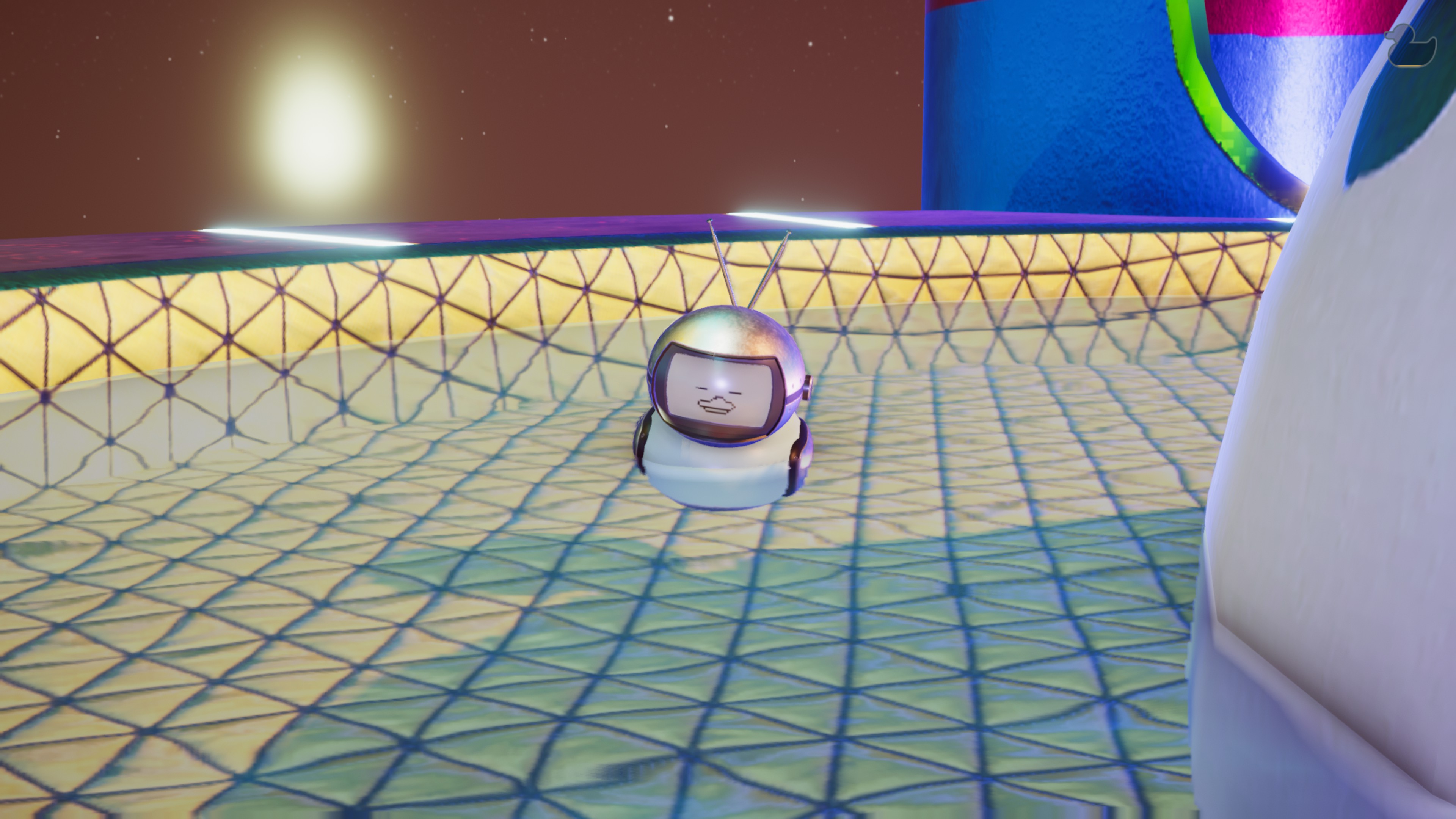
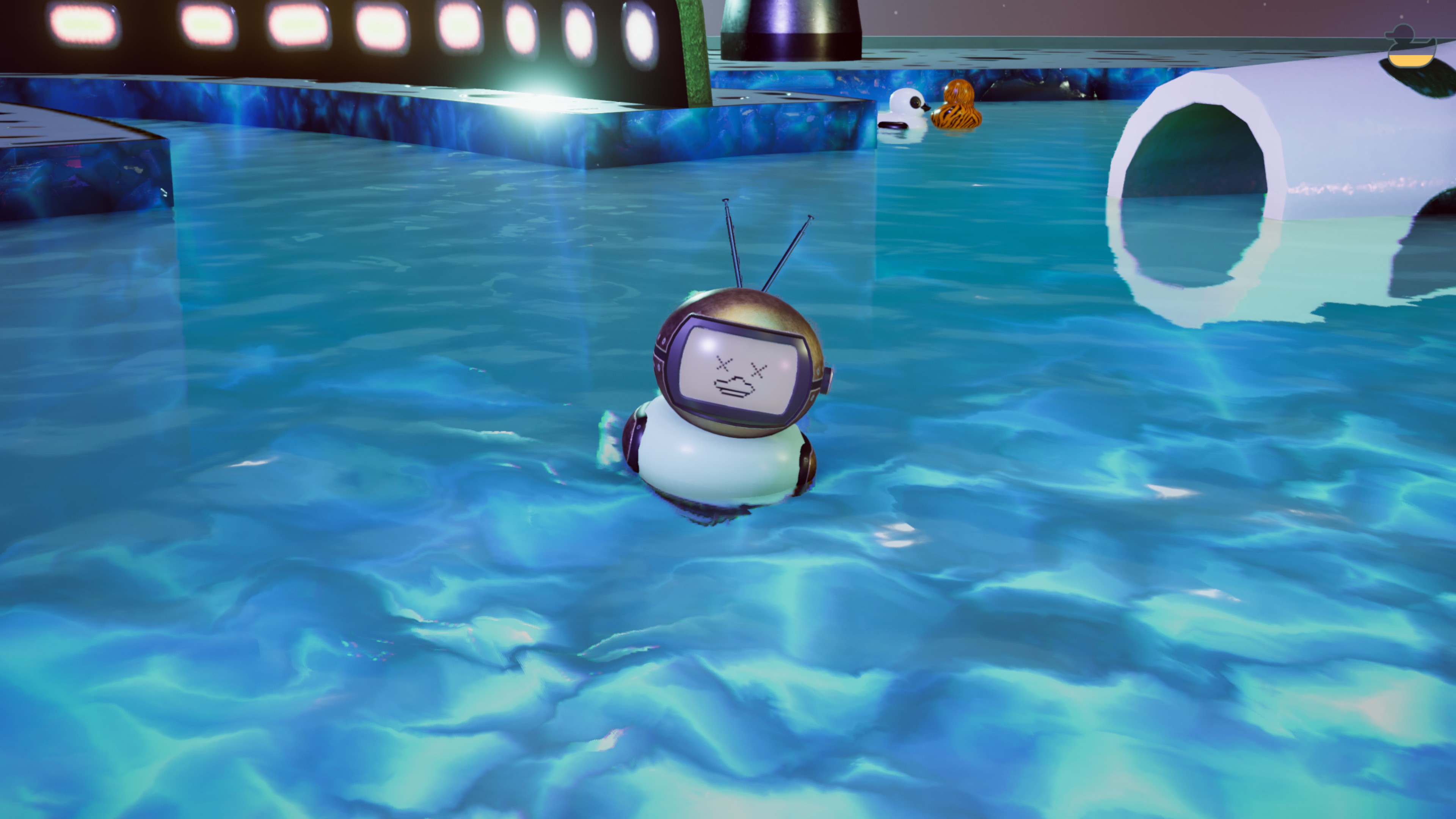


Leave a Reply