
How to do windowed mode + low resolution
Low resolution
Right-click on a game from the library to select it and specify “Properties” > “Launch Options”
Properties
Launch Options
Example: You want to set the window size to 1200 x 720
「-screen-width 1200 -screen-height 720」
windows mode
Press Alt + Enter for window mode.
Press Alt + Tab, or right click to operate other applications.
If you want to undo the
“-screen-width 1920 -screen-height 1080”
HF!
Hope you enjoy the Guide about Placid Plastic Duck Simulator – How to Change Resolution & Window Mode, if you think we should add extra information or forget something, please let us know via comment below, and we will do our best to fix or update as soon as possible!
- All Placid Plastic Duck Simulator Posts List


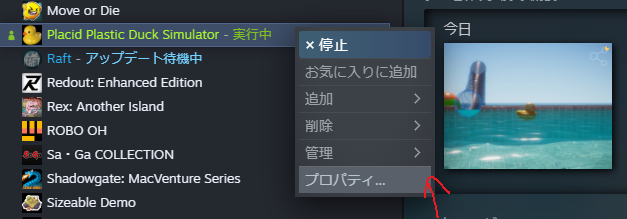
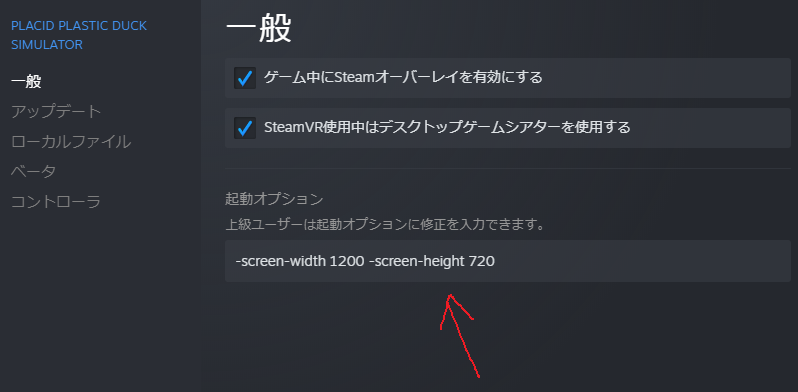
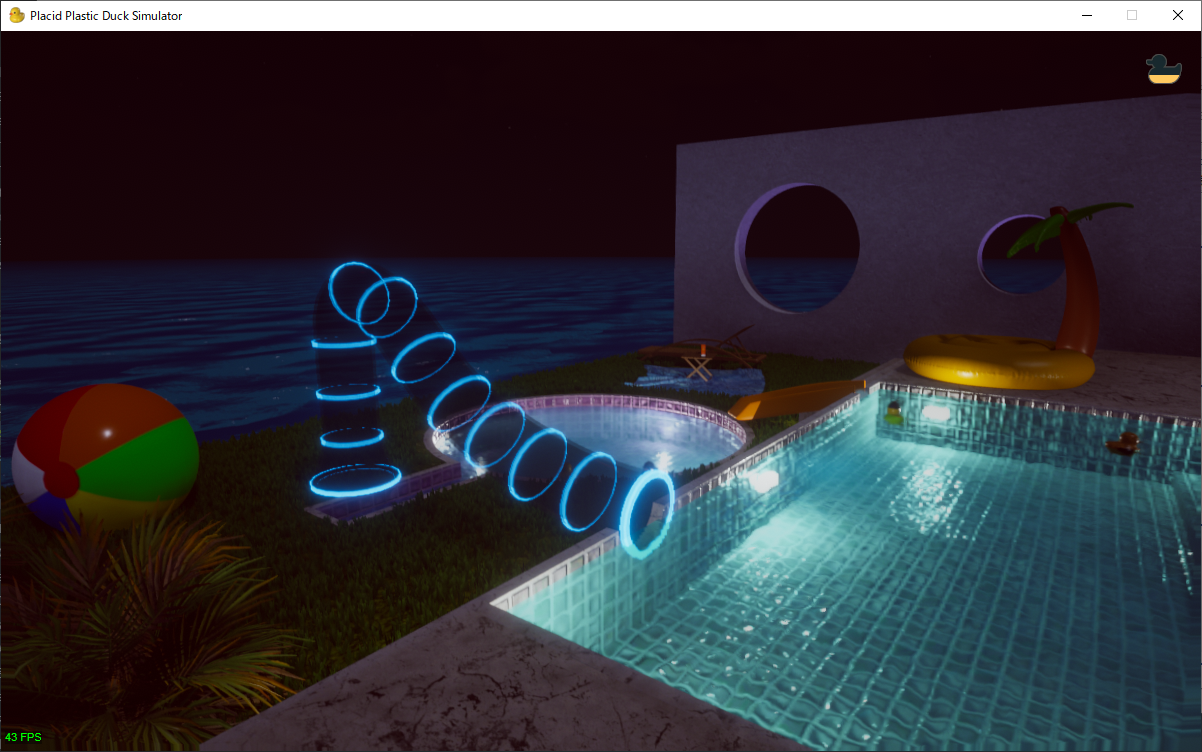
Leave a Reply