
Easy Anti-Cheat Error[s] Fixed:
Crashes directly after the EAC launcher and before the game starts.
EAC timeout after a few minutes of gameplay.
*In addition to the following instructions, I also uninstalled and turned off ALL things Xbox related. Although I don’t think this is necessary, it just seemed like a waste of resources*
NWI Devs Can Eat a Cucumber Part 1
Open Windows Settings
Open “Display”
Scroll down and open “Graphics”
Open “Change default graphics settings”
Under “Hardware-accelerated GPU scheduling” Turn this “OFF”
NWI Devs Can Eat a Cucumber Part 2
Open Windows Settings
Open “Gaming” Tab
Open “Game Mode”
Under “Game Mode” Turn this “OFF”
This is all about Insurgency: Sandstorm – How to fix EAC Launcher; I hope you enjoy reading the Guide! If you feel like we should add more information or we forget/mistake, please let us know via commenting below, and thanks! See you soon!
- All Insurgency: Sandstorm Posts List


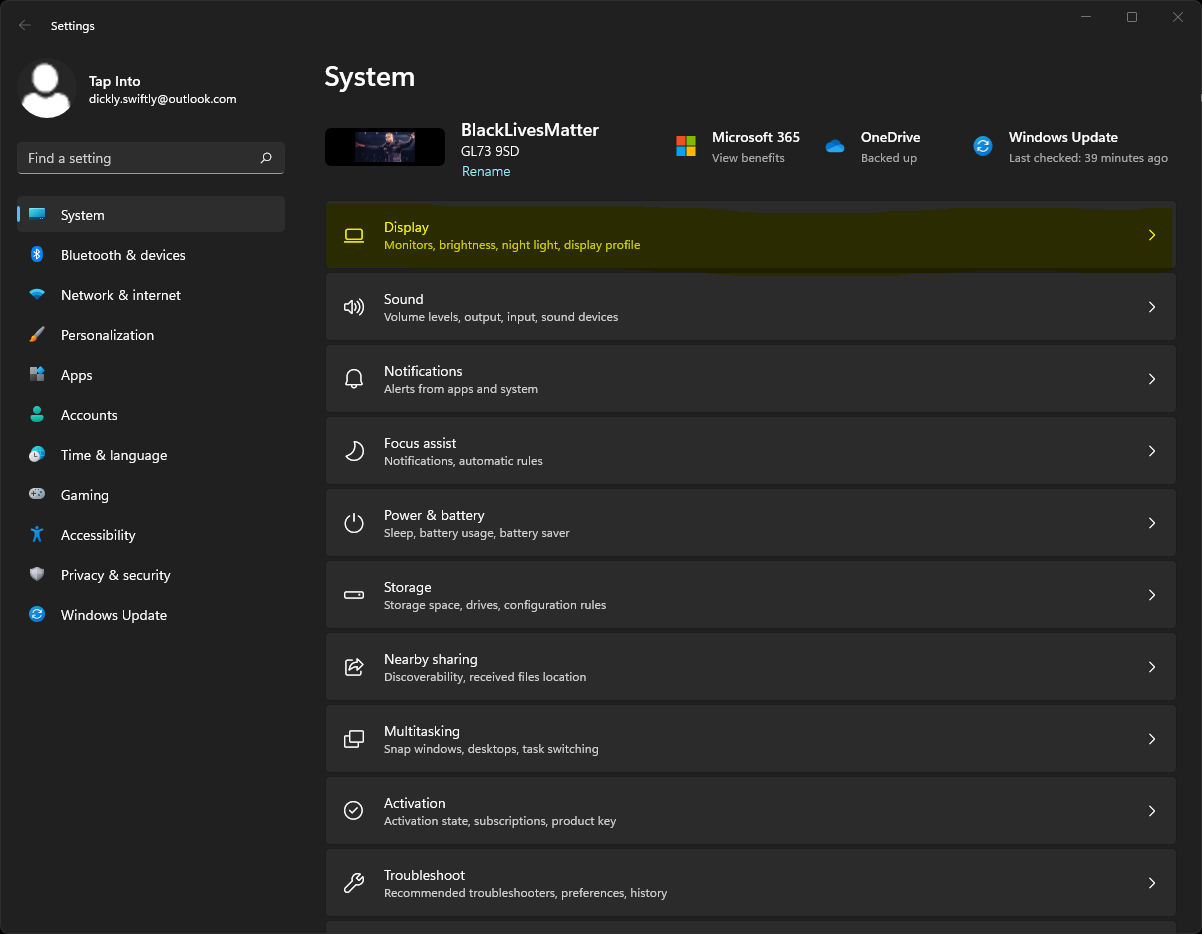
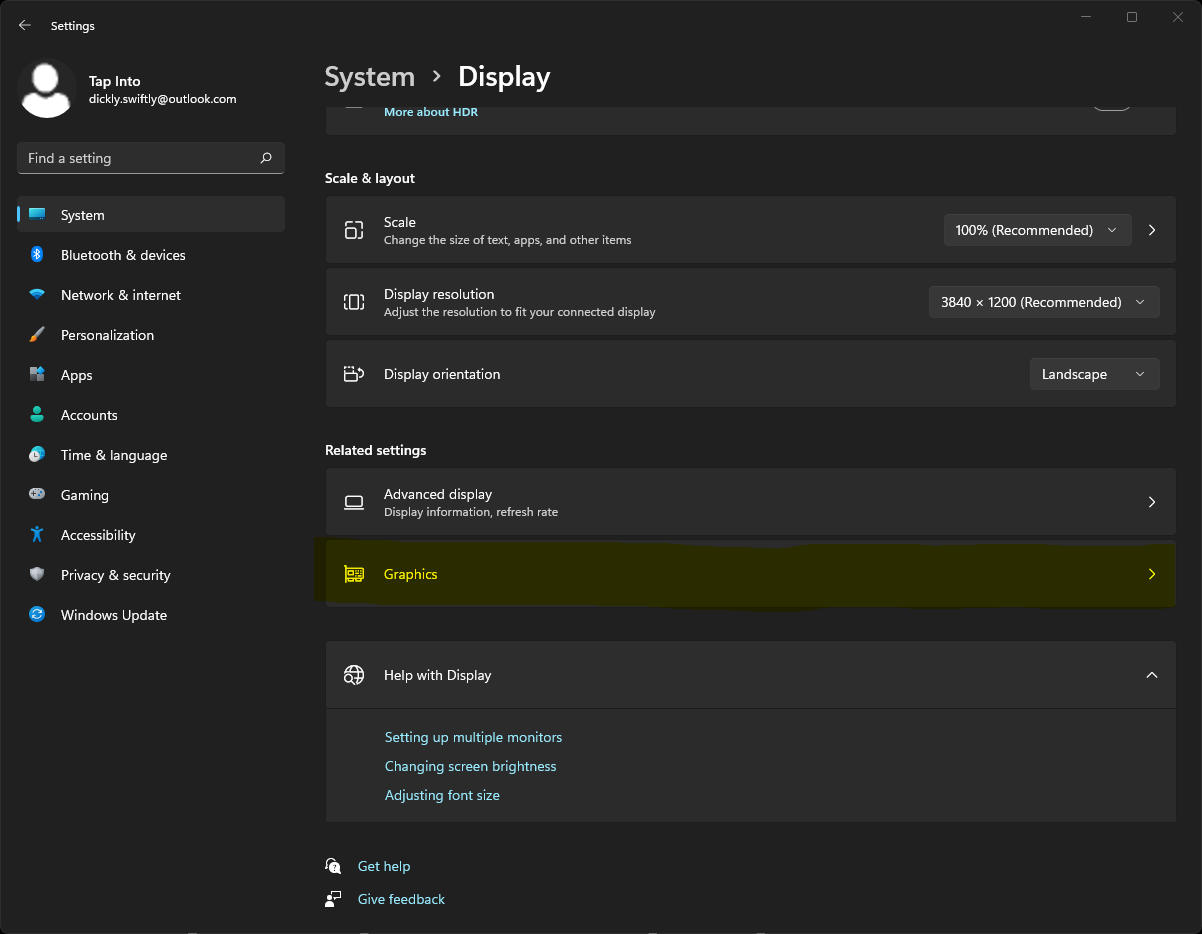
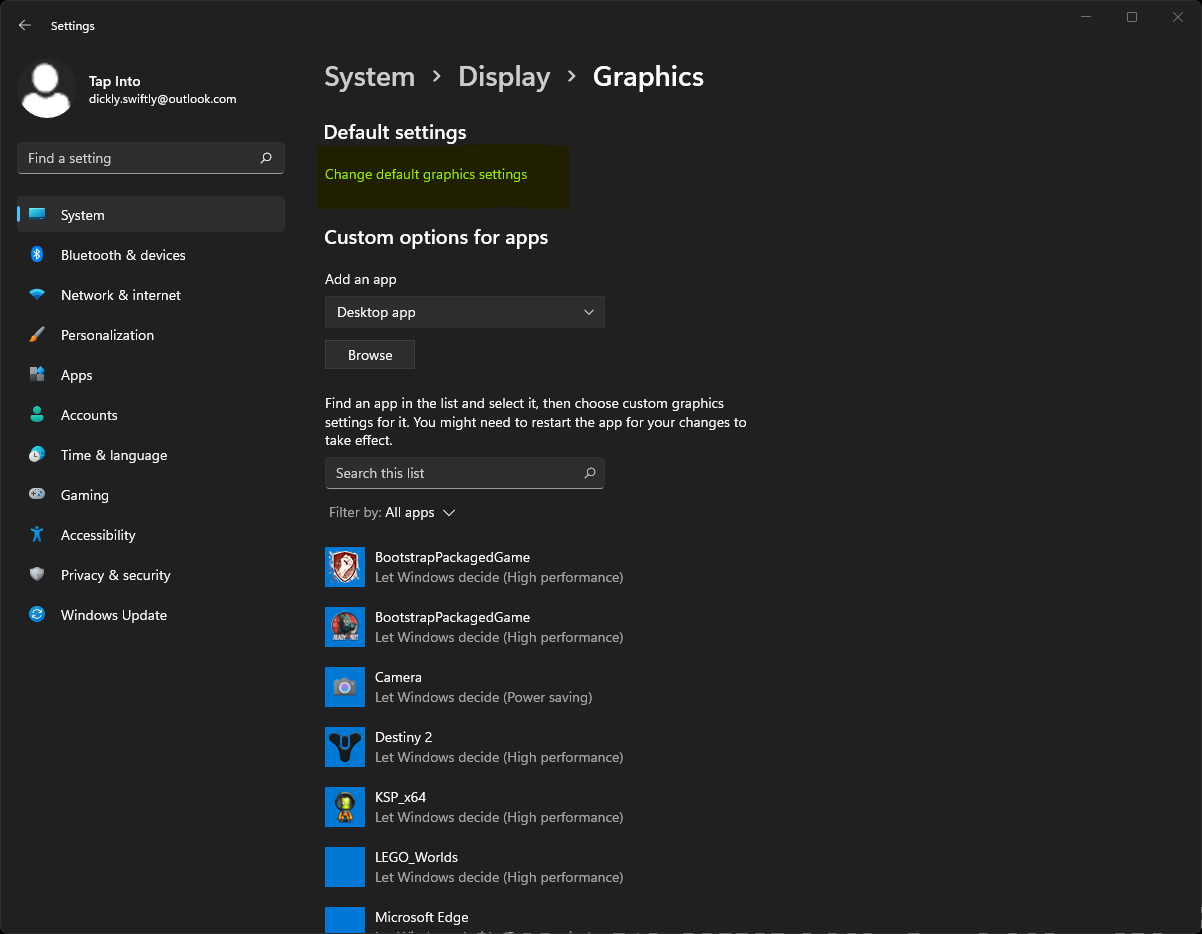
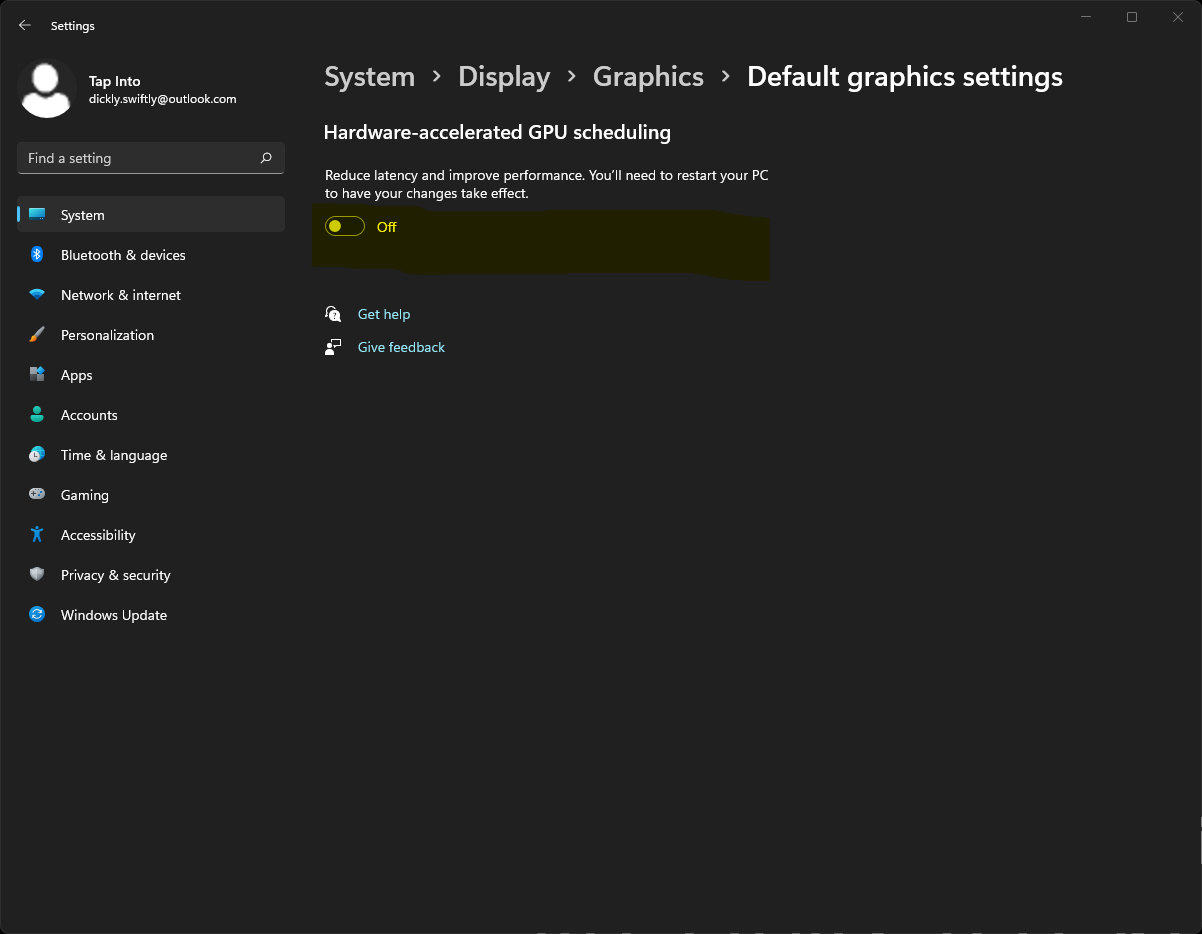
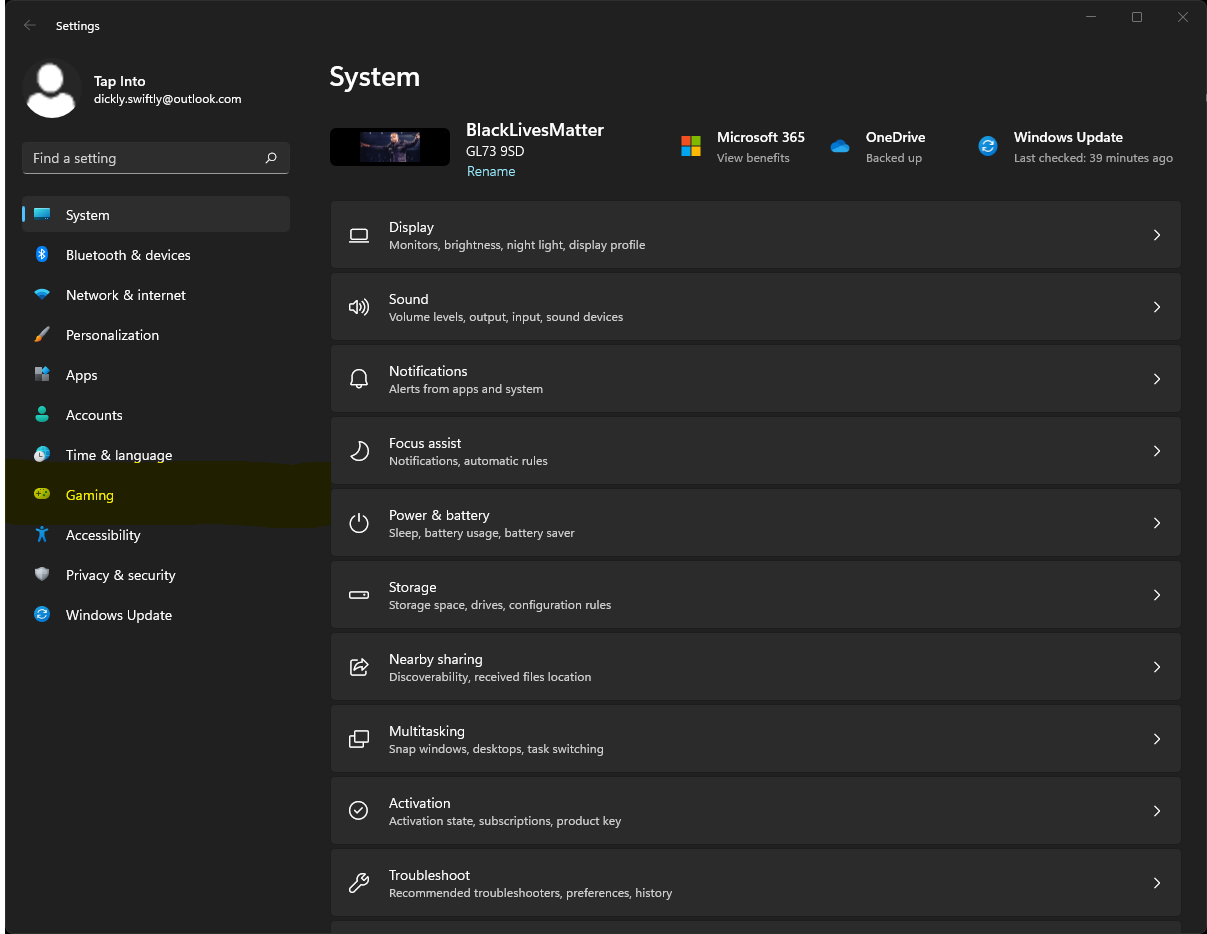
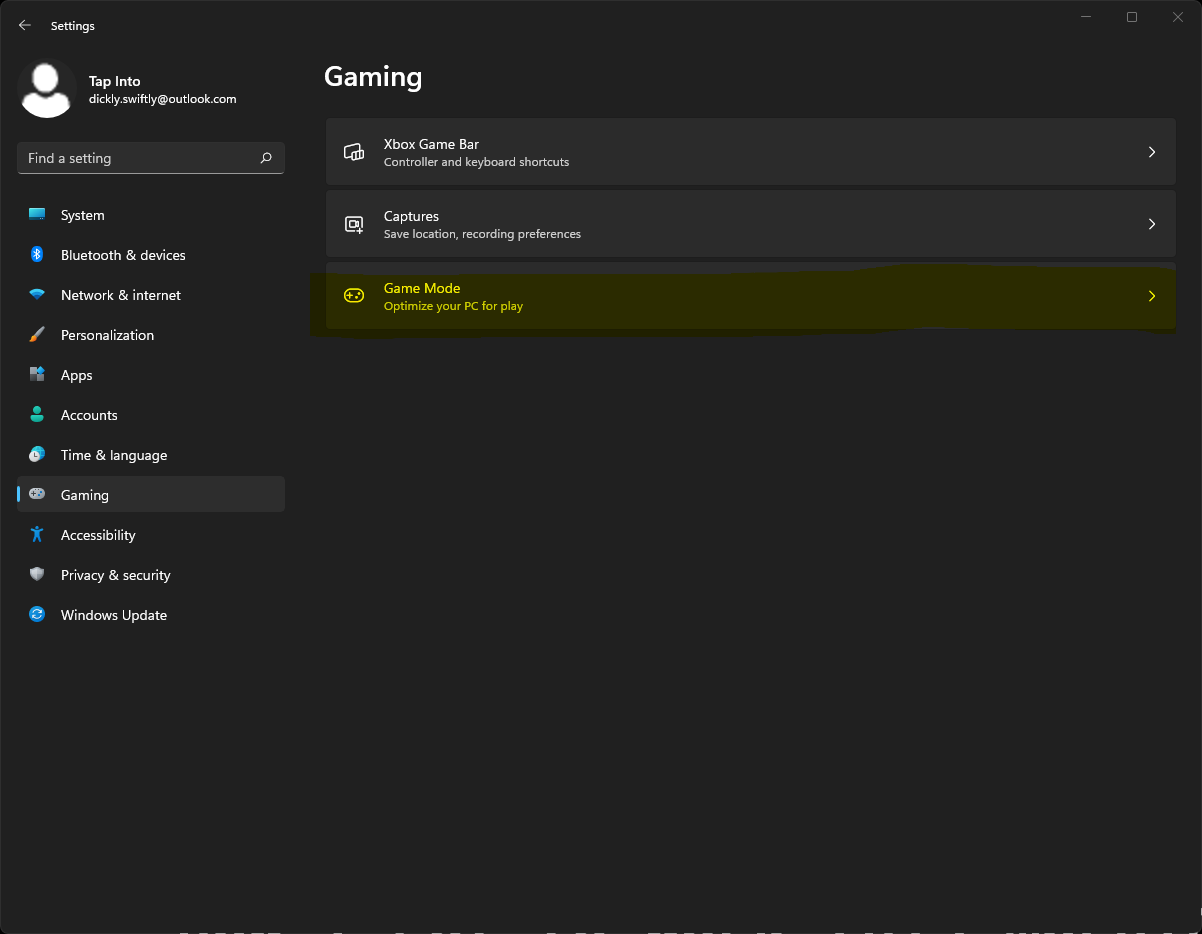
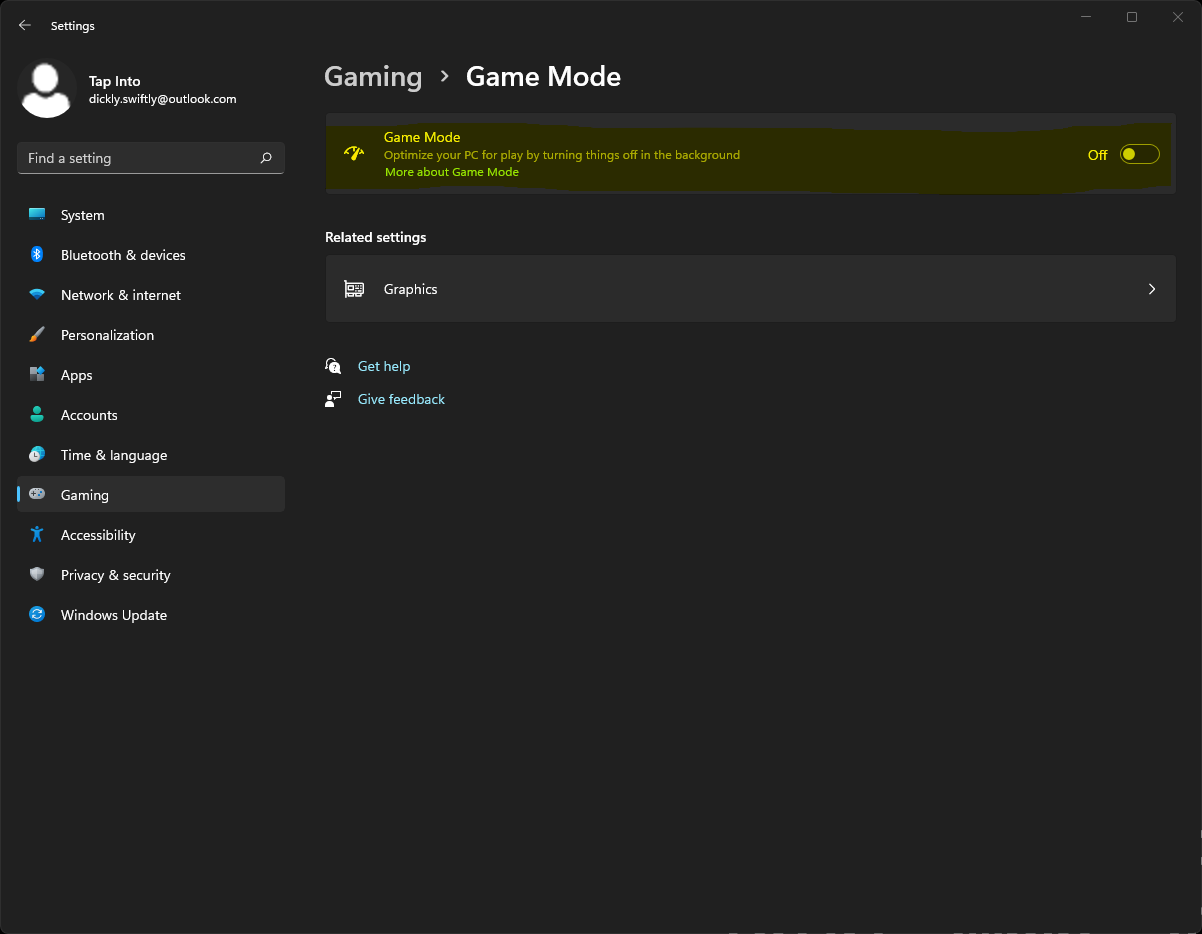
Leave a Reply