
Based on currently feasible methods, it is not ruled out that the method will be invalid in subsequent updates.
-dx12
Properties… \ General \ Launch Optiopns \ enter: -dx12 .
This method might cause “GPU Crashed or D3D Device Removed” when the game is running, delete “-dx12” to solve it. But I heard that Windowed (Borderless) can solve this problem, I am not sure if it is true, might be you can try it.
High Resolution Texture Pack
If you have installed “High Resolution Texture Pack” , delete the DLC on the Manage DLC page. “High Resolution Texture Pack” will only work when the Resolution is greater than 1920×1080 (This applies to almost all games). If you have a low Frame Rate in other games, you can try to uninstall it, provided that the game supports it.
Video Quality
The following is my Video Quality adjustment, for reference only. Video Quality can be determined according to your PC hardware situation and the actual performance of the game.
Basically: Anti-Aliasing, Shadow, Texture, Resolution and Effects are the most performance-consuming, and a proper reduction can increase the Frame Rate considerably, and have a good Video Quality.
If you can tolerate 4:3 Resolution, 1280×1024 and 1024×768 can improve your Frame Rate better. Fortunately, INSURGENCY: SANDSTORM has good compatibility with 4:3 Resolution, at least you won’t see a black border.
If the frame rate is still low, you can set 3D Image Settings to Performance in NVIDIA Control Panel \ Adjust Image Settings With Preview.
You can also manually adjust Image Quality in Manage 3D Settings.
Picture-in-Picture
When you use a scope with zoom-in, this function will independently render the field of view in the scope, which will seriously consume performance. If you feel that the frame rate is insufficient when you are in A.D.S. (Aim Down Sights), close it.
Picture-in-Picture.
Normal.
Hope you enjoy the Guide about Insurgency: Sandstorm – FPS Increased + High Resolution Texture Pack, if you think we should add extra information or forget something, please let us know via comment below, and we will do our best to fix or update as soon as possible!
- All Insurgency: Sandstorm Posts List


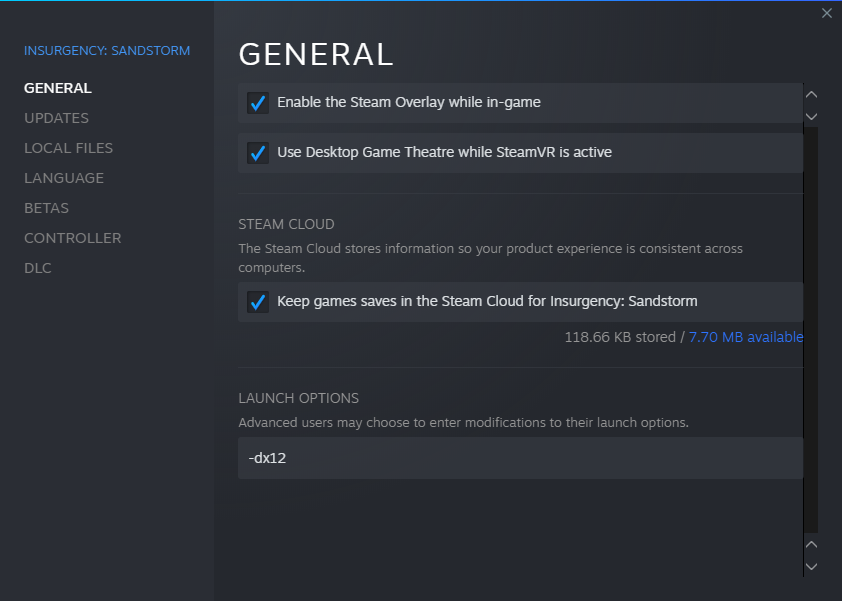
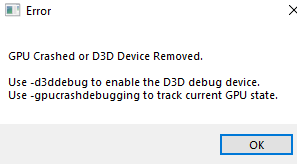
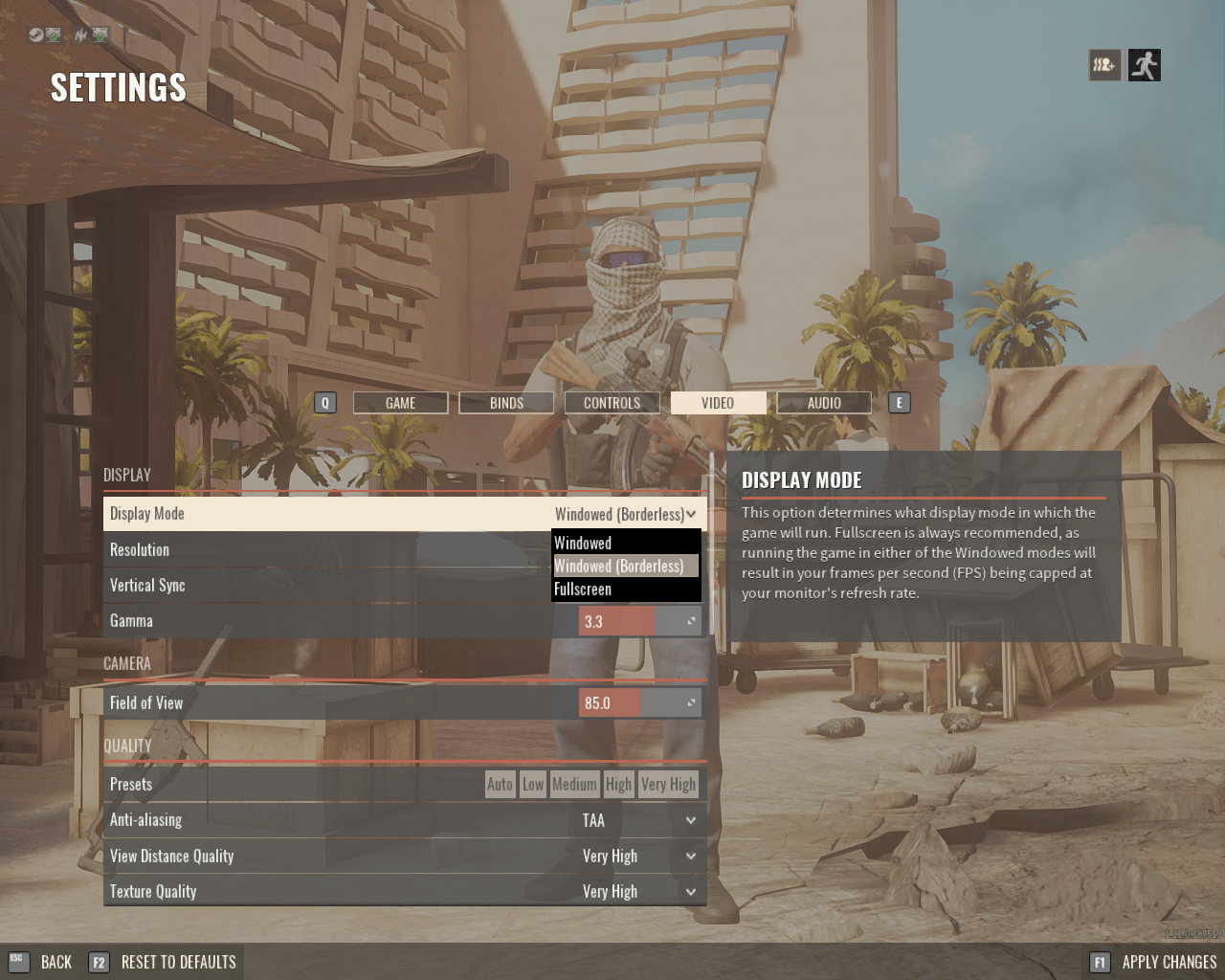
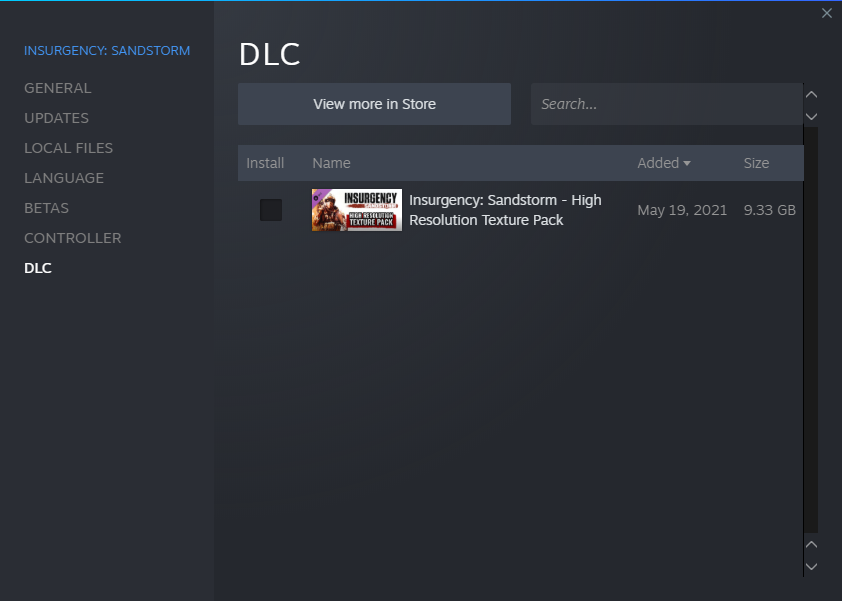


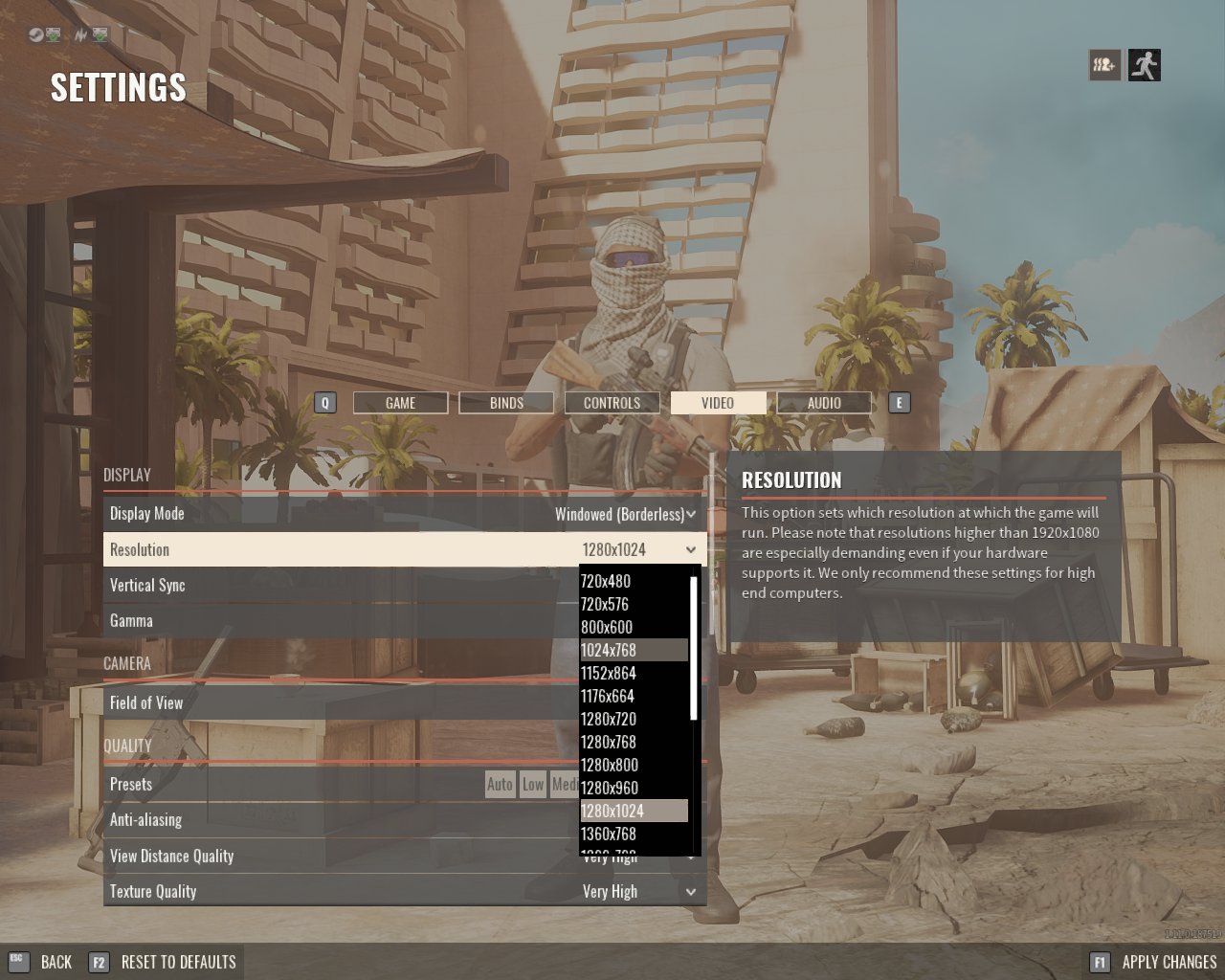
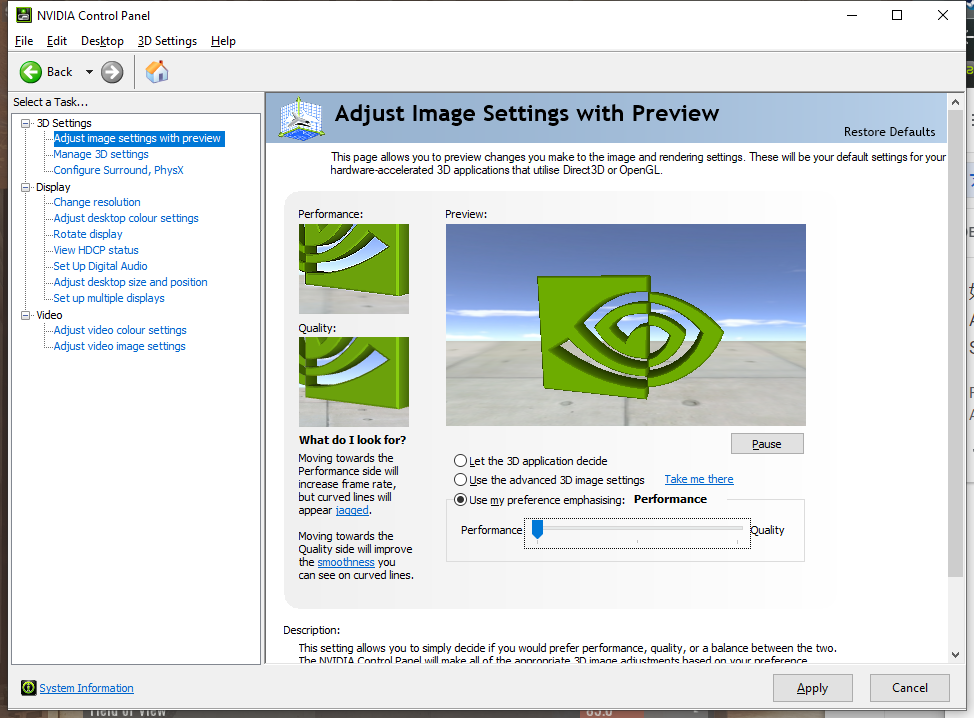
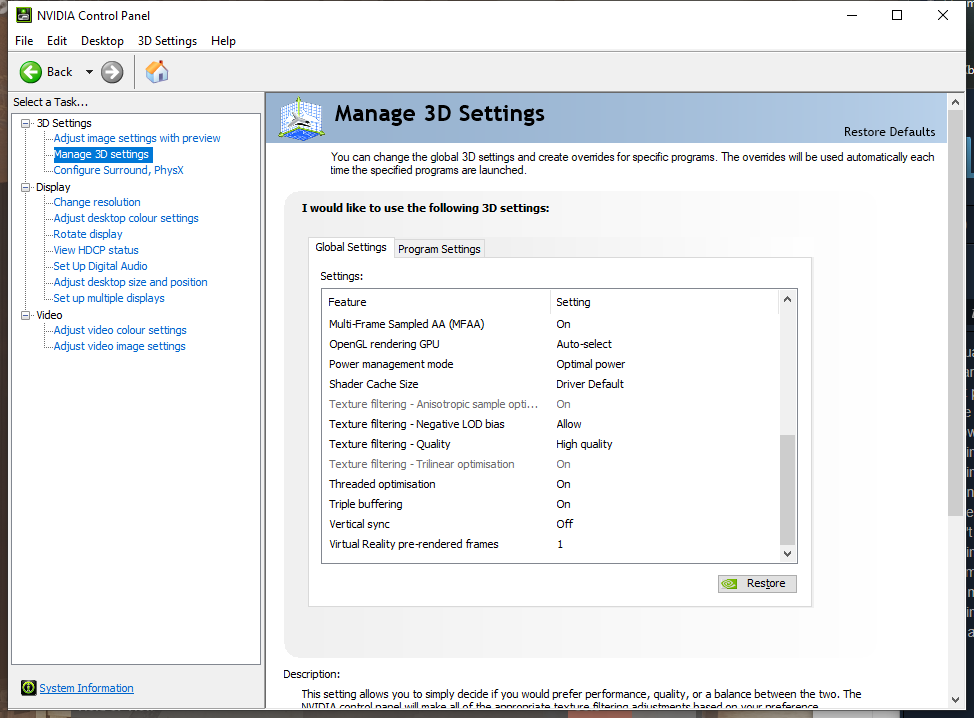



Leave a Reply