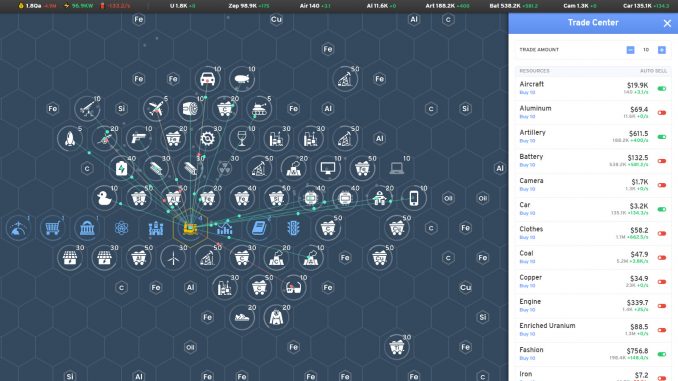
How Does This Work? – Warehouse
Warehouse
A warehouse is a structure that you can build if you turn on the ‘Unlock Warehouse’ policy in the Policy Center (It costs 0 policy points and doesn’t add cost to later policies). It allows you to set up shipping routes to move goods INTO the warehouse at a fuel discount based on the level of the warehouse, creating a stockpile in a better location for your other structures to draw from.

In the warehouse interface there are a few important elements. To set up a route you click the “Add Route” button and then select the source building you want to pull in items from. This will add the route to the list of routes.
The total amount of resource per second that the warehouse can take in is shown in green and increases as you level up the warehouse, and the total throughput is divided equally among each route. So in the screenshot the 500/second is being applied fully to the one route. If you added a second route, they would each input 250/second, three would be 166.6 each and so on.
By shipping items into a warehouse, you save on the fuel cost of shipping them directly to their destinations. The fuel reduction is shown here in yellow, and increases as you level up the warehouse.
Since it discounts goods moving into it, but not out from it, the ideal place to put a warehouse is right beside the destination for the goods, not the source. So if, for example you built a Steel Factory directly beside a good Iron deposit, but the closest Coal was quite far away, and you felt you were spending too much fuel on shipping the Coal, you could build a warehouse right beside the Steel Factory, set up a route from the far-away Coal Mine, and the Warehouse would bring it in at a discount, making it a nice easy 1 tile trip to go to the Steel Factory.
How Does This Work? – Profit Margin
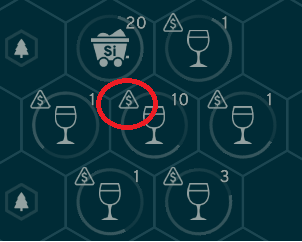
You’ve seen this symbol on a structure and clicked on it to see what it says, and it tells you that the building is losing money! The profit margin is negative and it suggests you might want to shut it down. So what does it mean, and what should you do? The main answer in almost every case is “Not much and nothing.”
Being a market game, it wants to give you as much information about prices as possible and this is an example of that. It’s good information to have but in most cases you’re not going to take any action.
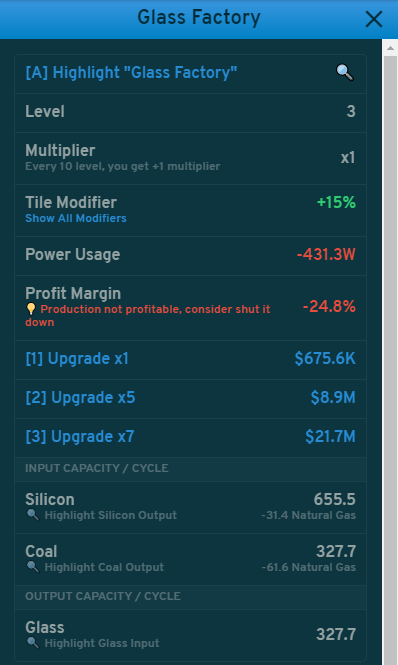
Shown here is one of my glass factories with a negative margin. -24.8%, Oof that’s pretty awful. But it’s important to know what this number actually MEANS so you can decide what to do about it. Look down at the bottom of the panel for the Glass factory. It’s taking in 655..5 Silicon and 327.7 Coal, and producing 327.7 Glass.
So what the profit margin is comparing is “The price of 655.5 Silicon plus 327.7 Coal” to “The price of 327.7 Glass” and expressing the difference as a percentage. So when you have a negative profit margin, it means “The price of the Silicon and Coal is higher than the price of the Glass”
If you’re not autoselling glass, this basically doesn’t matter at all. If you’re using the glass to make another object, like say Screens, and those are profitable then it doesn’t matter that Glass is not profitable either. If you are or were autoselling the glass, the negative margin implies that you could make more money selling the silicon and coal instead, but since both of those are being created basically for free by your mines (minus costs of fuel) you don’t really need to worry about it.
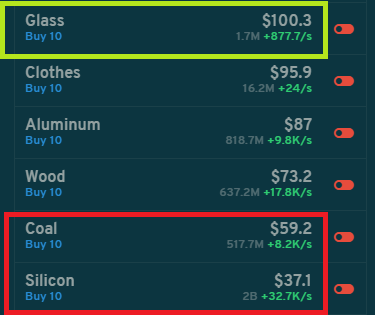
Since every building follows the base ratios listed in the product list, it’s really easy to look at your trade center and do this math yourself. A glass factory is 2 Silicon + 1 Coal = 1 Glass. My current prices are
37.1 + 37.1 + 59.2 = 133.4 for materials, and 100.3 for the glass. 100.3 is 75.1% of 133.4, thus, my -24.8% margin.
So does this mean I shouldn’t be selling glass? Maybe. The more important information isn’t the profit margin, it’s where your prices fall within their possible range. I keep a spreadsheet for each city where I track the lowest and highest price I’ve ever seen for each resource.
To use our Glass example, in Toulouse I have seen Silicon from $31 to $118, Coal from $26 to $117 and Glass from $109 to $469. If Silicon and Coal are both at their lowest price, the cost is $88, so even $109 glass will have a positive profit margin (23.8%) but that’s the cheapest possible price for my glass. Selling it at that price seems like a bad idea even though it “turns a profit”
Conversely, if Silicon and Coal are at their highest possible price, the cost is $353, and if my glass were at say, $300, that would be a -15% profit margin, the game would say I should shut it down, but I could sell glass for 275% the actual money as the previous example that had a +23.8 profit margin.
So in closing, negative profit margins are only important if you are selling the product with the negative margin, and could effectively sell the components instead by swapping your autosell. And even then, it’s more important to be aware of whether the current price is near the top or the bottom of the possible range for your city.
This is all about Industry Idle – Basic Starter Guide ; I hope you enjoy reading the Guide! If you feel like we should add more information or we forget/mistake, please let us know via commenting below, and thanks! See you soon!
- All Industry Idle Posts List


Leave a Reply