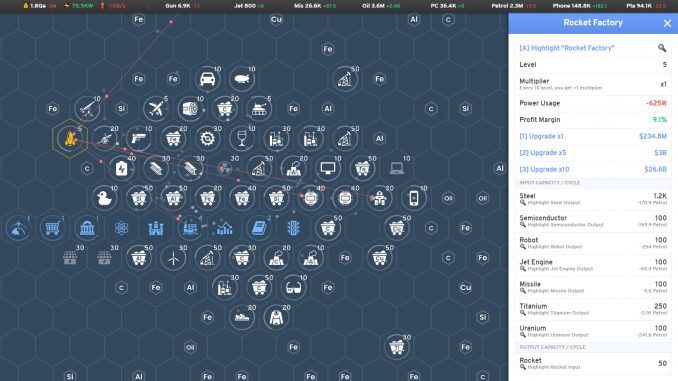
Special Resources
Power
You should almost always start with a power plant. Either a wind turbine or a solar panel since all other buildings consume power. Keep in mind that these two types of power plants do not provide stable power supply so you might want to build some fossil fuel power plants later.
Fuel
There are currently two types of fuel in game: petrol and natural gas. You should decide which one to choose based on what’s available on your map. You can change the fuel type in “Logistics Center” (see below). Since resource transportation costs fuel, you should always make sure you have enough fuel in storage otherwise your economy will halt.
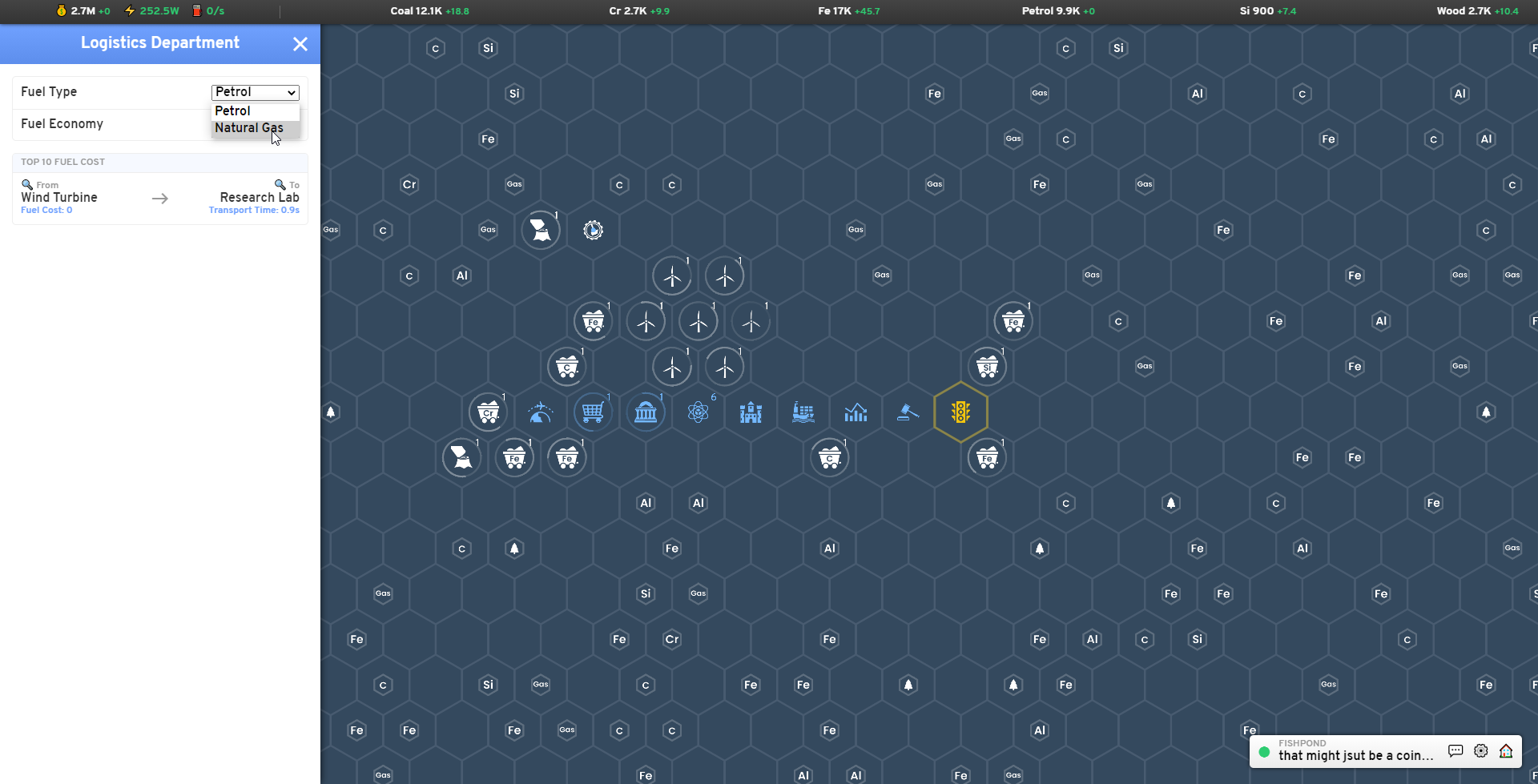
To produce petrol: Oil well -> Oil refinery
To produce natural gas: Natural gas pump
There are other ways to produce fuel but those two are the major ways.
Research Point
All the research in “Research Lab” costs research point. Research Lab converts science to research points (10 science = 1 research point). Your power plants produce a small amount of science when running. You can also build dedicated buildings that produce science (like School).
Policy Point
All the policies in “Policy Center” cost policy point. Policy Center converts culture to policy points (10 culture = 1 policy point). Unlike research point, you will have to build special culture buildings to produce culture (like Colosseum)
Special Policies
There are two special policies found at the top of the policy center, both of which cost 0 policy points to turn on.
Unlock Warehouse
The warehouse is a building which can be used to aid the transportation of resources between factories. Any resources currently in your factory can be selected to be sent to the warehouse. The input capacity of the warehouse is the amount of resource which can be sent to the warehouse each cycle, while the output capacity is unlimited. When a resource is sent to the warehouse a fuel savings bonus is applied to the amount of fuel required to transport the resource, this discount scales with the level of the warehouse. However this bonus is only applied when transporting to the warehouse, transporting from the warehouse does not give this bonus.

This percentage number means that 40% of the fuel cost will be saved.
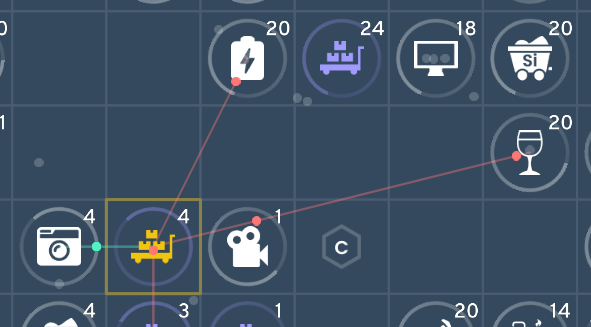
Here a warehouse is being used to transport far away resources (batteries, glass, semiconductors) to the factory (camera factory)
Sticky Input
Turning on sticky input causes a factory to only transport resources from the building it last transported from.
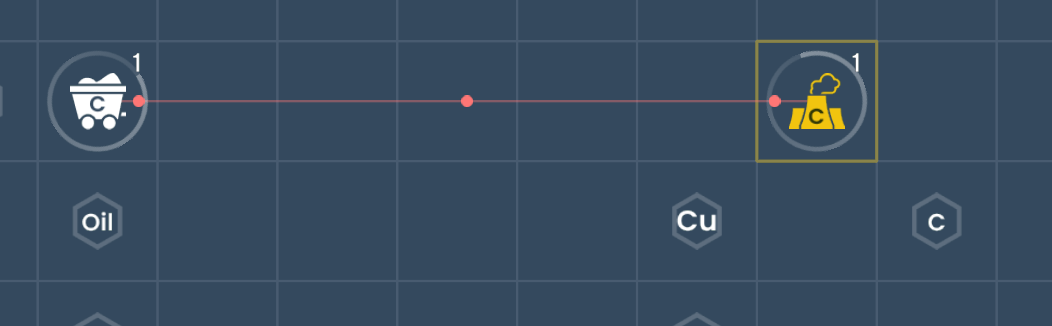
Here a coal mine and coal power plant were built with stick input active.
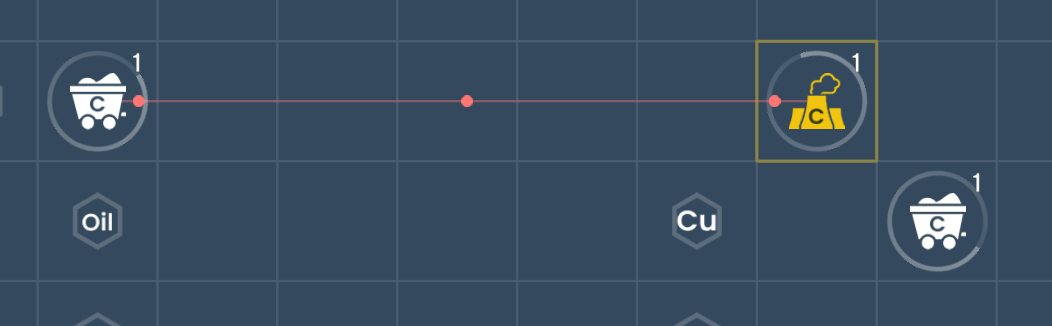
If another coal mine were to be built the coal power plant will still transport its resources from the first coal mine, even though the new one is closer.
Building Settings
Input Strategy
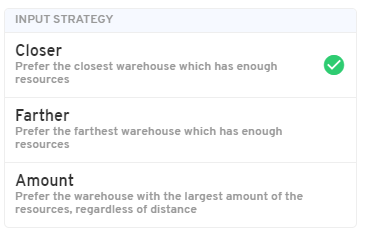
There are three input strategies
The building still has to have at least the input capacity in its warehouse to be drawn from.
- Closer (default)
The closest building with the required amount (input capacity) will be drawn from. - Farther
The farthest building with the required amount (input capacity) will be drawn from, the building still has to be within the max input distance. (Be aware of petrol costs) - Amount
The building with the largest amount of the resource will be drawn from.
Production Cycle
This setting effects how many ticks in between each production cycle. The default is 1, meaning the building will have a production cycle every tick, where as a value of 3 would mean the building will have a production cycle every 3 ticks. The production cycle affects when the factory produces as well as when it requests resources from other buildings. However this setting will also multiply the input and output capacity of the building (as if the production cycle is every 2 ticks, the building will produce double every 2 ticks instead of single every tick) With this settings it is possible to set a building to only draw resources after other buildings already have their resources by setting the input capacity of the building higher than the others.
Max Input Distance
This setting sets the maximum distance a factory will draw from.
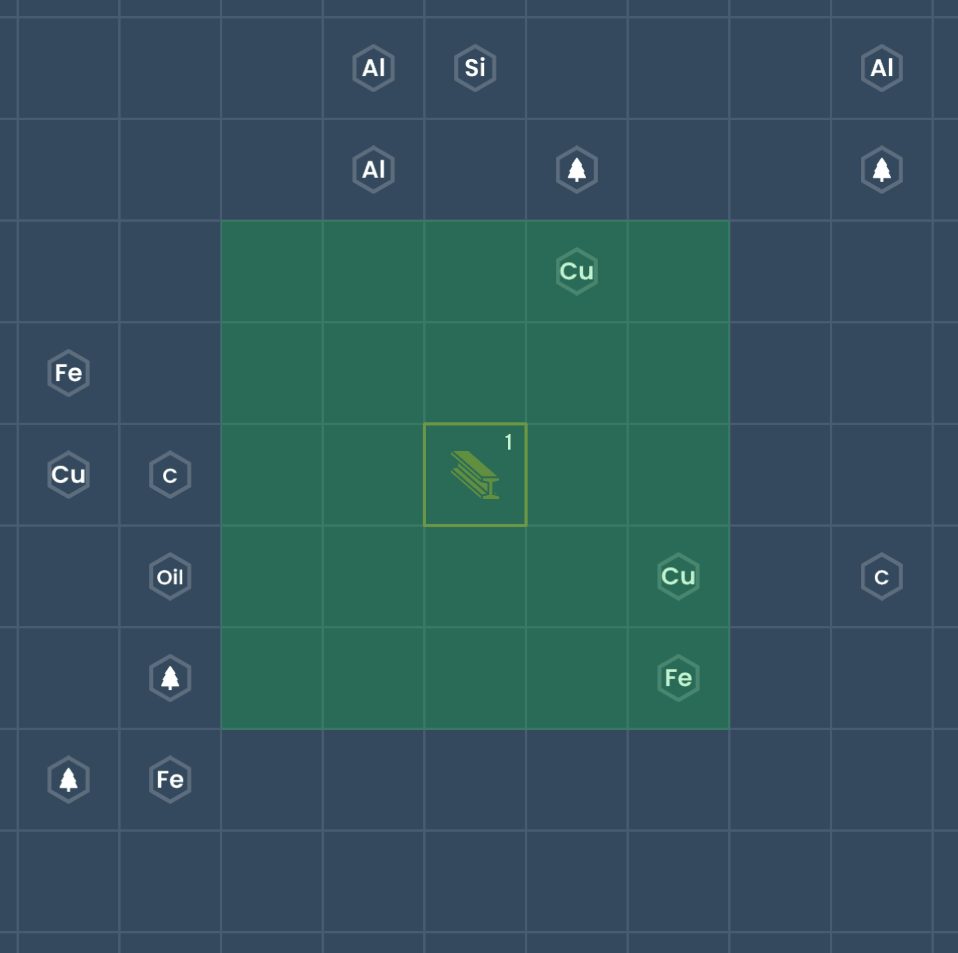
Max Input Distance of 2
Stock Pile Mode
If this setting is active the building will transport resources to itself every production cycle regardless of if the building requires the resources or not.
I hope you enjoy the Guide we share about Industry Idle – Hitchhiker’s Guide; if you think we forget to add or we should add more information, please let us know via commenting below! See you soon!
- All Industry Idle Posts List


Leave a Reply