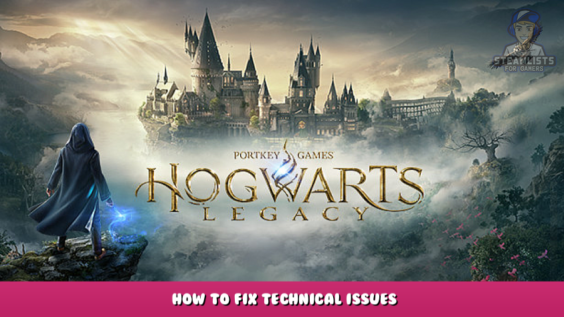
Hi, welcome to this post, we will give you information about Hogwarts Legacy – How to fix technical issues, we hope this post will be useful to you.
Is your game continually crashing and freezing? Out of Memory? This is what helped me halt the game from crashing and freezing.
What causes it?
The game requires about 24-32gb of temporary memory (RAM + swap file). If it doesnt have enough – it will crash
If your swap file is located on a slow drive – you will experience a constant drop of fps (aka freezing)
In that case you need to move it to a faster drive.
How to fix it?
Try increasing the swap file size.
1. Search for “Adjust the appearance and performance of Windows”
2. Go to “advanced” -> “Virtual memory”
3. Select your fastest drive and create ~16gb swap file (aka ~16000mb), but I suggest allocating even more space. (I have a 24gb swap file just for this one game…)
Hogwarts Legacy – How to fix technical issues is described in this guide. If you notice anything that needs to be fixed or updated, please let us know in the comments, and we’ll correct it as quickly as possible. Today, may it be a good day for you. The author and creator of Ушастик inspired this post. Also, if you like the post, don’t forget to save us to your bookmarks; we update new posts every day with additional material, so be sure to check back with us frequently for more posts.
- All Hogwarts Legacy Posts List


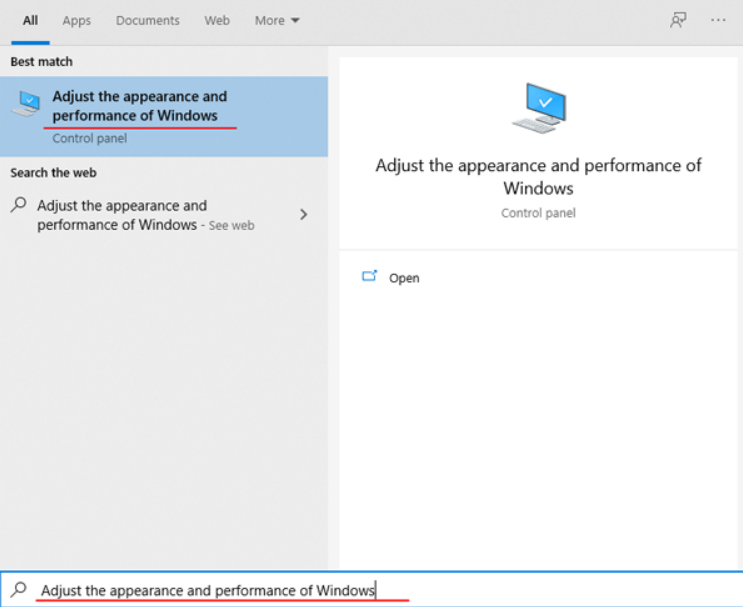
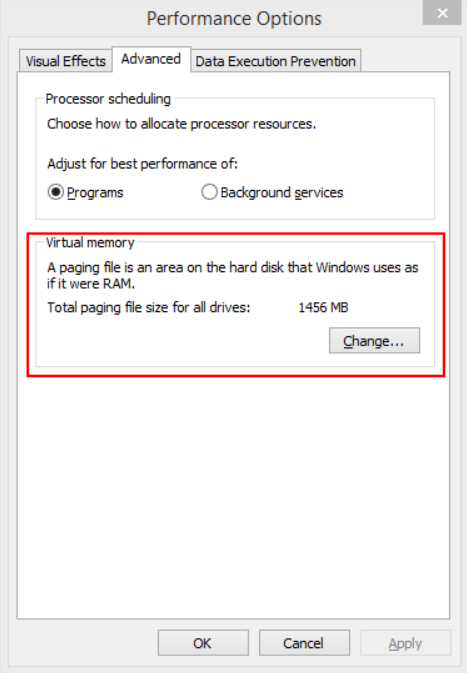
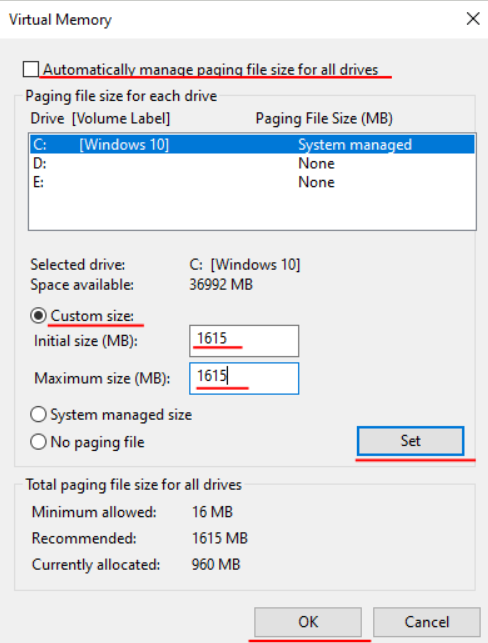
Leave a Reply