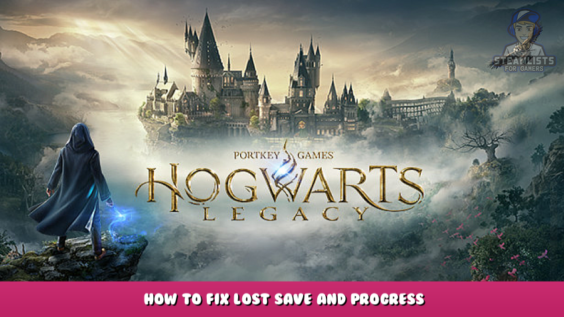
Welcome. This Hogwarts Legacy – How to Fix Lost Save and Progress Guide was written to be of use to you, and it is our honest hope that you will find that to be the case.
This guide will assist you if you launch the game, but it fails to load your progress.
Hogwarts Legacy: Fix Lost Saves and Progress
- First, find and open this folder – “C:\Users\%USER%\AppData\Local\Hogwarts Legacy\Saved\SaveGames\%RANDOM NUMBER%\”
- Second, create a backup copy. It is best to save it to your desktop.
- Remove all saved files from the original folder except the oldest (it will look like “HL00-XX.sav”)
- Start with a brand new game and an entirely new save.
- Play until you get to the first autosave point (when you are given the healing potion).
- Close the game and copy the name of the previous save file created by the game.
- Rename your original save file (the one called “HL-00-XX.sav”) by using the name of the last save file.
- This will overwrite any existing saved file.
- Start the game over again. Your old save and all your progress should be there.
If you have followed the steps but still get nothing when you click on the save file or character in the game menu, try using older save files from your backup again. Perhaps the last file was damaged (cos I’ve had exactly this issue)
I hope you find this useful!
This tutorial is from here:
https://www.gosunoob.com/hogwarts-legacy/fix-lost-save-and-progress/ – [gosunoob.com]
Thank you for reading the Hogwarts Legacy – How to Fix Lost Save and Progress, and we sincerely hope that you found them to be of use. We encourage you to report any mistakes or ideas for enhancements in the section below, and we will fix them as quickly as possible. Today, I send you my very best wishes. We owe a debt of thanks to the comprehensive guide written by iamorlov, which served as the inspiration for this one. Also, if you like the post, don’t forget to add this website to your bookmarks; we publish new posts every day with additional material, so be sure to check back with this website frequently for more posts.
- All Hogwarts Legacy Posts List



Leave a Reply