
Method -1: A Simple Setting Change
Right-click on Garry’s Mod in the Steam menu, click properties, then betas, then opt-in to the 86×64 beta. It will help Gmod use more of your more-than capable PC. (Super easy)
Method Zero: Takes A Grand Total Of Two Minutes
Download some FPS boosting mods, or get rid of some old ones. It is extremely easy, and I’ve noticed a big difference when testing. However, only one has been effective, so be wary when downloading these.
Method One: Easiest
Restart your PC, it may be as simple as that.
Method Two: More Difficult (But Still Easy)
Change some settings inside of the ‘video’ tab. Be sure to set them to the setting with the asterisk, since it’s supposed to be the most optimal setting for your system.
Method Three: Will Take A Bit Of Time
Reinstalling your graphics drivers. Not a bad idea every so often, I wouldn’t be surprised if this fixed other issues too.
On Geforce Experience, it looks like this:
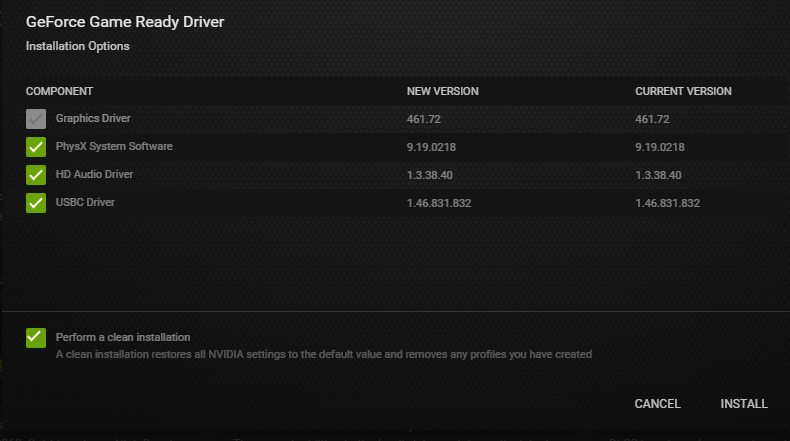
On Radeon Settings, it looks like this:
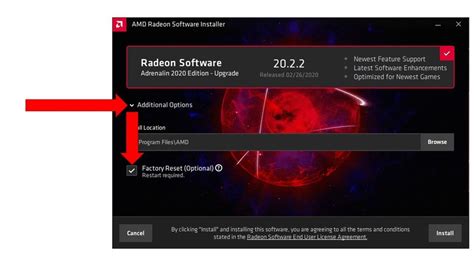
Conclusion
I’ve shared some of the best ways to improve performance in Gmod, hopefully these work for you.
If you have any suggestions, be sure to list some ways YOU have improved performance in Gmod!
I hope you enjoy the Guide we share about Garry’s Mod – Basic GMOD Performance/Stuttering Improvements/Fixes in less than a paragraph; if you think we forget to add or we should add more information, please let us know via commenting below! See you soon!
- All Garry's Mod Posts List


Leave a Reply