
This is a guide to show people that a preset feature exists and how to use it.
How To create A Preset
1. Where To Find The Preset Option
Start G-Mod and go to the addons menu and then click the wrench icon down in the bottom right corner.
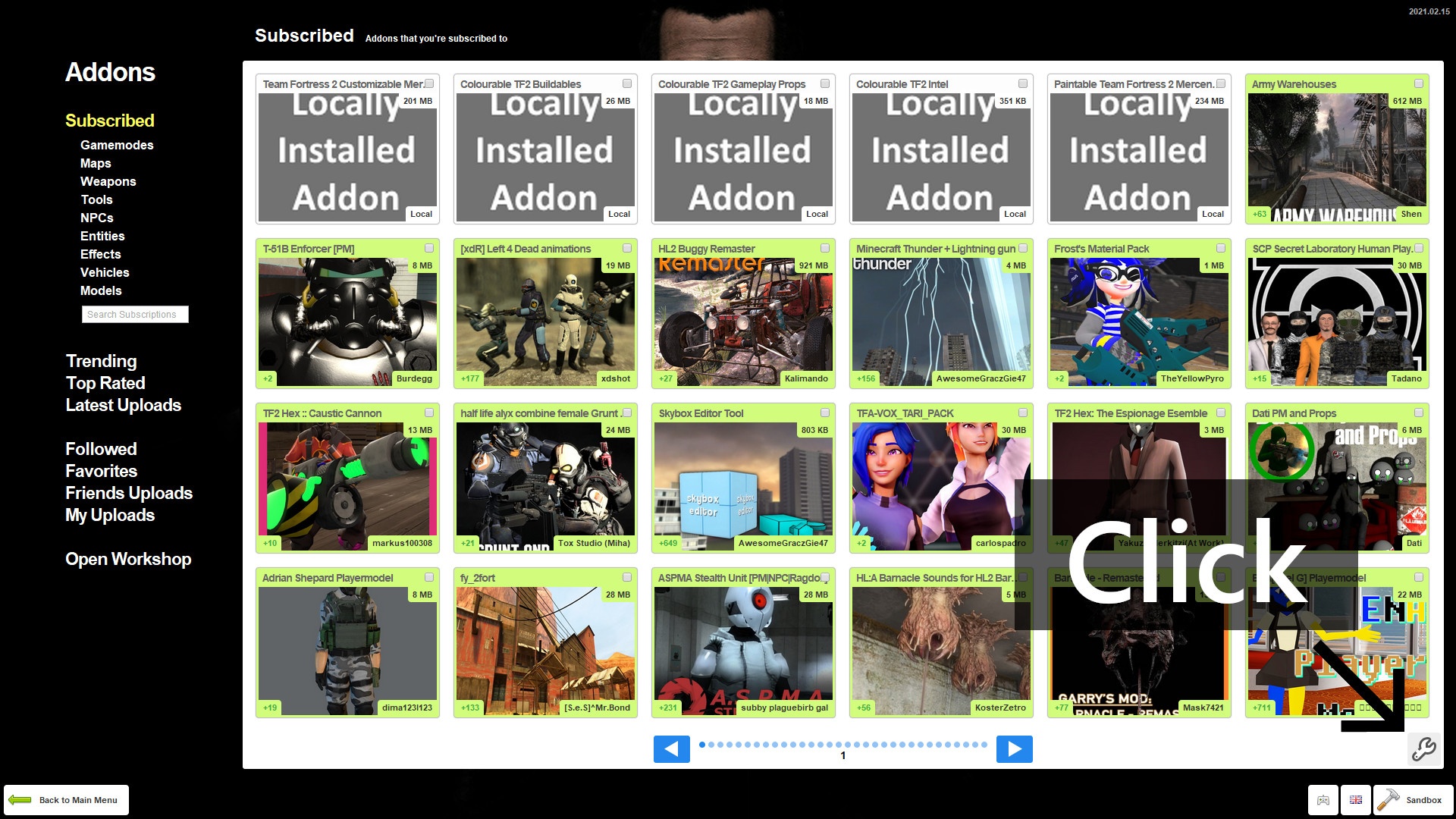
2. Click Create Preset
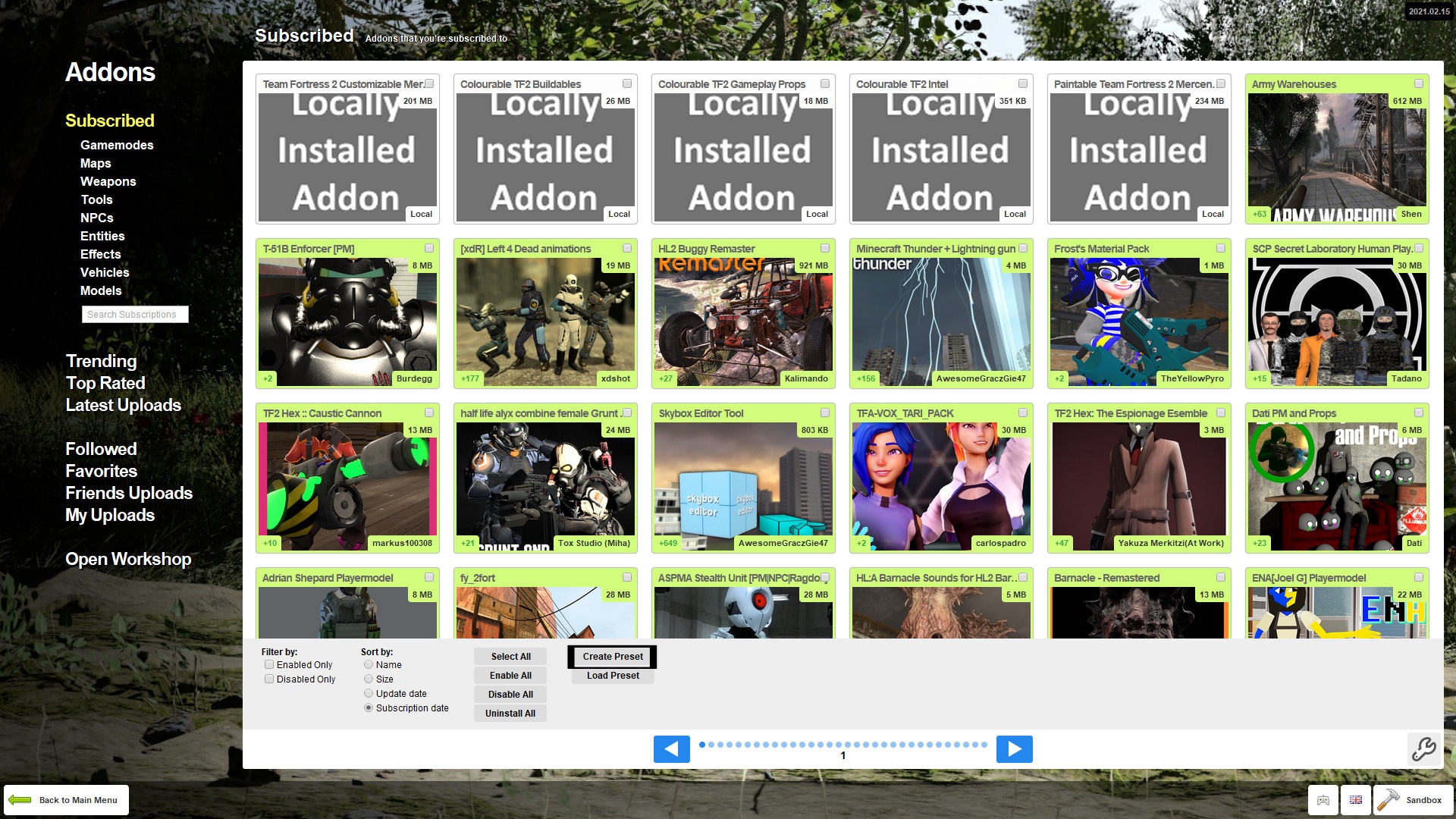
3. Then Give Your Preset A Name And Click Create Preset
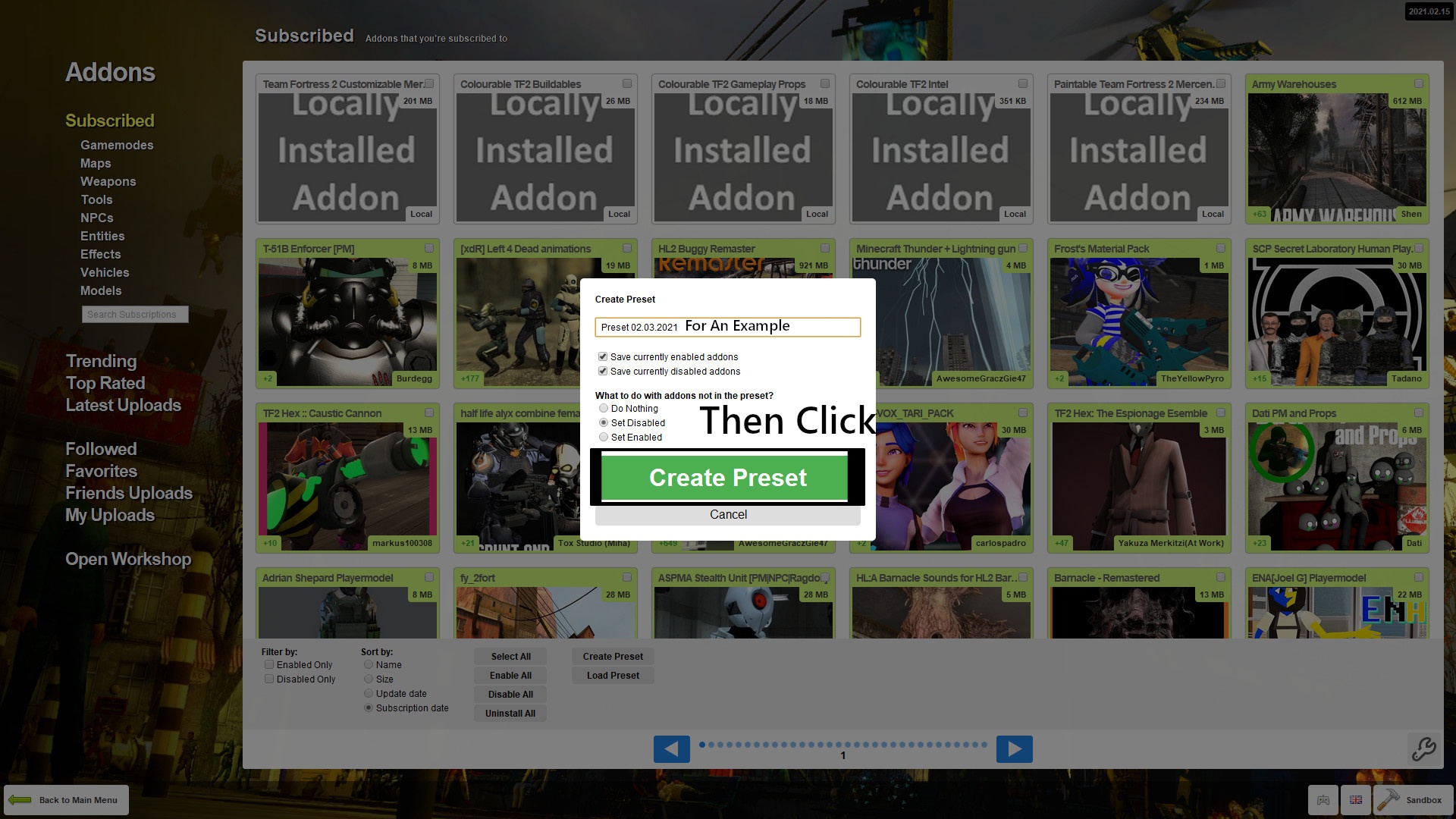
How To Load A Preset
1. Go To The Addons Menu And Click On The Wrench Icon
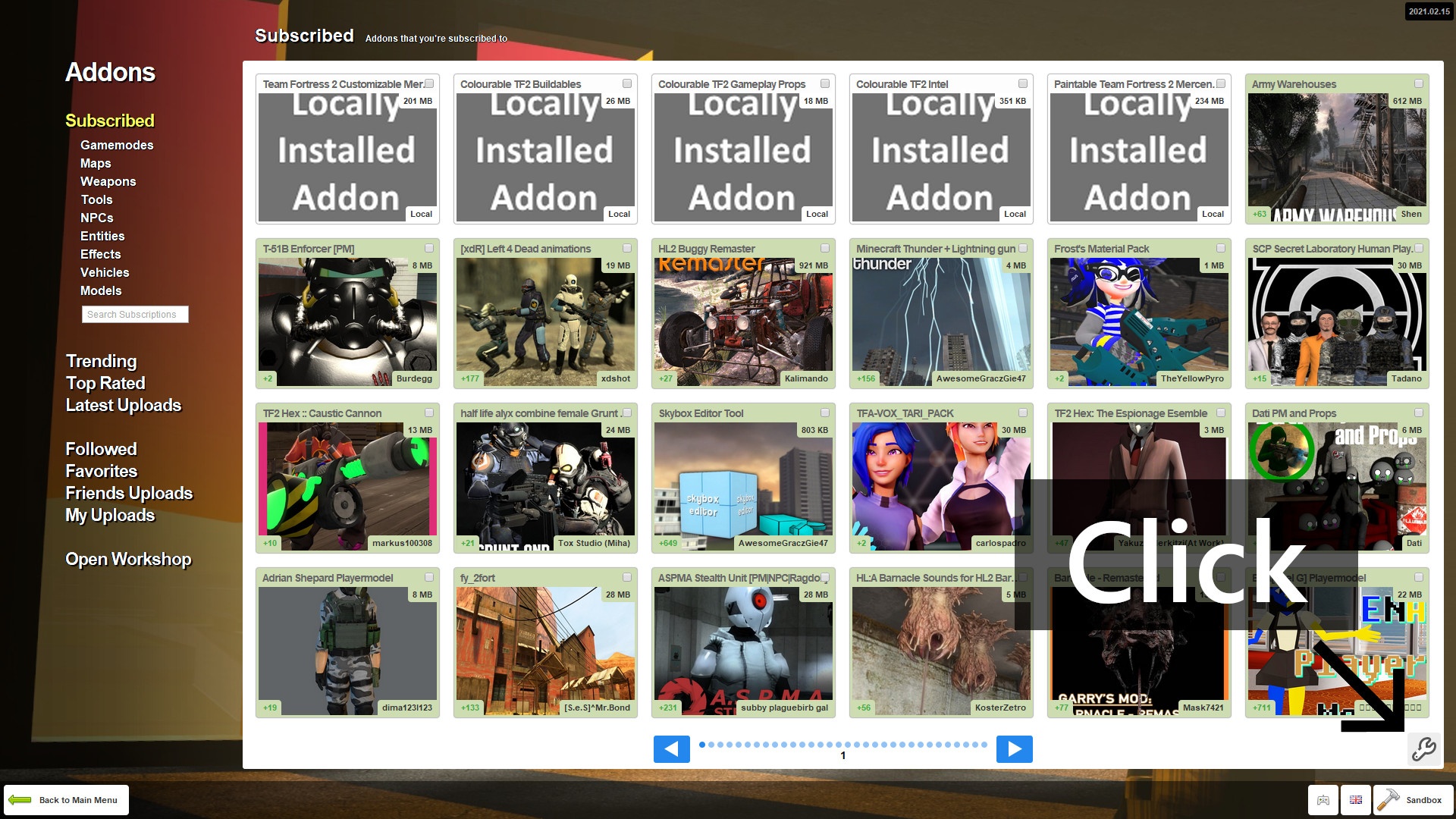
2. Click Load Preset
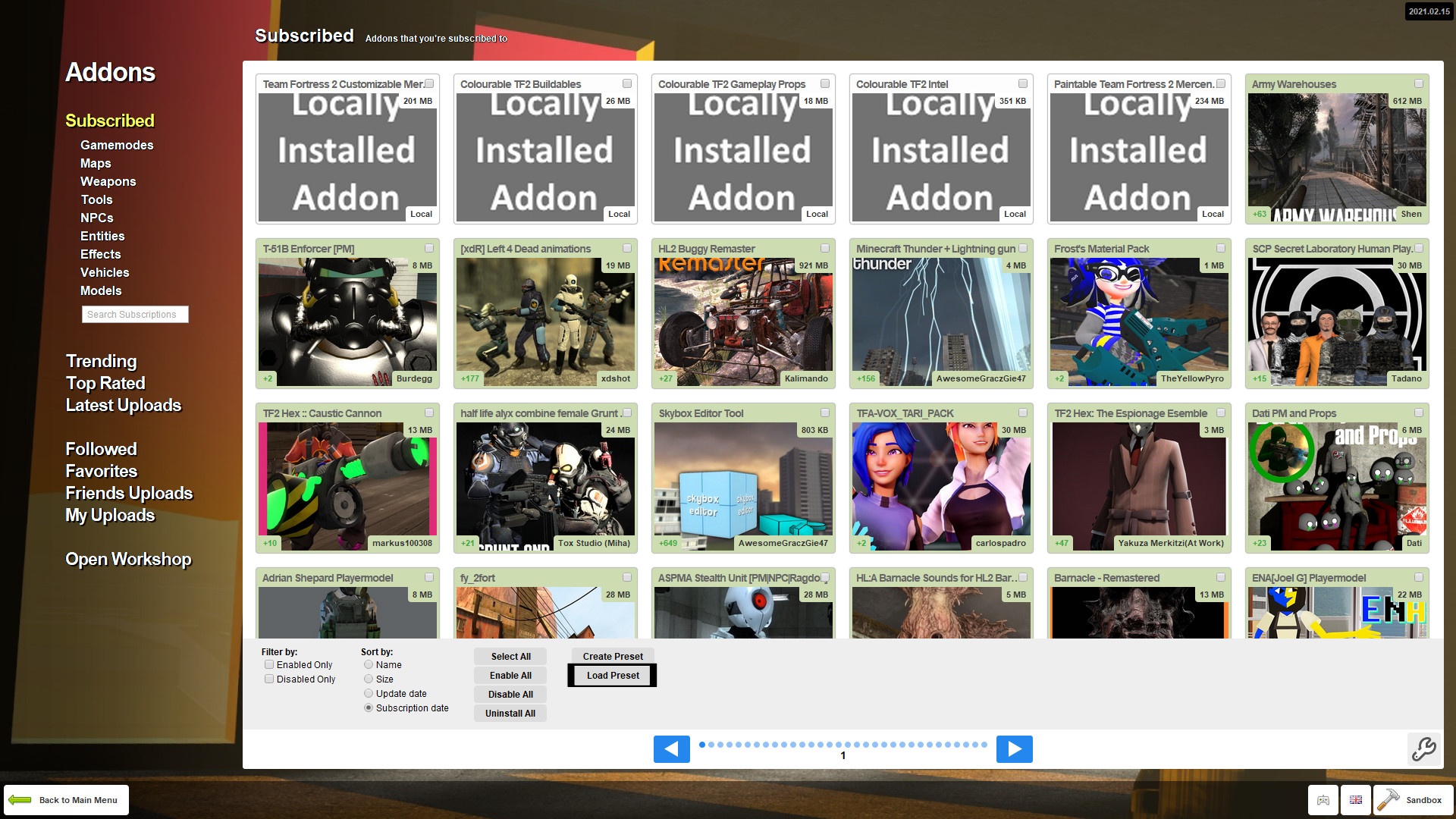
3. Choose The Preset You’ve Created
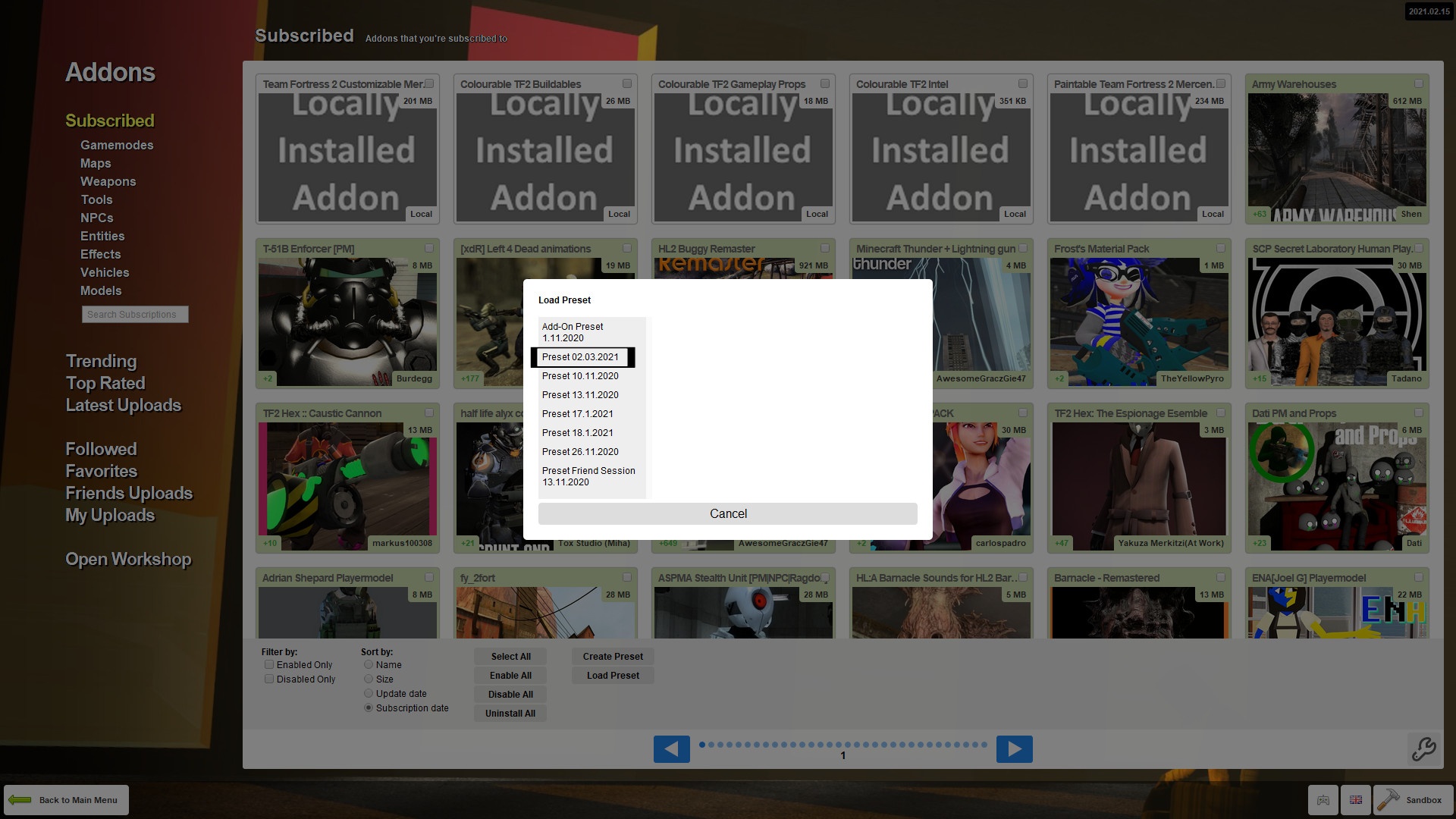
4. Click Load Preset
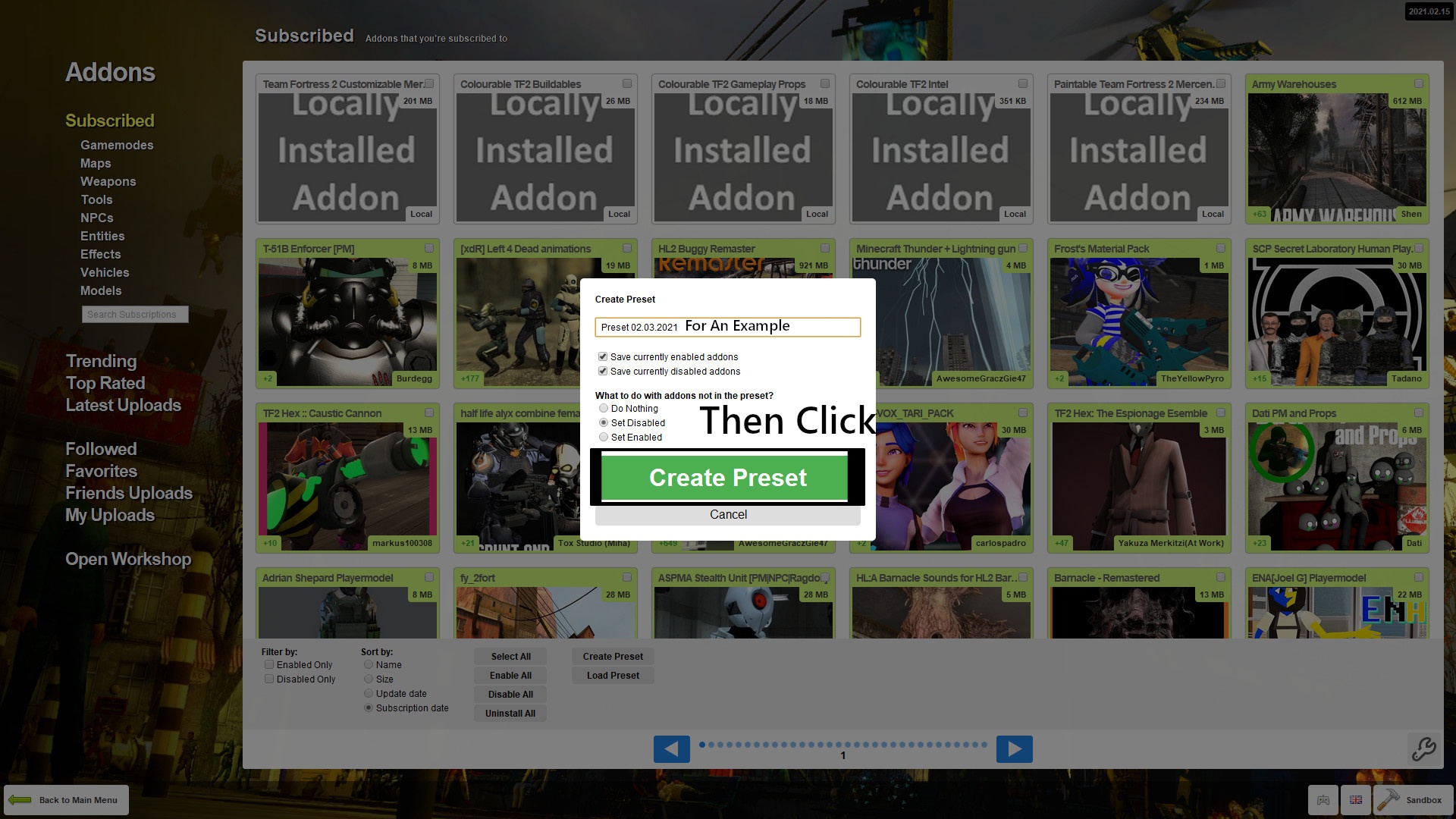
After You’ve Loaded The Preset Your Addons Should Have A Green Frame Instead Of Grey
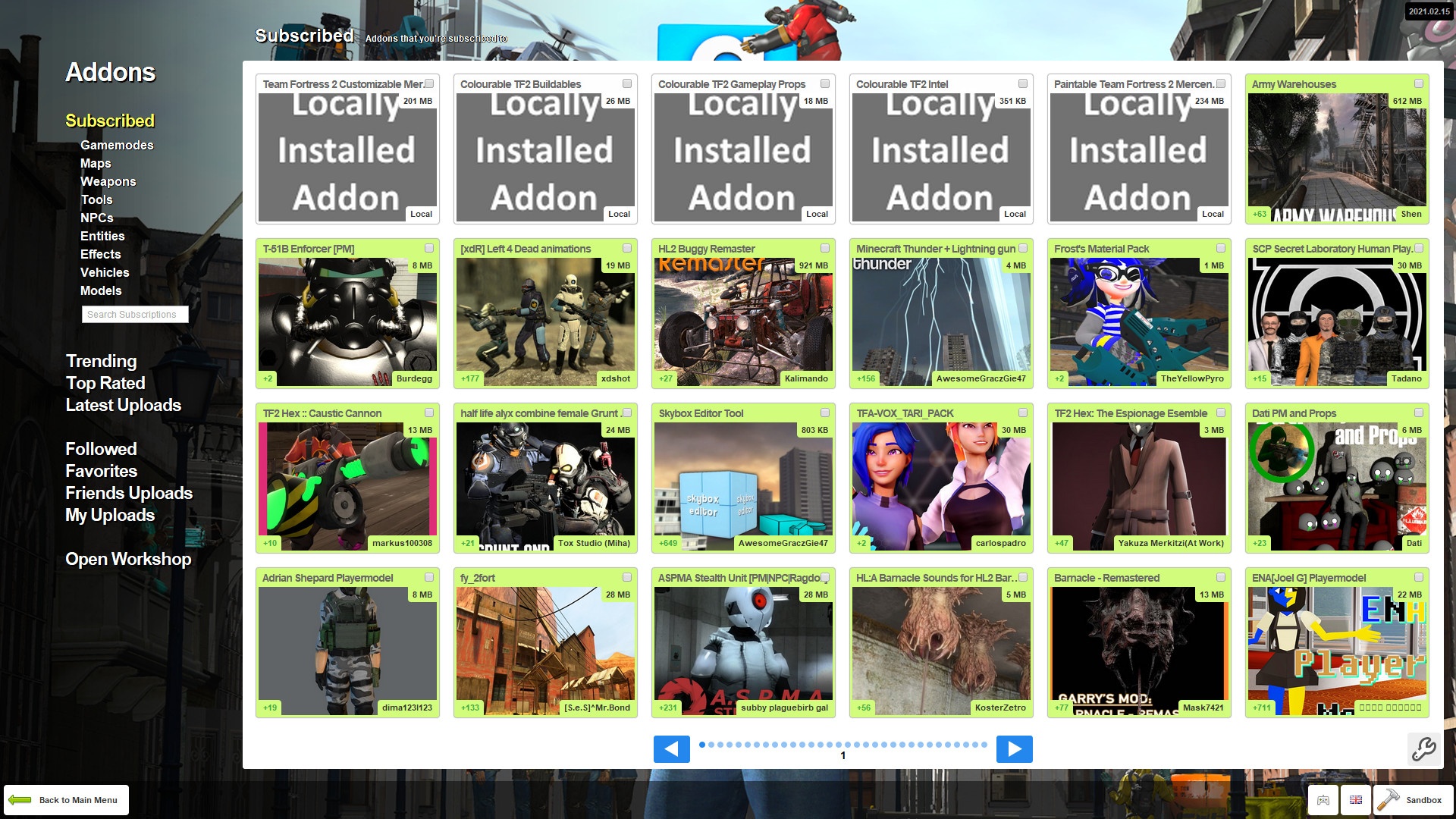
Written by MR.Juhopi102[FIN]
Hope you enjoy the Guide about Garry’s Mod – How To Create A Preset For Your Addons, if you think we should add extra information or forget something, please let us know via comment below, and we will do our best to fix or update as soon as possible!
Recommended for You:
- All Garry's Mod Posts List


Do you think there is a way to export a preset, so that I can pass it to a friend?