
After much troubleshooting I finally got the game to run smoothly for me. I will share what I had to do, it might not work for you but hopefully it does. You need a GSYNC Monitor!
Instructions
- First, make sure to enable GSYNC in Nvidia Control Panel.
- Second, change Elden Ring’s 3D settings like so:
- Third, download Rivatuner here – [guru3d.com] and set the Framerate limit to 60.
I hope this fixes it for you.
Written by Ahriman
I hope you enjoy the Guide we share about ELDEN RING – Fixing Stutters (mostly) – GSYNC MONITORS ONLY; if you think we forget to add or we should add more information, please let us know via commenting below! See you soon!
Recommended for You:
- All ELDEN RING Posts List


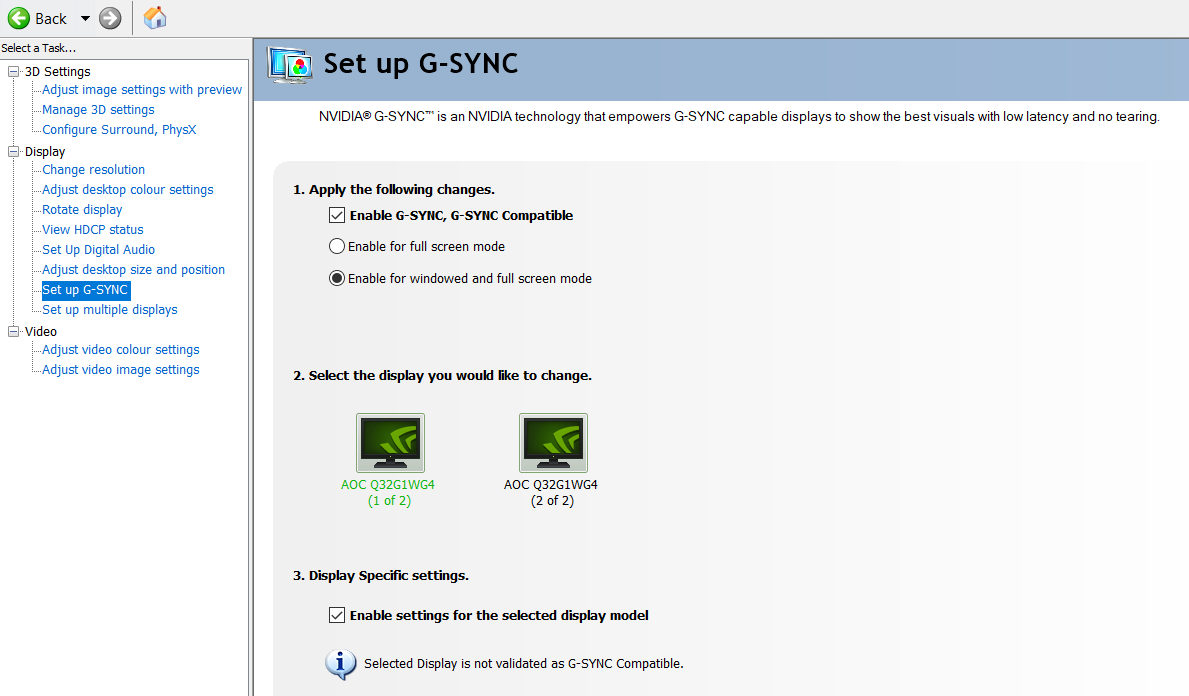
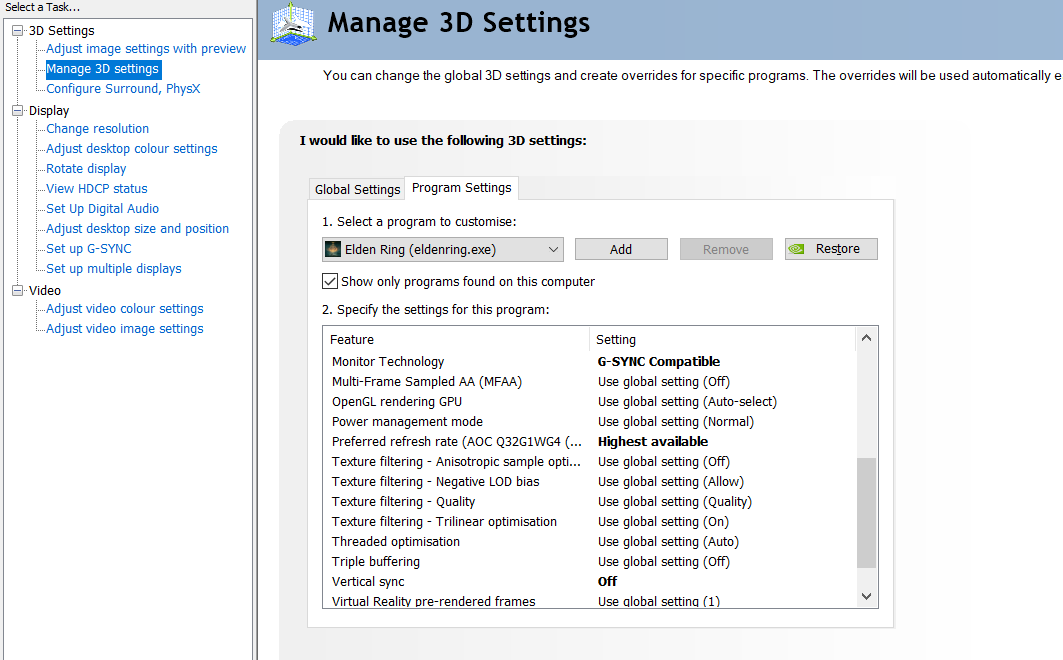
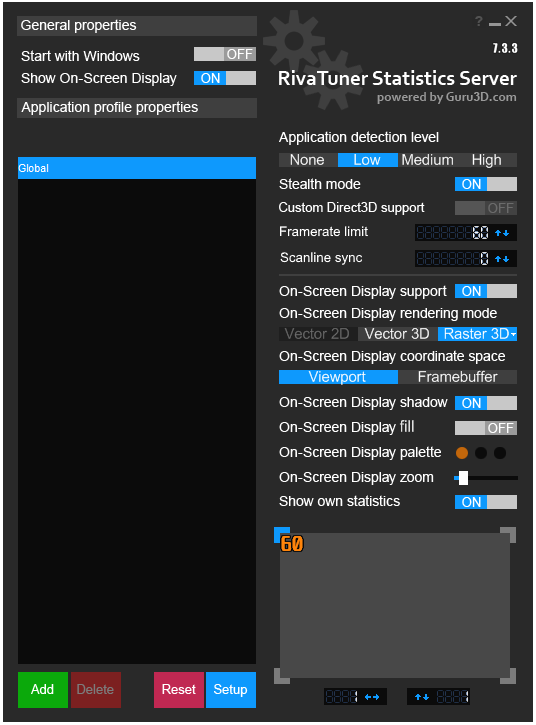
Leave a Reply