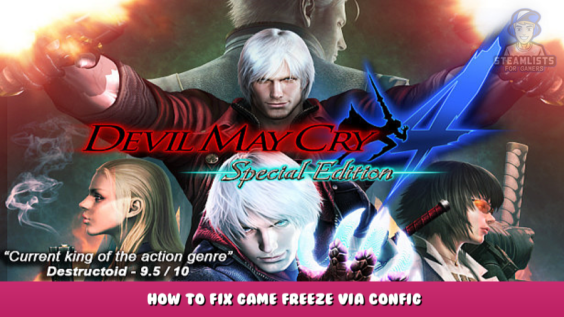


Hello and welcome, This Devil May Cry 4 Special Edition – How to fix game freeze via config Guide was written to be of use to you, and it is our honest hope that you will find that to be the case.
A guide to help you fix your game from friezes.
The main thing.
You will need to modify the Config.ini files parameters. Find the file in this location:
C:/Users/USER(name of your entry in Windows)/AppData/Local/CAPCOM/DEVILMAYCRY4SPECIALEDITION/Config.ini
Use the application search by typing in %LocalAppData%.
This is the file we found. Copy the text and paste it in this ini: (Predeployment of this ini on the desktop).
[DISPLAY]
Resolution=1920×1080
Aspect=DEFAULT
RefreshRate=60.00Hz
FullScreen=ON
VSYNC=ON
[JOYPAD]
ProductName=Generic US Joystick
A=2
B=1
X=3
Y=0
LEFT=15
RIGHT=13
UP=12
DOWN=14
START=9
BACK=8
LT=4
LB=6
RT=5
RB=7
LSTICK_PUSH=10
LSTICK_VERT=Y
LSTICK_HORZ=X
RSTICK_PUSH=11
RSTICK_VERT=Z
RSTICK_HORZ=RZ
[GAME]
MouseBaseSpeed=2.000000
[GRAPHICS]
HDR=DEFAULT
AntiAlias=MSAA8X
AltAntiAlias=NONE
DeferredLightingLight=APPROXIMATE_SPECULAR
DeferredLightingHDR=INTEGER_LOG
SLI=ON
GodRay=ON
Stereo=OFF
EffectVolume=HIGH
TextureResolution=2
quality=2
framerate=2
TextureDetail=HIGHEST
TextureMipLimit=2
[CPU]
JobThread=2
RenderingThread=ON
[window]
MainX=0
MainY=0
Then save the file. Now you can play the game. Now the friezes will disappear. However, I cannot guarantee that your lag will stop in open spaces.
I hope you find it helpful too.
Farewell.
It was a pleasure to meet you.
This manual is a translation of a manual I created in Russian.
Devil May Cry 4 Special Edition – How to fix game freeze via config is the subject of this guide. Please let us know in the comments if anything is broken or outdated, and we will address it as soon as possible. I hope that today treats you well. A big thank you to Dimmaass for his post that inspired this guide. Don’t forget to add us to your bookmarks if you like the post; we update regularly with fresh stuff.
- All Devil May Cry 4 Special Edition Posts List

Leave a Reply