
Information
This is the error I encountered;
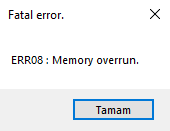
I’ve tried this solution on intel hd graphics only so I don’t know how it will react to other graphics cards. I don’t know if this solution is damaging the video card or other computer components. Try this solution while thinking about the danger. (I’ve done this over and over and still haven’t run into any issues.)
In case of any problem, I am not responsible, you are responsible, as it is written above, this is a risky operation.
Transactions
First Step
Uninstall the game and delete any leftover residual files. These leftover files are located on;
C:\Users\(username)\AppData\Local\CAPCOM Delete the CAPCOM file.
C:\Users\(username)\Documents\CAPCOM Delete the CAPCOM file again.
and maybe there might be a leftover file here.
Steam\steamapps\common\Special Edition Delete the Special Edition file.
Second Step
Open Run and type ” regedit ” and hit OK. Navigate to this location in Registry Editor
Computer\HKEY_LOCAL_MACHINE\SYSTEM\CurrentControlSet\Control\Windows
Right click on the DWORD file named CSDVersion and select change. Type 512 in the Value Data field (Base must be Hexadecimal) and press OK. Now you can close Registry Editor.
As I wrote in the information section, this solution is temporary. When you open and close the game, you will start getting the error again, the solution is as follows.
Change the value of the DWORD file named CSDVersion to 510, but when you reopen and close the game and get the error again, if your DWORD value is 510 change it to 512, if your DWORD value is 512 then change it to 510.
Result
If this guide is helpful for you, please like the guide. If you can’t fix the error, let me tell you the cause of the error, this error occurs with the lack of VRAM, if your VRAM is below 256MB you will get this error. I have 32MB VRAM (I am using Intel HD Graphics video card) and I solved the error temporarily with the method I described in this guide.
This is all about Devil May Cry 4 Special Edition – Memory Overrun Workaround for Intel HD Graphics; I hope you enjoy reading the Guide! If you feel like we should add more information or we forget/mistake, please let us know via commenting below, and thanks! See you soon!
- All Devil May Cry 4 Special Edition Posts List


Leave a Reply