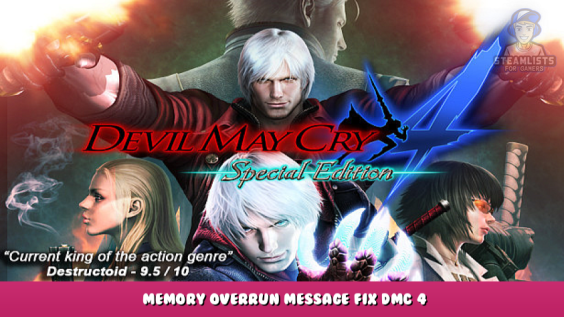
If you get the message “Memory Overrun” whenever you walk into another section of the map or when resuming a loaded game in dmc 4
Solution {verified to work}
All you have to do is change your Texture Resolution settings to whatever available option except for the current option.
Paths to this setting are:
1) Main>PC Settings>Texture Resolution
2) Main>Start>Options>PC Settings>Texture Resolution
3) Main>Start>Load>Options (Mission Menu)>PC Settings>Texture Resolution {RECOMMENDED}
The Catch*
Note that whichever of the 3 paths you choose to change the setting sometimes matters; for my case, when I tried this solution with the first path, it didn’t work but worked with the second path. Later on both path 1 and 2 didn’t work for me but path 3 worked ever since. That is why I personally recommend using path 3 whenever you run into a situation like this.
This is a temporary fix meaning on other occasions (often when you close and restart the game) the error message may come back either while loading or mid-game. Unfortunately, you can’t recover lost progress if this happens mid-game except for cases where you have the part of the mission progress (orbs and hidden items) saved on a Divinity Statue but you would still need to go through from the beginning of the mission. For example, if you did a secret mission and the error comes mid-game you might have to do the secret mission again if you didn’t use a Divinity Statue. Just to be safe, always change your Texture Resolution Settings after re-opening the game.
Source of this information
I found this solution on DMC’s Reddit page from E2948jsh: (https://www.reddit.com/user/E2948jsh/) – [] and is so far the only solution I’ve verified to work.
I also saw a solution that involved deleting and re-downloading the dmc files but I didn’t do it since no one ever confirmed that it worked and running the verification check on steam didn’t detect missing or corrupt files on my part.
Conclusion
Hope this helps everyone here. If you have questions or have more information concerning this guide you can message me here or on Snap @okwizifr
Happy Gaming 🙂
I hope you enjoy the Guide we share about Devil May Cry 4 Special Edition – Memory Overrun Message FIX DMC 4; if you think we forget to add or we should add more information, please let us know via commenting below! See you soon!
- All Devil May Cry 4 Special Edition Posts List


Leave a Reply