
This guide will Show you a simple way of automatically downloading the required content for a server.
Introduction to DZSA launcher
So your trying to join a modded DayZ server but don’t have the required content. Luckily a tool known as DZSA Launcher was created.
What is DZSA launcher?
DZSA launcher is a unofficial mod support tool that helps you manage your mods as well as easily connect to modded servers. It works as a launcher and automatically downloads addons for desired servers.
It can be found here:
https://dayzsalauncher.com/#/home
How to install
Step 1: Simply download the launcher by pressing the red download button.
Step 2: Open the downloaded file. It will open a admin install screen asking for permission select yes.
Step 3: Select the folder you wish to install it to.
Step 4: Select program shortcut location.
Step 5: Select whether you wish to have a desktop shortcut or not.
Step 6: Review and click install.
How to use
Now that launcher is installed it is very simple. Upon first start up the launcher will ask for your desired in game name. (This can be changed at anytime in settings)
Launcher should look similar to this.
All you need to do is find the server you wish to join and click launch. It will then start downloading the required mods. When the mods are downloaded you will be able to play.
Enjoy💜
Hope you enjoy the Guide about DayZ – How to Play Modded Servers + Game Launcher Guide, if you think we should add extra information or forget something, please let us know via comment below, and we will do our best to fix or update as soon as possible!
- All DayZ Posts List





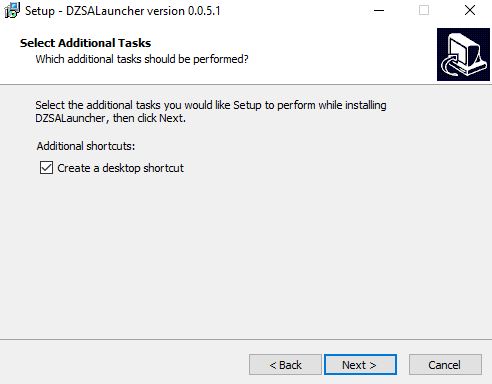

Leave a Reply