
This guide contains instructions on how to fix the problem of pausing the game when it is minimized or covered.
Introduction
I am not good at English, so I am writing this guide using machine translation.
Therefore, there may be some parts that are not correct.
Steps
1. Open the following file.
Steam\steamapps\common\Cookie Clicker\resources\app\start.js
2. Find the following code.
It’s probably in line 36.
3. Add the following code to the top of the webPreferences property.
(Don’t forget the comma after “false”)
backgroundThrottling: false,
If it looks like this image, you are good to go.
Restart CookieClicker after saving and it should work fine.
This is all about Cookie Clicker – How to Fix the Problem of Pausing the Game; I hope you enjoy reading the Guide! If you feel like we should add more information or we forget/mistake, please let us know via commenting below, and thanks! See you soon!
- All Cookie Clicker Posts List


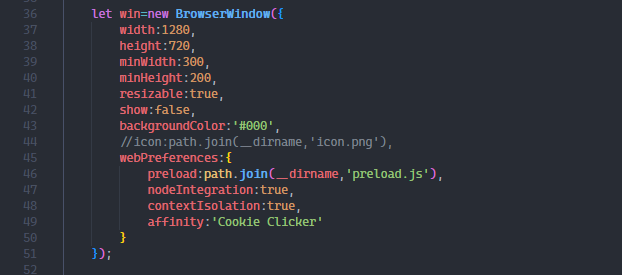
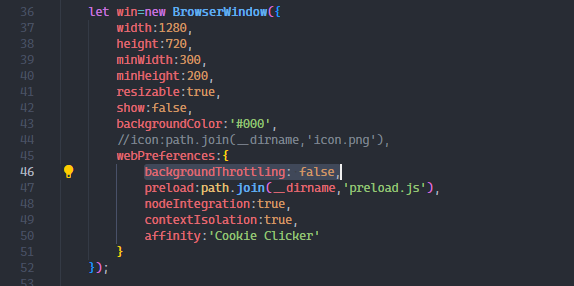
Thanks a lot it works