
Short tutorial on how to open console and edit game file.
Steps
- Open the location where the game is installed.
- Open the following file.
Cookie Clicker\resources\app\start.js
- Move to the bottom and find the following code.
win.loadFile(path.join(__dirname,'/splash.html')); setTimeout(()=>{ win.maximize(); win.loadFile(path.join(__dirname,'/src/index.html')); if (DEV) win.webContents.openDevTools(); },1000*splashDur); - 「if (DEV) 」
Delete “if (DEV) “.
- Check that it is the same as the screenshot.
- Launch the game and make sure the console is displayed.
Notes
- When you exit the game, the close button on the window will not respond until you close the console.
- If you want to put it back, just add the removed “if (DEV)” in the same place.
Written by hitsub[JP]
I hope you enjoy the Guide we share about Cookie Clicker – How to Open Console + Edit Save File; if you think we forget to add or we should add more information, please let us know via commenting below! See you soon!
Recommended for You:
- All Cookie Clicker Posts List


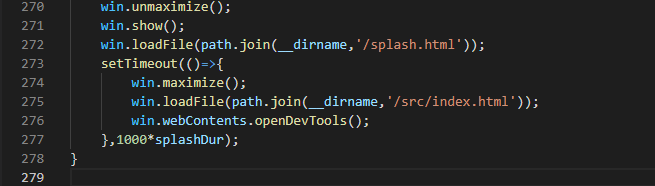
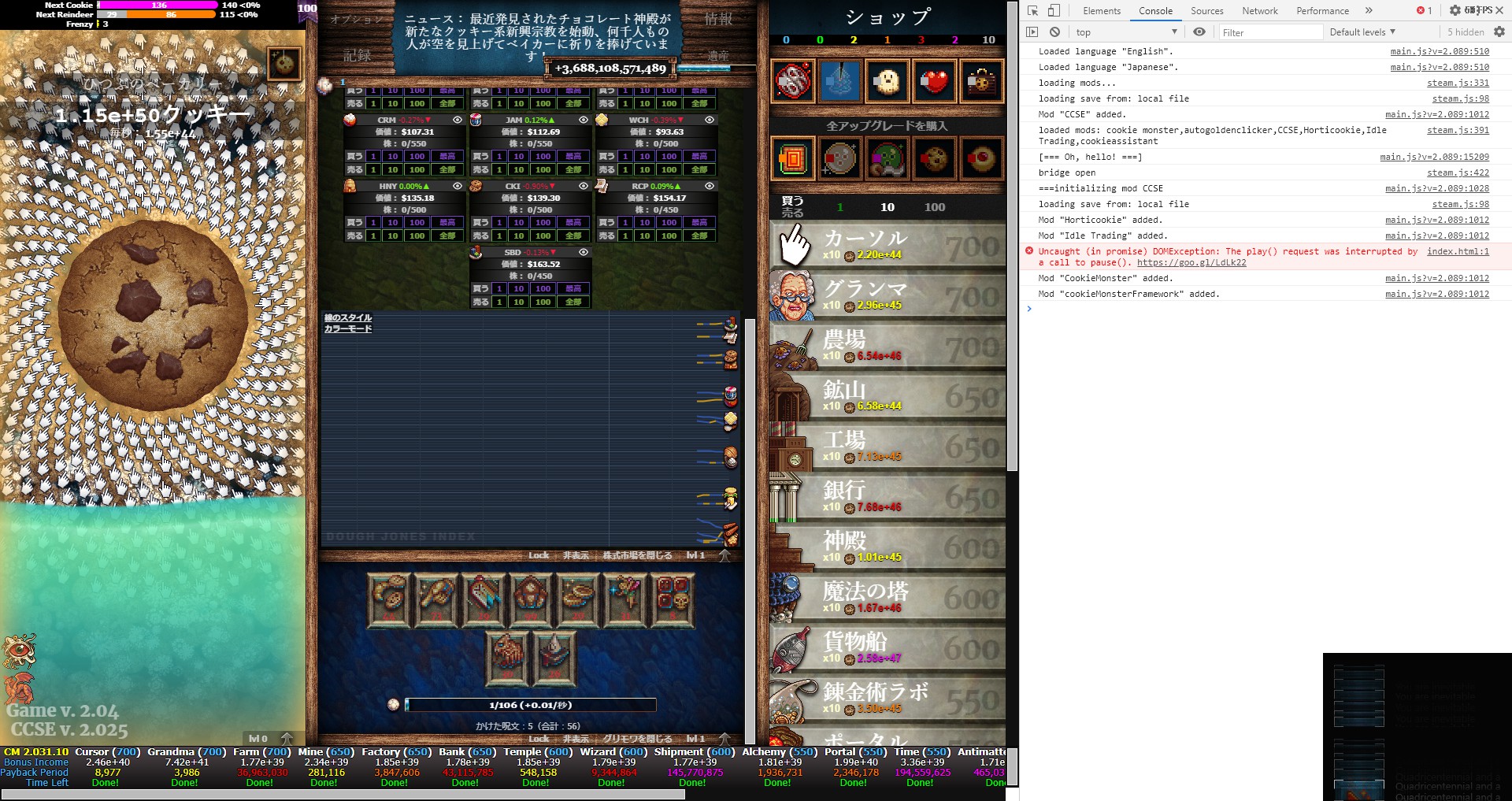
Leave a Reply