
If you have been wanting to be a monkey as bad as I have WELL now you can just follow this simple guide that’ll drive your bananas!
Disclaimer
I understand that this may seem like a joke but I really can’t wait for an update so this is a trick of mine to fill in the time. This is the most bootleg option available and though you may not leave satisfied… it’s the closest we have right now.
Step 1
First your going to need to download the Play As Dino Mod. Make sure to put it into the load order assuming you know the very basics… and launch.
Here is the link in case you didn’t know of this mod already or you are too much monke that technology is too tough for you.
https://steamcommunity.com/sharedfiles/filedetails/?id=520154171 – [steamcommunity.com]
Step 2
Ok assuming you have made it inside the game Select Create New Character/Dino and you should be on the character selection screen. After that Click on the top left “ALL” Button so that way we enable what we need further.
Search This In The Search Bar. “Mesopithecus” without quotations silly monkey.
This is not Ba-Ba-Boon but I will help you further my red booty friend.
Select it, pick the colors you like and Spawn anywhere you like.
Step 3
Now that your in the world it’s time for a quick and simple cheat command.
Hit tab to open the console and type This is exactly because it is Upper Case sensitive I believe. “ChangeSize 2” The Number after “ChangeSize” represents the level of size and 1 represents the normal size (In case you want to change back). You can also set the size to in between numbers for example “ChangeSize 1.2” In my experience 2 is a bit too big but the Ba-Ba-Boon is not small either so it depends on what you want.
Hit enter and it should instantly change size. Change the size to whatever you like for more monke.
Step 4 (And Final)
Right Click for Monke Caca
Profit
Summary
Let me know what you think, rate it up if you’d like.
And if you really a friendly monke subscribe to my YT.
https://www.youtube.com/channel/UCbofsniGSAf86FJUeJ_cPsg – [youtube.com]
I hope you enjoy the Guide we share about ARK: Survival Evolved – How To Play as Dinopithecus Early Guide; if you think we forget to add or we should add more information, please let us know via commenting below! See you soon!
- All ARK: Survival Evolved Posts List



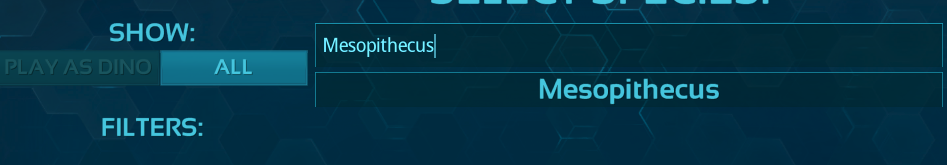




Leave a Reply