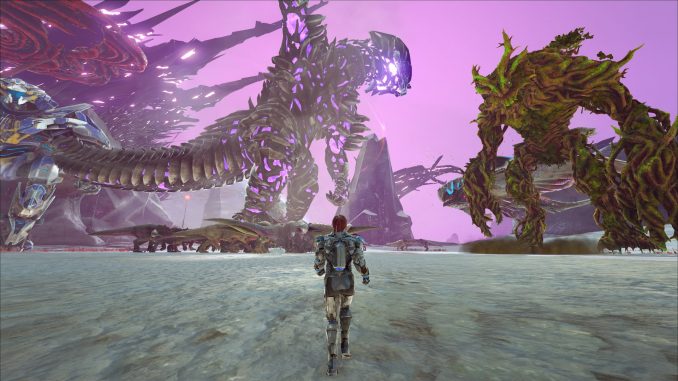
ARK: Survival Evolved Store Page
Introduction
Working Class provides several unique modules to expand on the capability of your closest companions in many different helpful ways.
The goal of this mod is to not only assist in providing missing features to all of ARK’s existing (and modded) creatures but also to assist in making many tasks a lot less daunting.
Working Class is compatible with all Maps, all Creatures including Mod Creatures!
Working Class adds a new Structure called the “Crafting Terminal” where all Creature Modules are crafted.
Each Module is unique in it’s function and provides a benefit to any creature in which they’re activated.
Configuration
Engrams
| Crafting Terminal | EngramEntry_CraftTerminal |
GameUserSettings.ini
The following options can be placed in the bottom of your GameUserSettings.ini file.
You only need to copy/paste values you want to change.
The [WorkingClass] header is required for these changes to take effect.
[WorkingClass]
| Drop-Destroy= | True | Change this to False to have Inventory Clearing settings Drop their items instead of destroying them. Use this with caution! |
| Caravan-NoStatis= | False | Change this to True to prevent active Caravans from going into stasis. This should prevent any Caravan Trains who may fall behind or out of render range from disconnecting from their follow target and stalling. Use this with caution! |
| Focus-Module= | True | Set this to False to disable the creation of Focus Module completely! This will not remove existing Focus Modules! |
| Anti-Rad-Module= | True | Set this to False to disable the creation of Anti-Rad Module completely! This will not remove existing Anti-Rad Modules! |
| Stealth-Module= | True | Set this to False to disable the creation of Stealth Module completely! This will not remove existing Stealth Modules! |
| Fertility-Boosts= | False | Set this to True to enable the creation of Pregnancy Related Items. This will not remove existing Pregnancy Items! |
| Element-Transfer= | False | Set this to True to enable the creation of Element and Element Shard scrolls that can be crafted using Element or Element Shards and then transferred between clusters. This will not remove existing Scrolls! |
| Boss-Trophy-Transfer= | False | Set this to True to enable the creation of Boss Trophy Scrolls that can be crafted using the Boss Trophies and then transferred between clusters. This will not remove existing Scrolls! |
How To & F.A.Q
Working Class adds 1 new Structure to the game, learnable at level 5.
Crafting Terminal is required to use this mod as it is where you will craft and upgrade the Mod’s different modules.
Place the Crafting Terminal in your desired location and choose your desired module to craft.
Once you’ve chosen your first module you can use it on any creature you choose!
To do this, place the item in the creature’s inventory and “Consume” the item on the Creature. The module will now display that it is active and will not be removable from the Creature while it’s in this state.
Your module is now active and performing it’s designated benefits for that creature!
“Comsume” the module again to deactivate it, disabling it’s bonuses on the Creature so that you can remove it and it on a different creature if you prefer!
- Craft and Place Crafting Terminal.
- Craft Desired Module in the Terminal.
- Place Module in a Creature’s inventory and “Consume” to activate it.
- Reap the benefits the module provides!
- “Consume” the module again to deactivate it and be able to remove the module from the Creature’s inventory.
- Repeat steps 2/3 through 5 as needed.
F.A.Q
- Do you need a Harvester Module on your Follow-Target for Caravan to work?
Absolutely not! Caravan, just like every other Module provided by Working Class is designed to work 100% stand-alone without requiring any extra steps, conditions or rules. - Is this compatible with X?
Absolutely! Working Class is designed as a Consumable item feature and works on any creature, from another mod or vanilla.
This is also 100% compatible on any map, although Upgrade items will require access to Artifacts. - How does this mod work? Does it replace any Dinos or Structures?
Of course not! Working Class adds it’s own Structure where Modules and Upgrades are crafted and provides Consumable items to add buffs to your existing tames.
This makes our mod 100% compatible with any and everything and future proofs the mod too!
(Of course this doesn’t mean something can’t unexpectedly stop working thanks to a Wild Card update. :'( ) - I have lots of X in the Crafting Terminal but I cannot craft Y!?
I’m going to assume you are using a stack mod, and because there are cases where my mod will require a specific resource to craft, your Stack Mod may be incompatible with my mod. This is not something I will change to make compatible with Stack Mods in this way.
Harvester Module
This is the “Bread and Butter” of the mod.
Harvester Module enables any creature to become a Wandering Harvester!
Equipping a Harvester Module to a creature allows the user to set the Creature to Wander and have it gather according to it’s appropriately applied buff.
Current Harvester Buff Types
The following Creatures will receive the Metal Harvester buff by default:
- Ankylo
- Magmasaur
- Dunkle
Metal Harvesters have the option to enable also targeting stone resources, this is disabled by default.
Metal Harvesters also have the ability to Drop Stone or Keep Stone based on an option on the radial wheel. This is perfect for when you do not intend to keep stone you gather while farming for Metal or Flint.
The following Creatures will receive the Wood Harvester buff by default:
- Mammoth
- Thorny Dragon
- Stag (Male)
The following Creatures will receive the Fiber Harvester buff by default:
- Stag (Female)
- Dire Bear
The following Creatures will receive the Pearl Harvester buff by default:
- Turtle
- Angler
- Otter
This for all creatures that do not fall under other categories. These creatures will harvest any and all resources they would normally be able to gather.
This is applied to any Carnivore or Omnivore creature and allows creatures to harvest any corpse they find.
Upgrades
Upgraded Harvester Modules will allow the Harvester to gather more resources based on their weight percentage cap while wander harvesting is enabled.
Using an Ascendant module can prove to be incredibly useful when carrying your Harvester with a Flier or Skiff as the Harvester will continue to auto-farm until reaching maximum weight they can carry.
Note
The following Creatures do not need a Harvester module to Wander Harvest as they are Vanilla Enabled Harvesters.
- Doedicurus
- Beaver
- Therizinosaurus
- Gigantopithecus
- Mesopithecus
Caravan Module
Caravan Module is the second Module in Working Class.
This module offers weight reduction of Resources and Consumables on any creature it’s equipped to.
This module also allows the Caravan Creature to auto-pull from the inventory of the follow target.
Caravan Module’s main purpose is to allow the user to gather more while worrying less about weight cap.
Creature’s with this module equipped with gladly take the burden of Resources and Consumables onto themselves while reducing the carry weight of said items. Caravan’s will not pull from a hotbar of the player and will stop pulling to their own inventory once they’ve reached 80% of their maximum weight.
This allows users to “Daisy-Chain” several Caravan enabled creatures together to expand upon their carry capacity without worrying about over-burdening themselves and their companions.
Upgrades
Upgraded Caravan Modules will increase the amount of weight reduction performed on resources and consumables.
Upgrades will also upgrade a creature’s default weight reduction accordingly if the creature already reduces the weight of said item.
A shining example is the Argentavis:
Default Metal weight Reduction: 50%
Ramshackle Caravan weight Reduction: 55%
Focus Module
Focus Module is a unique module that allows a user to equip to any creature to prevent interruption of defecation on the go.
Have you ever been in the middle of a fight or trying to make an escape from a dangerous situation, only to have your Companion stop to poop and risk everything?
This module is designed to force your Companion to wait until you’ve removed the module to “take a potty break”.
This module also prevents the laying of unfertilized eggs and mating.
Disabling this module will allow the laying of infertile eggs and mating though!
Upgrades
This module has no Upgrades.
Anti-Rad Module
Anti-Rad Module assists the user in auto-consuming Mushroom Brew in Radiation Zones.
Simply activate the Anti-Rad in your Creature’s inventory and supply the creature with Mushroom Brew in the inventory.
Once the Anti-Rad detects Radiation on your Creature it will auto-consume the Mushroom Brew for you, negating the need to monitor your Creature’s Mushroom Brew buff.
Upgrades
Upgraded Anti-Rad Modules have a chance to not require Mushroom Brew to protect your Companion, skipping the consumption of the Mushroom Brew entirely while still offering Radiation Protection.
Fully Upgraded Anti-Rad will not require any Mushroom Brew to be supplied for the Module to protect your Companion while in Radiation Zones.
Stealth Module
Stealth Module allows a user and their tame to explore and travel the ARK safer than ever before.
This module acts as a Ghille Suit for your tames!
Activating a Stealth Module will improve your creature’s “Stealth” by reducing the radius in which other creatures will detect you.
Stealth Module cannot and will not remove aggro from your tame once it has already been spotted by a hostile creature, or has instigated a fight with another creature.
Important Information
Stealth Modules only work on your Companions, if you dismount within “Stealth Range” of another creature, you are likely to still be spotted and attacked. This module only reduces detection range of your Companion and it’s active rider.
Dismounting no longer protects you, the player!
Best paired with a Ghillie Suit!
Note: Aggro Radius reduction of the Stealth Module is a much larger reduction than a Ghillie Suit!
Upgrades
Upgraded Stealth Modules will increase your Companion’s “Stealthiness” and further reduce the range at which other creature’s will sense and attack your Companion.
Upgrading Modules
Most modules in Working Class can be upgraded to increase different benefits of each Module.
To Upgrade a module in Working Class you must first craft the basic Primitive version of the Module as this is required of course to increase it’s Quality and Functionality.
Upgradable Modules can be improved from Primitive and basic functionality all the way up to Ascendant quality.
Each Module offers a unique bonus and function, in which case each module’s upgrade will provide a different, yet appropriate additional benefit from it’s Primitive version.
Once you have the base Module you will need the next tier Upgrade Component.
You will use the Upgrade Component, Base module and additional resources to craft the next tier of your chosen Module.
You may continue this process by using the appropriate module and it’s corresponding Upgrade Component until you are satisfied with it’s quality tier.
Upgrading must be done within the Crafting Terminal
Consumables
Fertility Pill
This item can only be fed to Females which will increase the chance of producing multiple offspring.
The Fertility Pill will give you a 25% chance of Twins and a 10% of Triplets.
It is advised to feed this to your Females before enabling Mating!
Default is 10% Twins and 2% Triplets.
Mutation Pill
This item can only be fed to Females and will increase the chance of producing an offspring with a mutation.
The Mutation Pill will give you a 25% chance of receiving a mutation.
It is advised to feed this to your Females before enabling Mating!
Default is 7% chance to receive a Mutation
Transferable Items
placeholder
Spawn Codes
Spawn Codes for Conversion Scrolls will not be added to this list!
Crafting Terminal
- cheat giveitem “/Game/Mods/NEWWorkingClass/Items/Structures/PrimalItemStructure_Craft-Terminal_BP.PrimalItemStructure_Craft-Terminal_BP” 1 0 0
Upgrades
- cheat giveitem “/Game/Mods/NEWWorkingClass/Items/Upgrades/PrimalItem_Resource-Upgrade_Ramshackle.PrimalItem_Resource-Upgrade_Ramshackle” 1 0 0
- cheat giveitem “/Game/Mods/NEWWorkingClass/Items/Upgrades/PrimalItem_Resource-Upgrade_Apprentice.PrimalItem_Resource-Upgrade_Apprentice” 1 0 0
- cheat giveitem “/Game/Mods/NEWWorkingClass/Items/Upgrades/PrimalItem_Resource-Upgrade_Journeymam.PrimalItem_Resource-Upgrade_Journeyman” 1 0 0
- cheat giveitem “/Game/Mods/NEWWorkingClass/Items/Upgrades/PrimalItem_Resource-Upgrade_Mastercraft.PrimalItem_Resource-Upgrade_Mastercraft” 1 0 0
- cheat giveitem “/Game/Mods/NEWWorkingClass/Items/Upgrades/PrimalItem_Resource-Upgrade_Ascendant.PrimalItem_Resource-Upgrade_Ascendant” 1 0 0
Caravan Modules
- cheat giveitem “/Game/Mods/NEWWorkingClass/Items/Components/Caravan/PrimalItem_Module-Caravan.PrimalItem_Module-Caravan” 1 0 0
- cheat giveitem “/Game/Mods/NEWWorkingClass/Items/Components/Caravan/PrimalItem_Module-Caravan_Ramshackle.PrimalItem_Module-Caravan_Ramshackle” 1 0 0
- cheat giveitem “/Game/Mods/NEWWorkingClass/Items/Components/Caravan/PrimalItem_Module-Caravan_Apprentice.PrimalItem_Module-Caravan_Apprentice” 1 0 0
- cheat giveitem “/Game/Mods/NEWWorkingClass/Items/Components/Caravan/PrimalItem_Module-Caravan_Journeyman.PrimalItem_Module-Caravan_Journeyman” 1 0 0
- cheat giveitem “/Game/Mods/NEWWorkingClass/Items/Components/Caravan/PrimalItem_Module-Caravan_Mastercraft.PrimalItem_Module-Caravan_Mastercraft” 1 0 0
- cheat giveitem “/Game/Mods/NEWWorkingClass/Items/Components/Caravan/PrimalItem_Module-Caravan_Ascendant.PrimalItem_Module-Caravan_Ascendant” 1 0 0
Harvester Modules
- cheat giveitem “/Game/Mods/NEWWorkingClass/Items/Components/Harvester/PrimalItem_Module-Harvester.PrimalItem_Module-Harvester” 1 0 0
- cheat giveitem “/Game/Mods/NEWWorkingClass/Items/Components/Harvester/PrimalItem_Module-Harvester_Ramshackle.PrimalItem_Module-Harvester_Ramshackle” 1 0 0
- cheat giveitem “/Game/Mods/NEWWorkingClass/Items/Components/Harvester/PrimalItem_Module-Harvester_Apprentice.PrimalItem_Module-Harvester_Apprentice” 1 0 0
- cheat giveitem “/Game/Mods/NEWWorkingClass/Items/Components/Harvester/PrimalItem_Module-Harvester_Journeyman.PrimalItem_Module-Harvester_Journeyman” 1 0 0
- cheat giveitem “/Game/Mods/NEWWorkingClass/Items/Components/Harvester/PrimalItem_Module-Harvester_Mastercraft.PrimalItem_Module-Harvester_Mastercraft” 1 0 0
- cheat giveitem “/Game/Mods/NEWWorkingClass/Items/Components/Harvester/PrimalItem_Module-Harvester_Ascendant.PrimalItem_Module-Harvester_Ascendant” 1 0 0
Focus Module
- cheat giveitem “/Game/Mods/NEWWorkingClass/Items/Components/Focus/PrimalItem_Module-Focus.PrimalItem_Module-Focus” 1 0 0
Radiation Modules
- cheat giveitem “/Game/Mods/NEWWorkingClass/Items/Components/Radiation/PrimalItem_Module-Radiation.PrimalItem_Module-Radiation” 1 0 0
- cheat giveitem “/Game/Mods/NEWWorkingClass/Items/Components/Radiation/PrimalItem_Module-Radiation_Ramshackle.PrimalItem_Module-Radiation_Ramshackle” 1 0 0
- cheat giveitem “/Game/Mods/NEWWorkingClass/Items/Components/Radiation/PrimalItem_Module-Radiation_Apprentice.PrimalItem_Module-Radiation_Apprentice” 1 0 0
- cheat giveitem “/Game/Mods/NEWWorkingClass/Items/Components/Radiation/PrimalItem_Module-Radiation_Journeyman.PrimalItem_Module-Radiation_Journeyman” 1 0 0
- cheat giveitem “/Game/Mods/NEWWorkingClass/Items/Components/Radiation/PrimalItem_Module-Radiation_Mastercraft.PrimalItem_Module-Radiation_Mastercraft” 1 0 0
- cheat giveitem “/Game/Mods/NEWWorkingClass/Items/Components/Radiation/PrimalItem_Module-Radiation_Ascendant.PrimalItem_Module-Radiation_Ascendant” 1 0 0
Stealth Modules
- cheat giveitem “/Game/Mods/NEWWorkingClass/Items/Components/Dino-Ghillie/PrimalItem_Module-Dino-Ghillie.Module-Dino-Ghillie” 1 0 0
- cheat giveitem “/Game/Mods/NEWWorkingClass/Items/Components/Dino-Ghillie/PrimalItem_Module-Dino-Ghillie_Ramshackle.Module-Dino-Ghillie_Ramshackle” 1 0 0
- cheat giveitem “/Game/Mods/NEWWorkingClass/Items/Components/Dino-Ghillie/PrimalItem_Module-Dino-Ghillie_Apprentice.Module-Dino-Ghillie_Apprentice” 1 0 0
- cheat giveitem “/Game/Mods/NEWWorkingClass/Items/Components/Dino-Ghillie/PrimalItem_Module-Dino-Ghillie_Journeyman.Module-Dino-Ghillie_Journeyman” 1 0 0
- cheat giveitem “/Game/Mods/NEWWorkingClass/Items/Components/Dino-Ghillie/PrimalItem_Module-Dino-Ghillie_Mastercraft.Module-Dino-Ghillie_Mastercraft” 1 0 0
- cheat giveitem “/Game/Mods/NEWWorkingClass/Items/Components/Dino-Ghillie/PrimalItem_Module-Dino-Ghillie_Ascendant.Module-Dino-Ghillie_Ascendant” 1 0 0
Modders: Compatibility & Integration Information
If you’ve made a mod that does not use Children of the Vanilla Classes and would like to incorporate compatibility with some of the specific Harvesters of this mod, you will need to use Tags on your creatures to allow them their specific Wander-Harvest Roles.
This part of the mod is inherently compatible with vanilla and children of vanilla creatures by default.
If your creature is a child of a vanilla, you will not need to add these tags.
Tags to Apply & What they Do
Wood
This is for creatures that are intended as Wood or Thatch Gatherers.
Metal
This is for creatures that are intended as Metal Gatherers.
Pearl
This is for creatures that are intended as Pearl Gatherers.
Fiber
This is for creatures that are intended as Fiber Gatherers.
Omnivore
This is intended for Creatures that will eat both Meat and Berries but are not labelled as “Carnivore” in their BP.
This for things like Direbears, etc;
Tags my Mod’s Buffs come with:
If you also make changes to your creatures based on buffs or items and wish to ensure there is not a conflict between certain functions of my mod, you can check my buffs for the following tags.
My Caravan’s Auto-Pull, so we use the following Tags on our buff:
- Caravan (This is due to the nature of the auto-pull feature)
My Harvester’s use the following Tags on their buff:
- Harvester
My Focus module uses the following Tag on it’s buff:
- Focus
My Anti-Rad modules use the following Tags on their buff:
- Anti-Rad
I hope you enjoy the Guide we share about ARK: Survival Evolved – The Working Class; if you think we forget to add or we should add more information, please let us know via commenting below! See you soon!
- All ARK: Survival Evolved Posts List


Leave a Reply