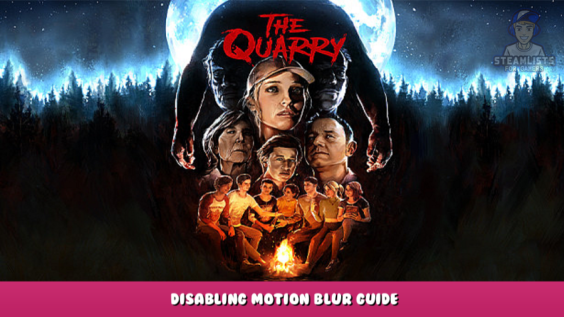
How to disable the 2 most annoying effects that were required to die years ago
How to fix the game
First, you will need to build Universal Unreal Engine 4 Unlocker on Patreon. I won't be providing the steps. It's possible to find it using different methods on the internet.
Download the build (should have version 4.4.0) and extract it wherever you like, usually in the folder where the game executable is.
Launch the game, then launch IGCSClient.exe, then select the game and click inject.
Next, open the game and click on the tilde (or key) to bring up the console.
Next, type in r.DepthOfFieldQuality 0 then hit enter.
Do the same thing with r.MotionBlurQuality 0.
And bam, your game looks infinitely better.
You can also find a list UE4 console commands that you can play with
https://digilander.libero.it/ZioYuri78/ – [libero.it]
Side note: This will be required every time you play The Quarry. The console variables don't save after the game is closed.
This is all about The Quarry – Disabling Motion Blur Guide; I hope you enjoy reading the Guide! If you feel like we should add more information or we forget/mistake, please let us know via commenting below, and thanks! See you soon!
- All The Quarry Posts List


Leave a Reply