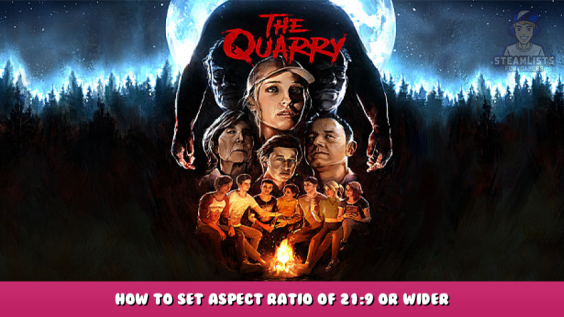
Hello everyone. The aspect ratio of 21:9 or wider is not properly supported in this game. When choosing a widescreen resolution, black stripes remain on all sides and it is impossible to play like this.
But you can fix it and run the game in a 21:9 aspect ratio.
Here is the steps:
1) Go to this link: https://www.gamepretty.com/the-quarry-how-to-enable-219-or-wider-mode/ – [gamepretty.com]
2) Download The.Quarry.Ultrawide.v1.0.zip
3) Unpack archive anywhere you want
4) Start the game
5) Open The Quarry Ultrawide v1.0.exe
6) Press F9 to enable or disable ultrawide mode.
I hope you have found this guide useful, I will be glad if you like and rate it. See you soon 🙂
How to enable 21:9 mode (or wider)
How to enable 21:9 mode (or wider)
I hope you enjoy the Guide we share about The Quarry – How to set aspect ratio of 21:9 or wider ; if you think we forget to add or we should add more information, please let us know via commenting below! See you soon!
- All The Quarry Posts List


Leave a Reply