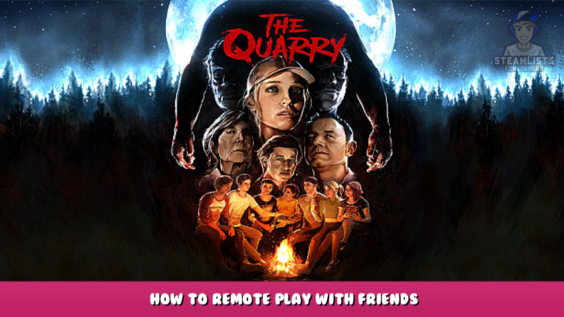
There is no official Steam Remote Play Together support for this game.
In this guide I will show you how you can easily play The Quarry with your friends via Steam Remote Play Together and play the local couch coop mode ✨online✨!
REMOTE PLAY WHATEVER
Only the host needs to download this application. Your friends don’t need download anything, they need to just wait for your invitation.
Remote Play Whatever is a tiny application that lets you force remote play together any game you have in your Steam library including non-steam ones.
STEP 1
Download the latest version here:
https://github.com/m4dEngi/RemotePlayWhatever/releases – [github.com]
STEP 2
Extract zip file to your desktop and open exe file.
STEP 3
Click on “Show hidden icons” and with right click on icon choose your invitation method.
I hope you enjoy the Guide we share about The Quarry – How to Remote Play with Friends; if you think we forget to add or we should add more information, please let us know via commenting below! See you soon!
- All The Quarry Posts List


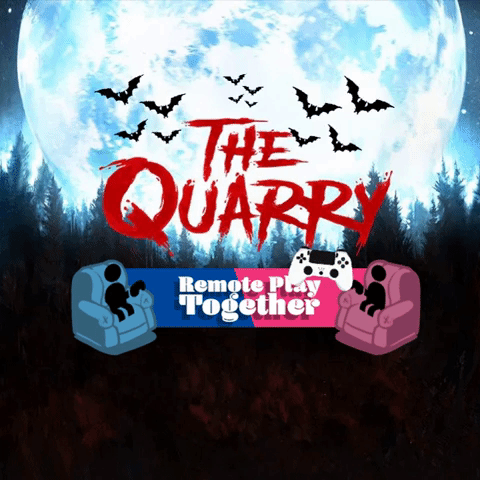
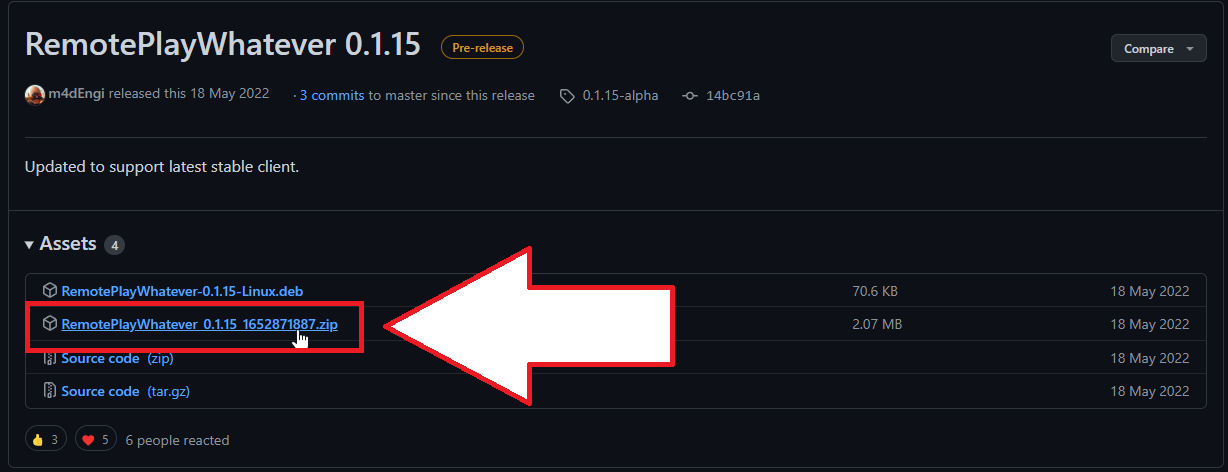
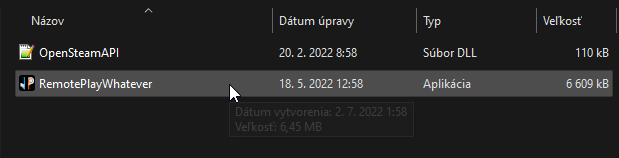
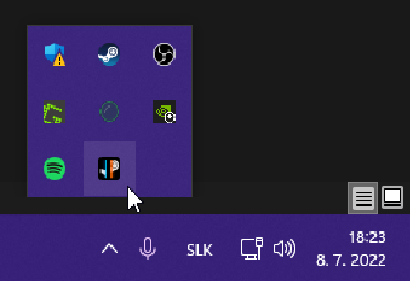
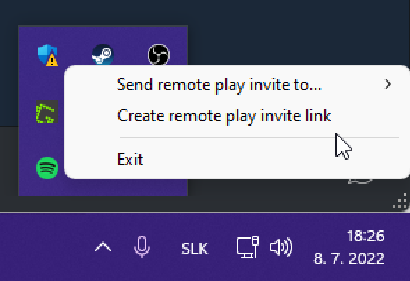
Leave a Reply