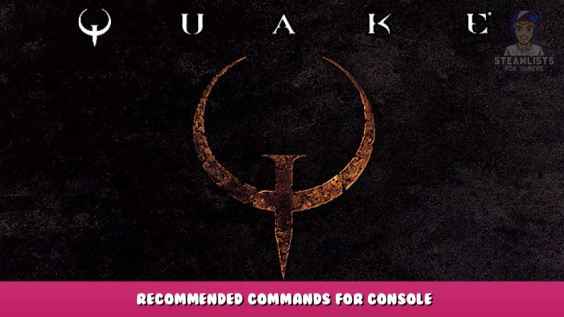
Here’s some useful console commands that you should use.
Recommended Commands
clear – Clears all console text.
g_showintromovie “1” – Skips(0/1) the intro videos and goes straight to the game menu.
con_showfps “1” – Displays(0/1) current FPS at the top right corner of the screen.
cl_engineFPS “<value>” – Sets a custom max fps value.
cl_sensitivity “<value>” – Changes the sensitivity of your mouse.
r_fov “<value>” – Changes the Field of View value from 1 to 141.
snd_volume “<value>” – Changes the volume of the game from 0 to 1.
snd_musicvolume “<value> – Changes the volume music of the game from 0 to 1.
r_brightness “<value>” – Changes the brightness of your screen from 0 to 2.
gamma “<value>” – Changes gamma value.
cl_skipCrosshair “0” – Disables(0/1) crosshair.
cl_skipViewBob “1” – Disables(0/1) the bob viewmodel animation.
cl_drawViewModel “1” – Shows(0/1) the viewmodel.
r_renderwaterviewfx “0” – Disables(0/1) water effects when your underwater.
con_fontsize “<value>” – Changes the font size of console text and also some other text for example fps text(if you have con_showfps set to 1 of course). Default value: 14.
con_fontsize “16”
con_fontsize “12”
con_fontsize “8”
r_rhirenderfamily “<render>” – Changes the render of the game. Choose between “vulkan” or “d3d11″(DirectX 11).
ui_showquitmessage “1” – Enables the classic quit prompt.
Crosshair Commands
crosshairStyle “<letter>” – Crosshair is controlled by a letter of your choice. In the options you are limited by the ones the menu gives you. But with this command you can choose whatever you want.
crosshair_red “255” – Changes the color red of the crosshair from 0 to 255.
crosshair_green “255” – Changes the color green of the crosshair from 0 to 255.
crosshair_blue “255” – Changes the color blue of the crosshair from 0 to 255.
Hud Commands
cl_hud “<value>” – This changes the type of the hud.
cl_hud “0” – Disabled
cl_hud “1” – Minimal
cl_hud “2” – Health and Ammo
cl_hud “3” – Standard
If you have cl_hud set to 1(Minimal) then you can make a custom hud of yours by changing the position of the icons, health, ammo, etc with this commands. Try to mess around with these to get something you like.
cl_hdhud_face_x
cl_hdhud_face_y
cl_hdhud_armor_x
cl_hdhud_armor_y
cl_hdhud_ammo_x
cl_hdhud_ammo_y
cl_hdhud_health_num_x
cl_hdhud_health_num_y
cl_hdhud_armor_num_x
cl_hdhud_armor_num_y
cl_hdhud_ammo_num_x
cl_hdhud_ammo_num_y
cl_hdhud_key_x
cl_hdhud_key_y
cl_hdhud_face_alignment
cl_hdhud_armor_alignment
cl_hdhud_ammo_alignment
cl_hdhud_healthnum_alignment
cl_hdhud_armornum_alignment
cl_hdhud_ammonum_alignment
cl_hdhud_key_alignment
Here’s an example:
End
If you want to more console commands there are a bunch of websites and steam guides that tell you all the commands and what they do. Or you can just type “help” in console and it will show you all console commands.
Hope you enjoy the Guide about Quake – Recommended Commands for Console, if you think we should add extra information or forget something, please let us know via comment below, and we will do our best to fix or update as soon as possible!
- All Quake Posts List


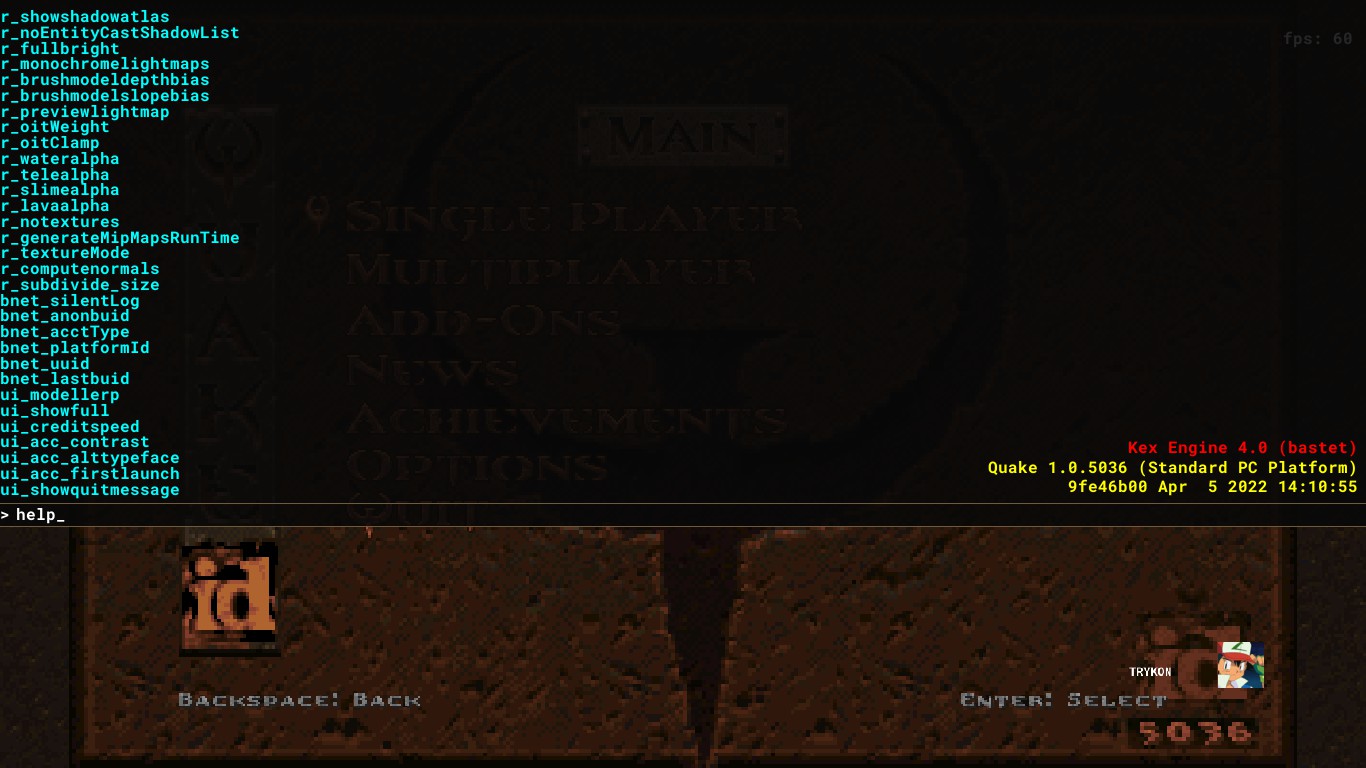
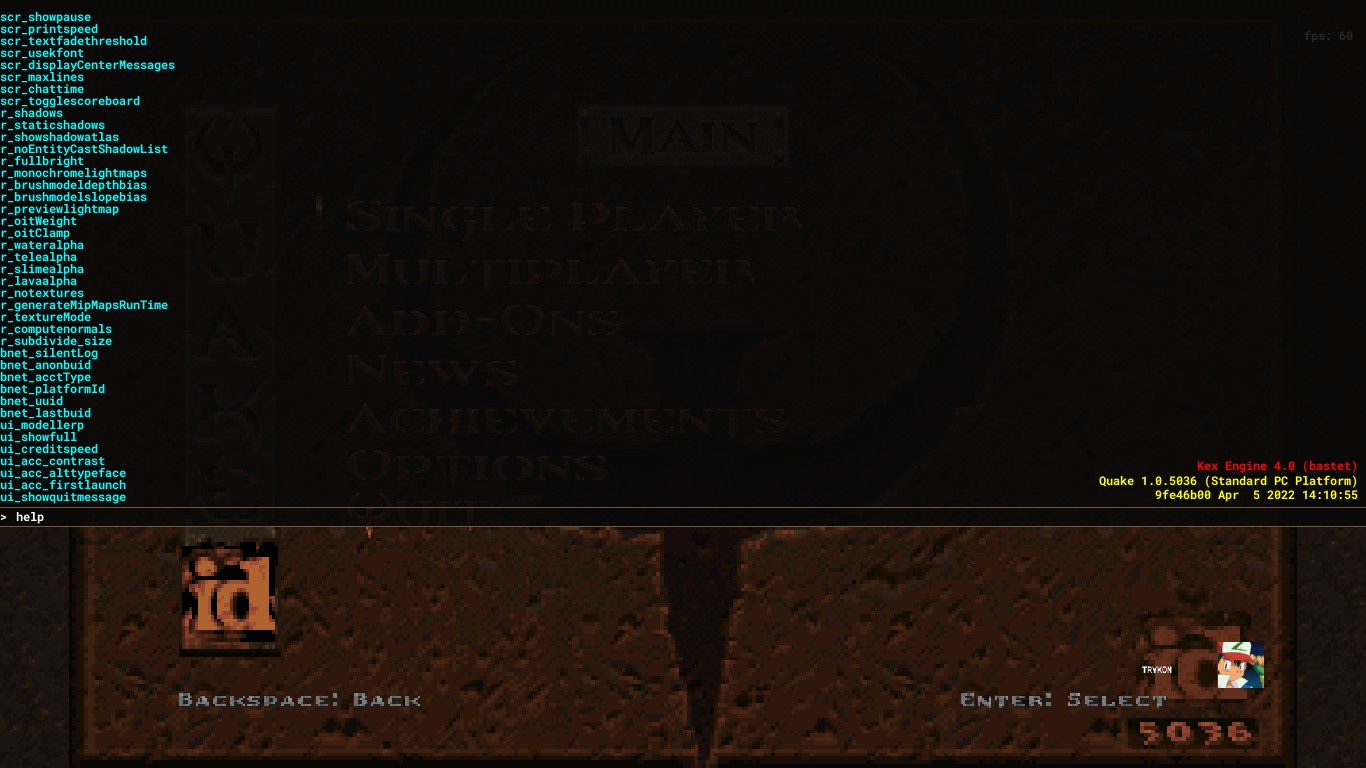
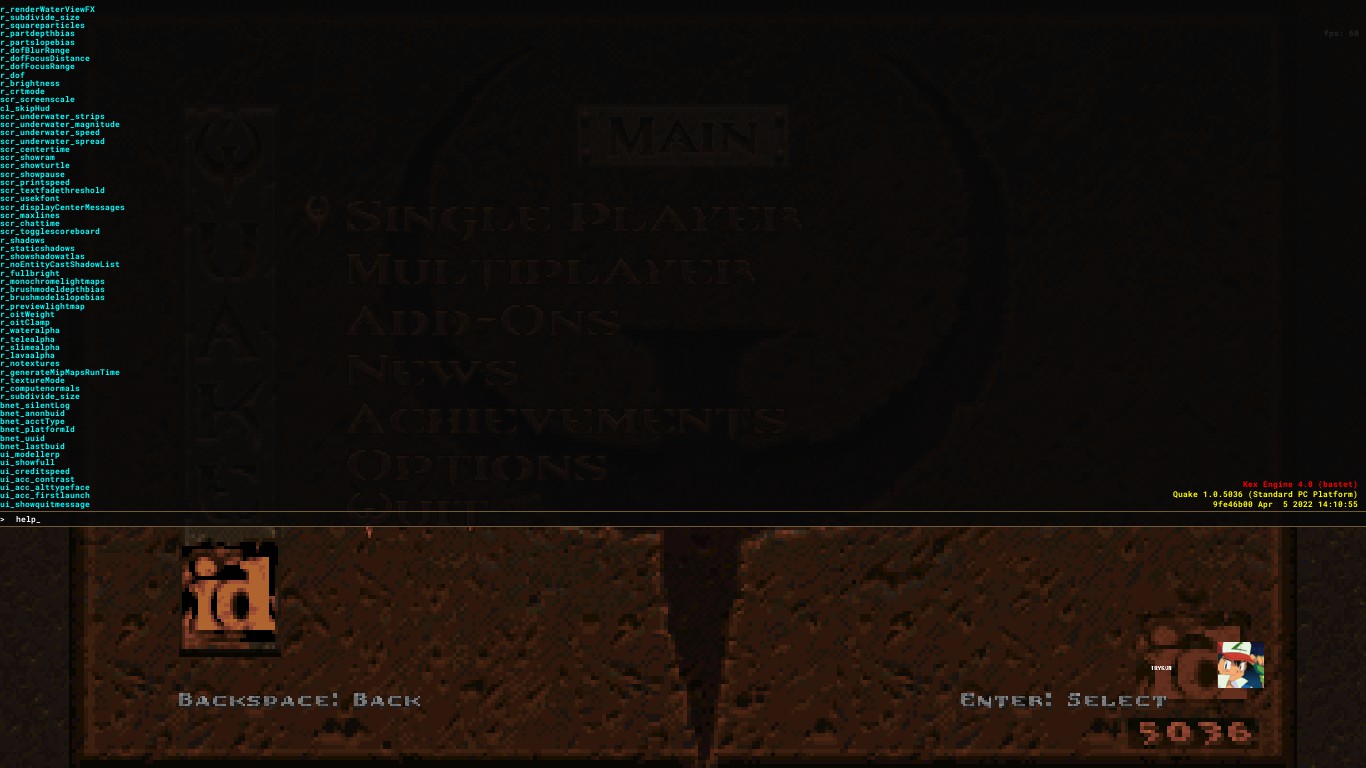
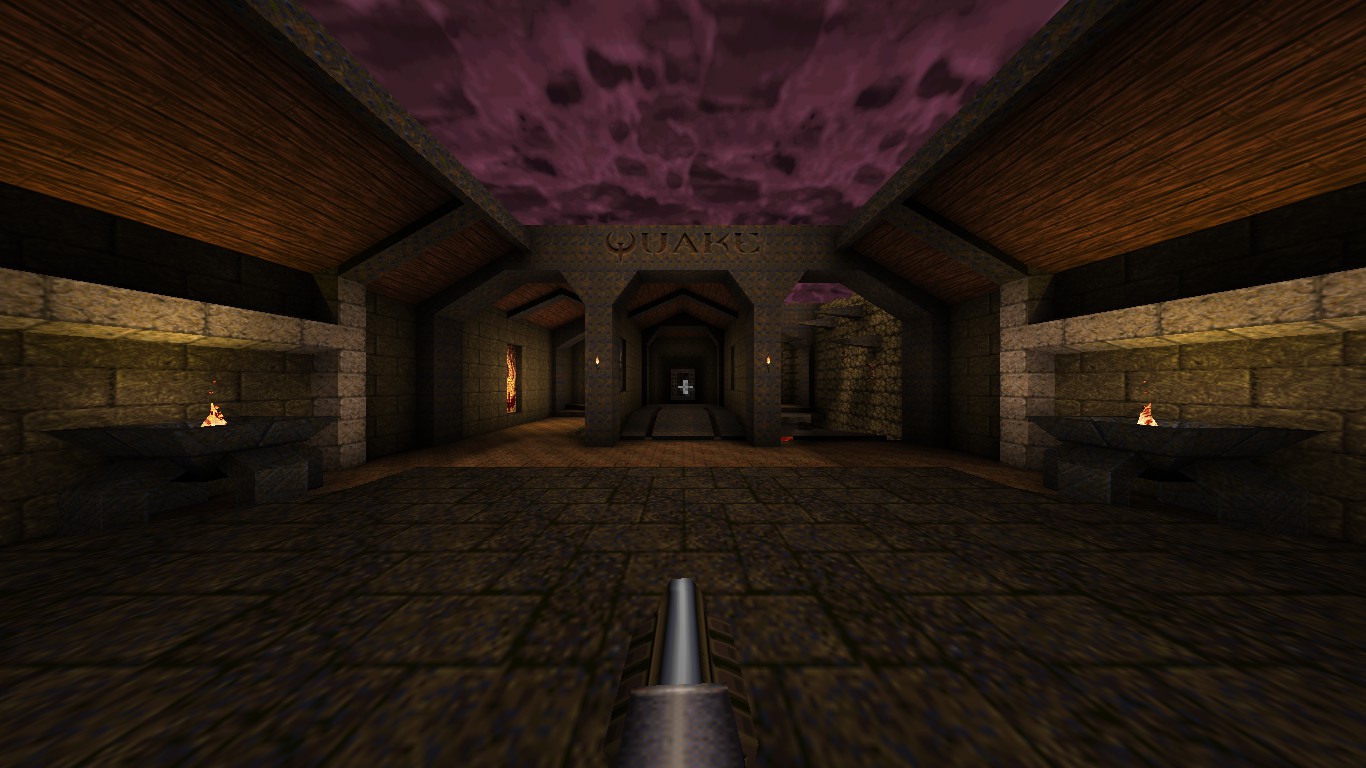
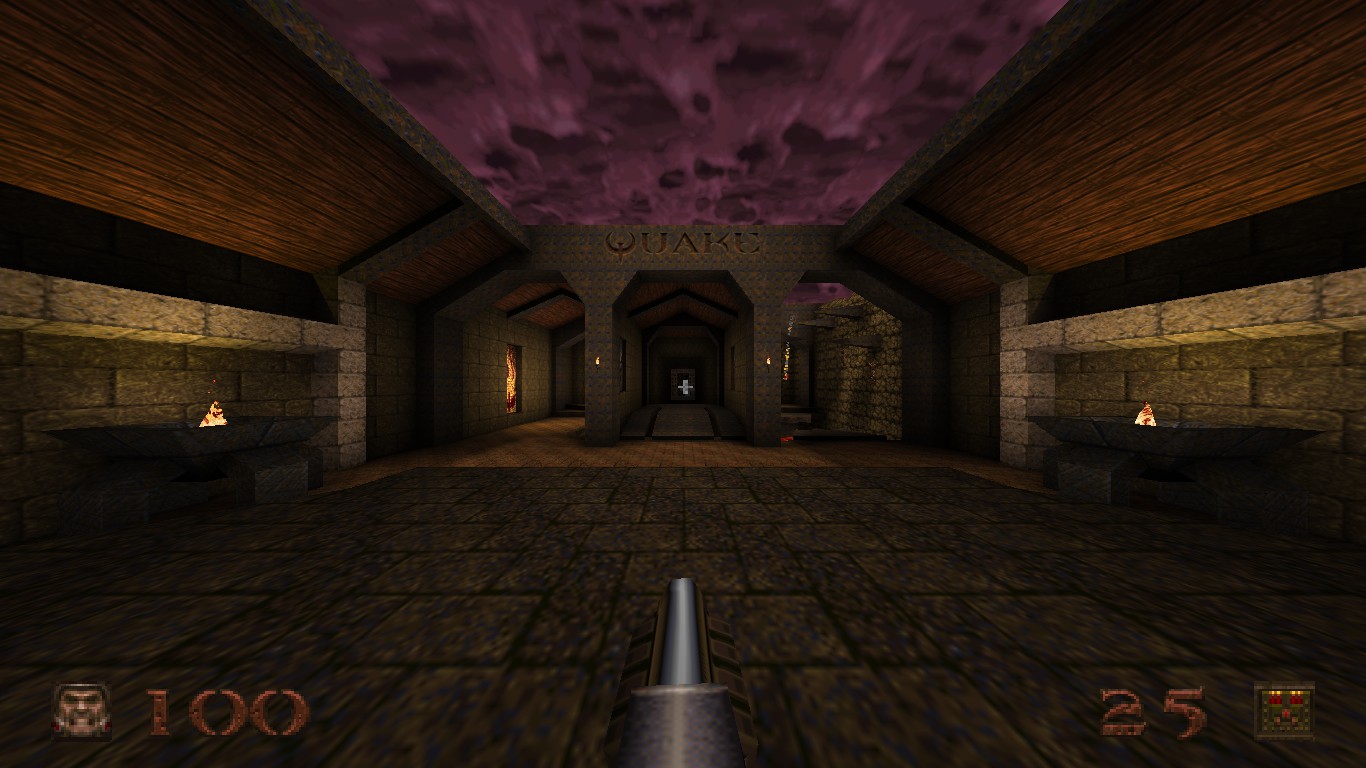
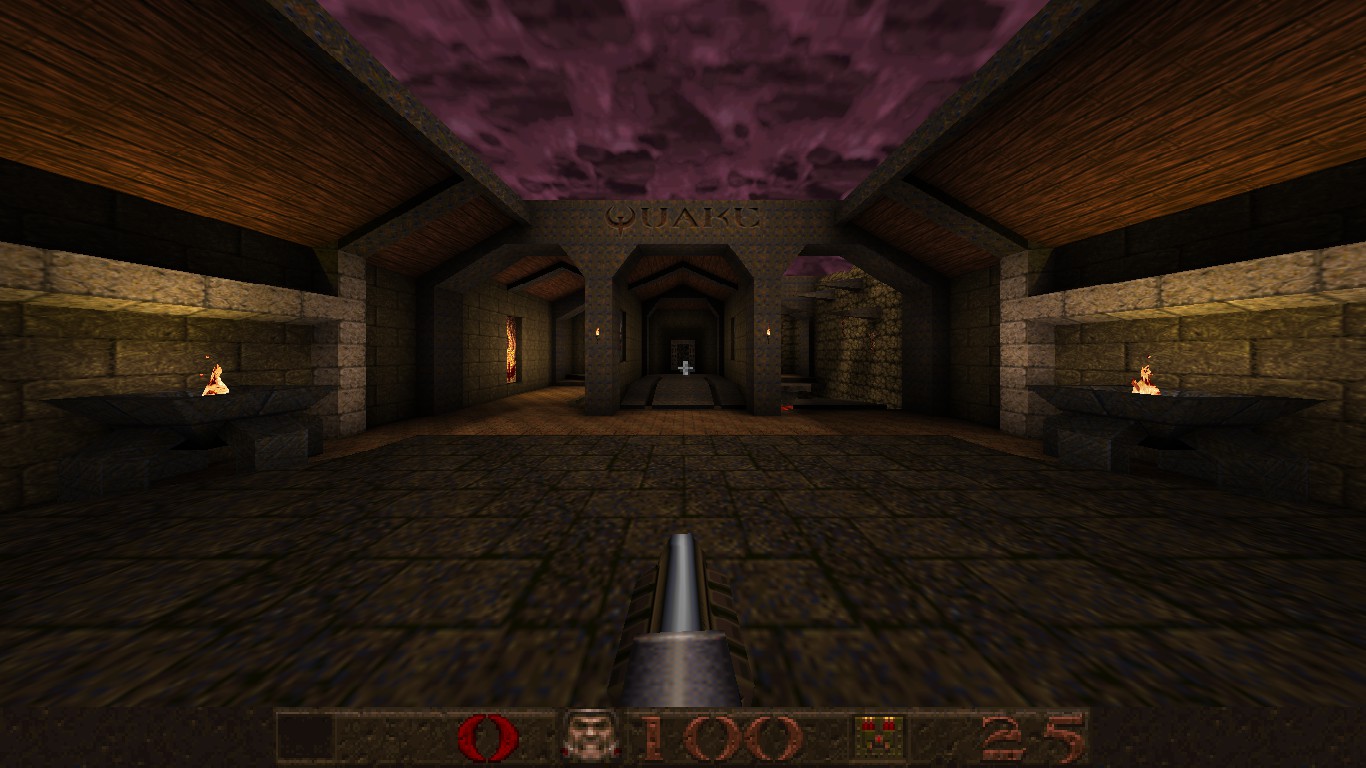
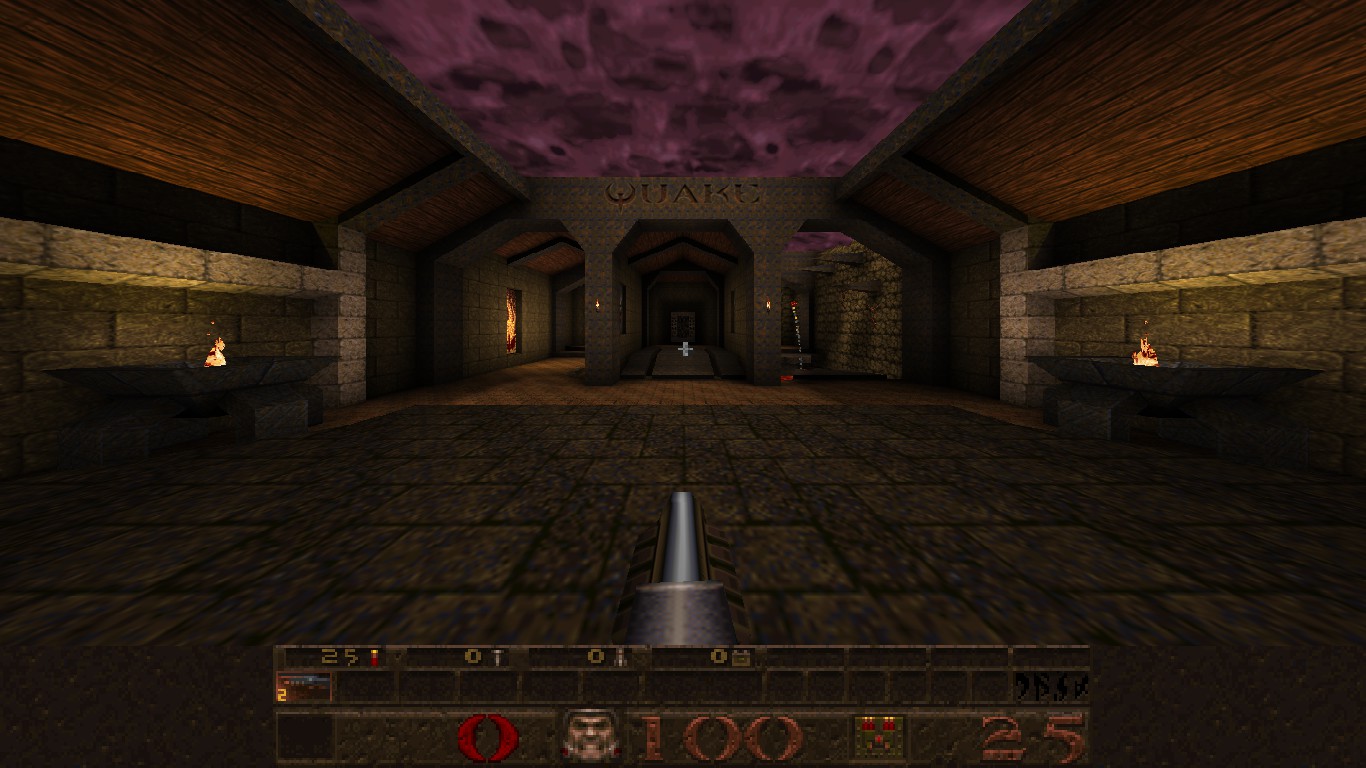
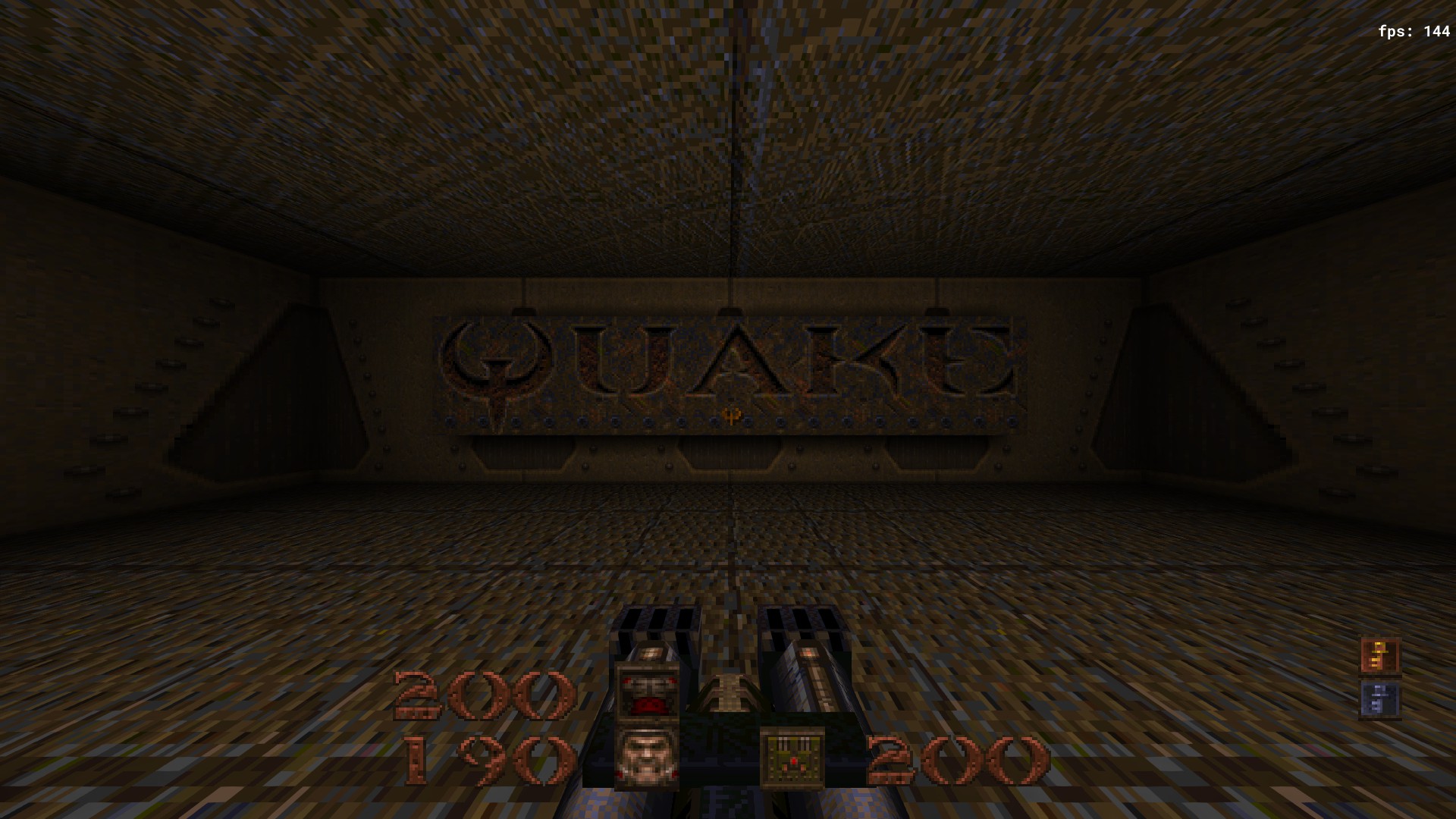
Leave a Reply