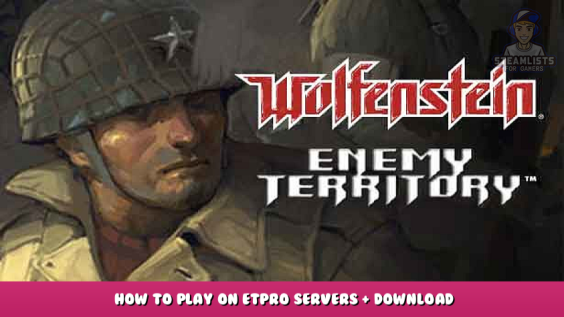
How to play on ETPro servers
Download requirements
You need to put the original 2.60b et.exe and pb folder into the Steam version: http://download.hirntot.org/et260b_pb_steam.zip – [hirntot.org] (Virus Total link: https://www.virustotal.com/gui/url/3f8b132c06af0d3782eef5393babe385404a58a7966a13d93bd6d34569b84c07?nocache=1 – [virustotal.com] )
Then you can play on the oldest ETPro community server still alive, online since 2004, with an active playerbase and daily games on a full server half the day without any bots (ETPro doesn’t support bots), /connect et.hirntot.org – [hirntot.org] in console.
You can also join our Discord: www.hirntot.org/discord – [hirntot.org]
If you’re having any FPS issues, /r_primitives 2 in console might help.
For custom resolutions:
/r_mode -1
/r_customwidth 1920
/r_customheight 1080
/vid_restart
I hope you enjoy the Guide we share about Wolfenstein: Enemy Territory – How to play on ETPro Servers + Download Requirements; if you think we forget to add or we should add more information, please let us know via commenting below! See you soon!
- All Wolfenstein: Enemy Territory Posts List


Leave a Reply