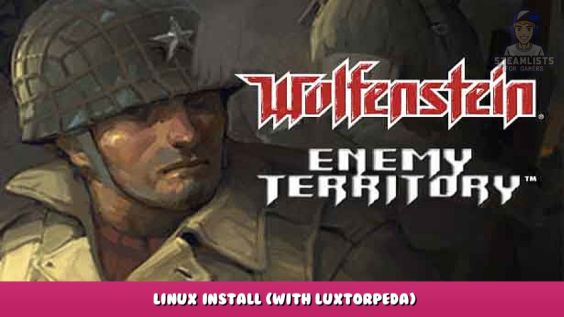
How to install Wolfenstein: ET on GNU/Linux using Luxtorpeda.
How to
Step 1.
Download Luxtorpeda: https://github.com/luxtorpeda-dev/luxtorpeda/releases – [github.com]
Step 2.
Move downloaded file to ~/.steam/root/compatibilitytools.d/
If the directory doesn’t exist, create it.
Step 3.
Restart Steam.
Step 4.
Right click on the game on your Steam library;
go to the ‘Compatibility’ tab:
mark the checkbox for ‘Force the use of a specific Steam Play compatibility tool’;
select ‘Luxtorpeda’ from the drop-down menu.
Step 5.
Install the game on Steam.
Luxtor will automatically download the Linux ported ET: Legacy – [etlegacy.com] version of the game with the required proprietary assets. ET key is also automatically generated.
Happy fragging!
I hope you enjoy the Guide we share about Wolfenstein: Enemy Territory – Linux install (with Luxtorpeda); if you think we forget to add or we should add more information, please let us know via commenting below! See you soon!
- All Wolfenstein: Enemy Territory Posts List


Leave a Reply