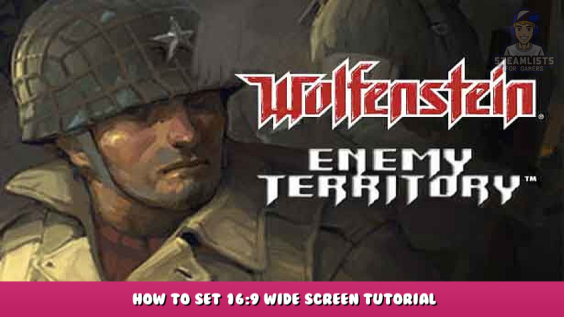
16:9 screen fix
instruction
We do the following:
In the Steam library, select the wolfenstein enemy territory, right-click and select Properties and Set Game Launch Options in the drop-down menu and write there: +r_mode “-1” +r_customwidth “1366” +r_customheight “768” +cg_fov “115” +set com_hunkmegs “256” +vid_restart
After customwidth and customheight are the numbers 1366 and 768
this is the screen resolution (of my screen)
Enter your numbers instead of mine (screen resolution)
After that you can play
Hope you enjoy the Guide about Wolfenstein: Enemy Territory – How to Set 16:9 Wide Screen Tutorial, if you think we should add extra information or forget something, please let us know via comment below, and we will do our best to fix or update as soon as possible!
- All Wolfenstein: Enemy Territory Posts List


Leave a Reply