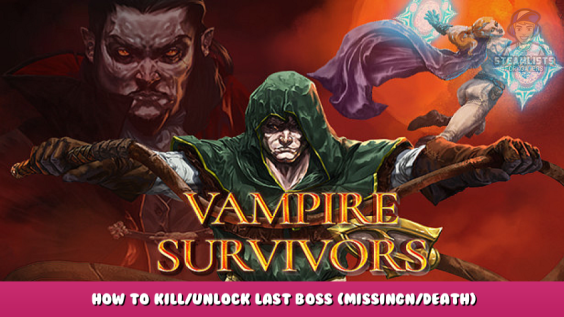
How to do it:
To unlock missingN you got to kill death… And you have to Cheat for it!
So first, open your steam libary and follow the following path:
Steam\steamapps\common\Vampire Survivors\resources\app\.webpack\renderer
Rightclick “Main.Bundle.JS” and open it with the Editor or another Text Editor. Now you need to find the code for your preferred item that you want to modify, in our case it is Garlic. Press ctrl+f and type “Garlic” (or the weapon you want). Now you need to find where in the code the power of garlic is set and change the number to the desired power. Change it to 99999999 or higher
Take a note of the initial power just so you can revert it back after you are done with killing death, save the file, open the game find the item (choosing a character that starts with said item works too) wait for the 30 minute mark and killdeath. There will be no winning screen or something else, you have to quit the run by yourself. So quit the run and on character select you will be able to buy death for 1199 gold
This is all about Vampire Survivors – How to Kill/Unlock Last Boss (MissingN/Death); I hope you enjoy reading the Guide! If you feel like we should add more information or we forget/mistake, please let us know via commenting below, and thanks! See you soon!
- All Vampire Survivors Posts List


Leave a Reply